2k10 Live CD – это специальная операционная система, построенная на базе Windows 7. Мы можем пользоваться дистрибутивом без установки и ремонтировать основную ОС. Для этого тут присутствует большое количество различных инструментов.
Описание программы
Когда загрузочная флешка с операционной системой будет создана, мы сможем запустить ОС и воспользоваться одним из доступных инструментов. Это, например: утилиты для работы с дисками, автоматическое обновление драйверов, настройка основной Windows и так далее.

Работать с программным обеспечением нужно максимально аккуратно. Если вы будете нажимать куда попало, велик риск нанесения повреждений установленной Microsoft Windows.
Как установить
Установка в данном случае подразумевает запись дистрибутива на флешку. Рассмотрим, как это правильно делается:
- Сначала в конце этой инструкции нужно скачать соответствующий ISO-образ.
- Дальше при помощи этого приложения производим создание загрузочной флешки.
- Осталось только перезагрузить компьютер и запустить только что созданную переносное операционную систему.
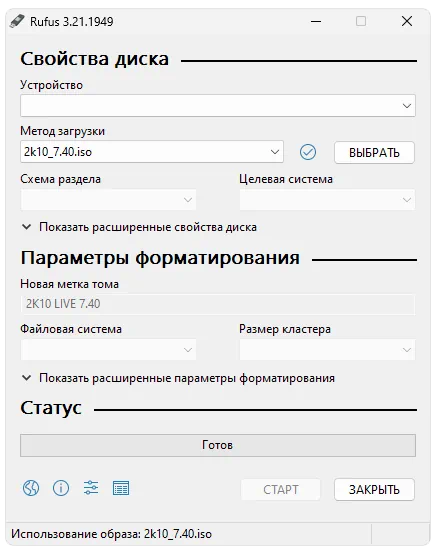
Как пользоваться
Если открыть меню «Пуск» 2k10 Live CD, можно увидеть огромное количество инструментов, который хватит для любых случаев. Это и антивирус, и утилиты для восстановления диска, ремонт загрузочного сектора ОС, различные файловые менеджеры и так далее.
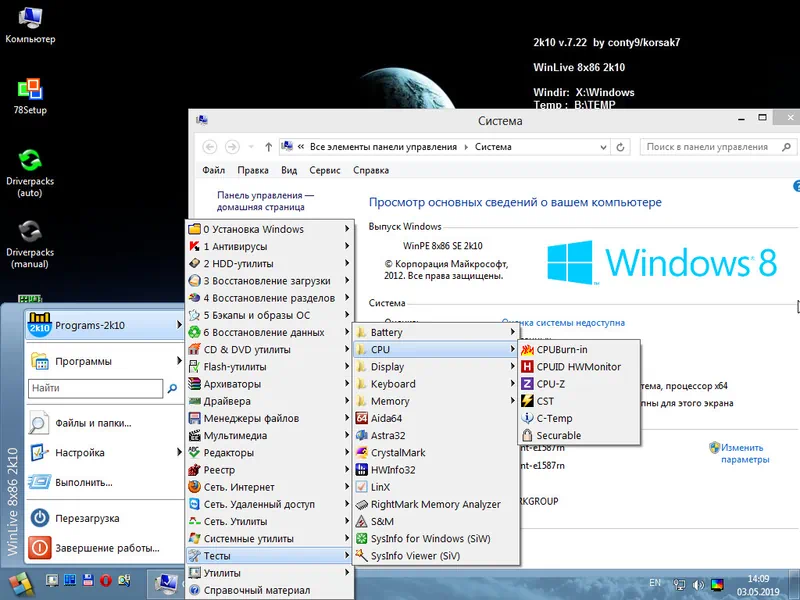
Достоинства и недостатки
Теперь разберём характерные положительные и отрицательные особенности 2k10 Live CD.
Плюсы:
- пользовательский интерфейс на русском языке;
- огромное количество полезных инструментов;
- полная бесплатность.
Минусы:
- сложность установки и использования.
Скачать
Данный образ отличаются достаточно большим размером, поэтому скачивание предусмотрено при помощи торрент-раздачи.
| Язык: | Русский |
| Активация: | Бесплатно |
| Платформа: | Windows XP, 7, 8, 10, 11 |



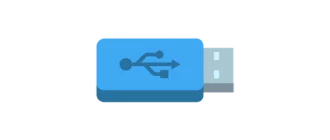

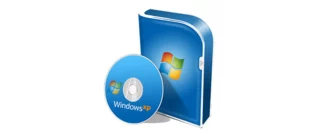


Пароль от архивов: pcprogsnet