5KPlayer – это настоящий мультимедийный комбайн, при помощи которого можно, например, скачивать видео с YouTube, экспортировать контент с оптических дисков, прослушивать онлайн-радио или смотреть телевидение.
Описание программы
Несмотря на огромное количество различных полезных функций, тут есть и недостаток. Речь идёт о полном отсутствии русского языка. Взамен радует симпатичный пользовательский интерфейс, а также возможность беспроводной трансляции на устройства, поддерживающие AirPlay.
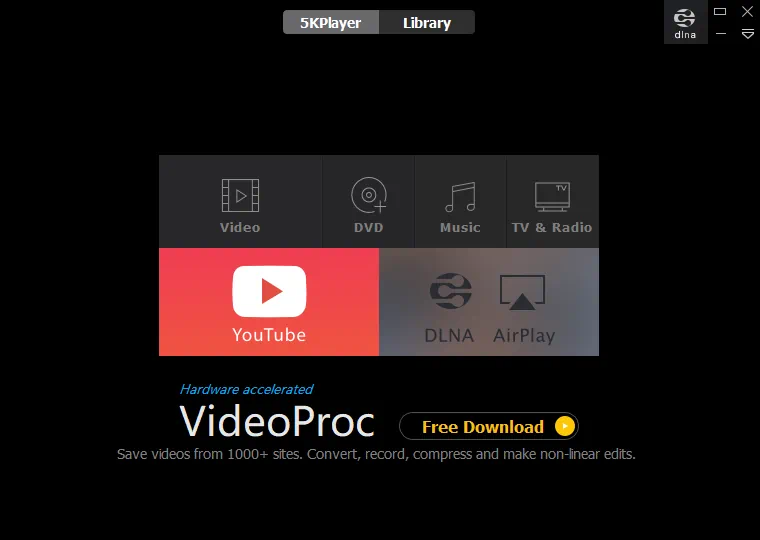
Данная программа распространяется на полностью бесплатной основе, соответственно, последующая активация не потребуется.
Как установить
Исполняемый файл весит достаточно много. Для облегчения работы сервера мы предусмотрели скачивание посредством торрент-раздачи.
- Обратитесь к разделу загрузки, нажмите кнопку и скачайте исполняемый файл.
- Запустить приложение, установите флажок принятия лицензионного соглашения и запускайте установку.
- Дождитесь завершения процесса и закройте окно.
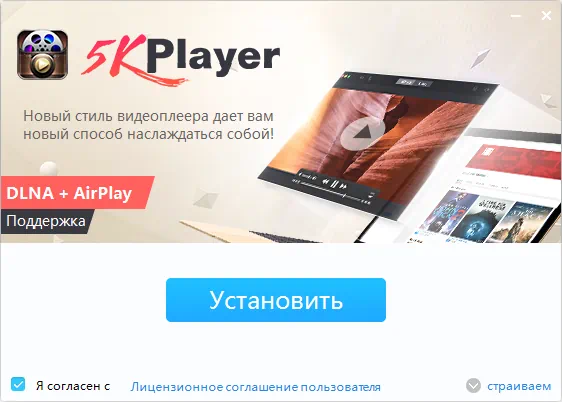
Как пользоваться
В зависимости от того, что мы хотим сделать, можно воспользоваться поддерживаемыми инструментами. Например, для того чтобы скачать видео с YouTube, достаточно копировать ссылку в буфер обмена и выбрать какое-нибудь качество.
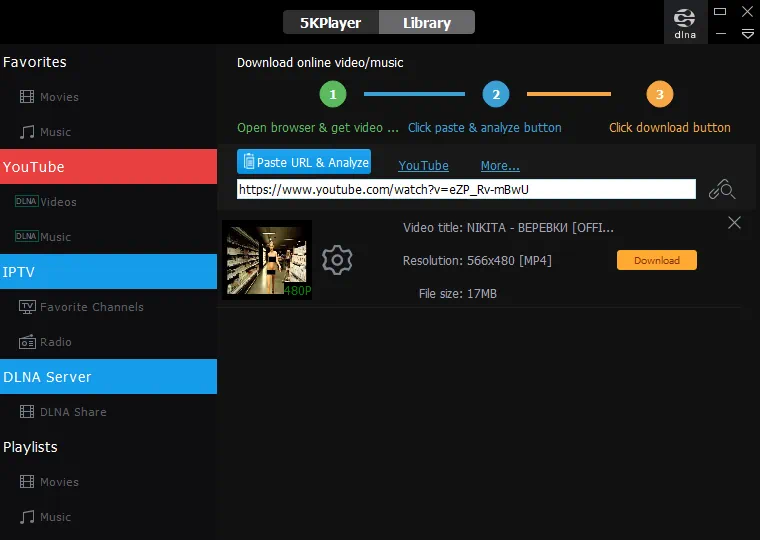
Достоинства и недостатки
Разберём набор сильных и слабых сторон программы 5KPlayer.
Плюсы:
- широкий перечень различных полезных инструментов;
- полная бесплатность.
Минусы:
- нет версии на русском языке.
Скачать
Дальше вы можете переходить непосредственно к скачиванию.
| Язык: | Английский |
| Активация: | Бесплатно |
| Разработчик: | DearMob,Inc. |
| Платформа: | Windows XP, 7, 8, 10, 11 |







