ASUS AI Suite II — это фирменное программное обеспечение от одноименного разработчика, позволяющее получать диагностическую информацию об аппаратном обеспечении или производить разгон железа на компьютере с Windows 10.
Описание программы
Комплекс утилит от ASUS, как уже было сказано, позволяет получать диагностическую информацию или настраивать систему в целом. Например, вы можете просматривать температуры различных участков материнской платы, нагрев центрального процессора и графического адаптера и так далее. Также поддерживается тонкая настройка работы системы охлаждения. Комплекс инструментов дает возможность улучшать производительность системы.
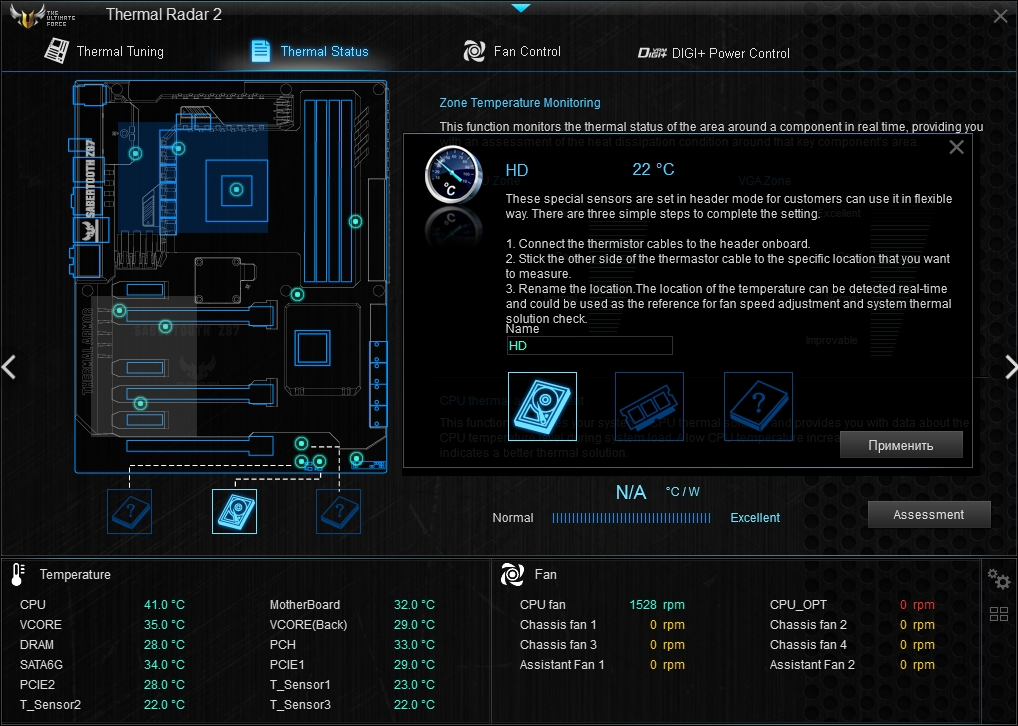
Работать с инструментами для разгона нужно максимально аккуратно. Если просто нажимать, не зная куда, вы можете нарушить быстродействие системы или даже повредить отдельные компоненты.
Как установить
Данное программное обеспечение распространяется на бесплатной основе, а также не требует инсталляции:
- Скачайте архив с нужными нам файлами и распакуйте данные в какую-нибудь папку.
- Запустите приложение посредством двойного клика на обозначенном исполняемом файле.
- Когда на панели задач появится соответствующая иконка, сделайте правый клик и создайте ярлык для быстрого доступа.
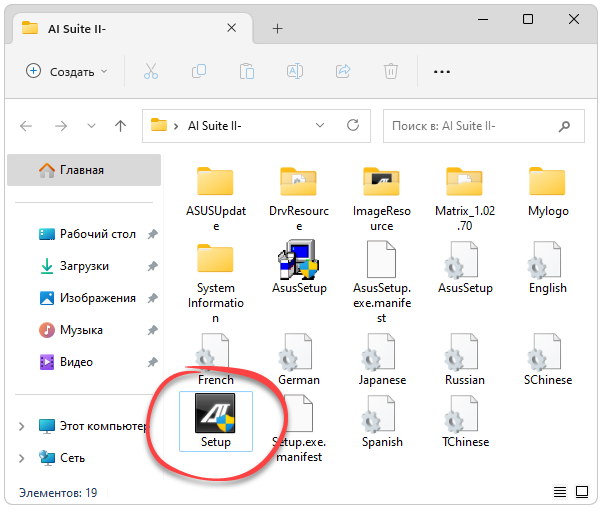
Как пользоваться
Теперь с программным обеспечением можно работать. Переключайтесь от вкладки к вкладке и получайте доступ к нужному функционалу. Например, выбранный на скриншоте раздел отображает список температур, позволяет настраивать работу вентиляторов или даже регулировать напряжение питания аппаратных компонентов.
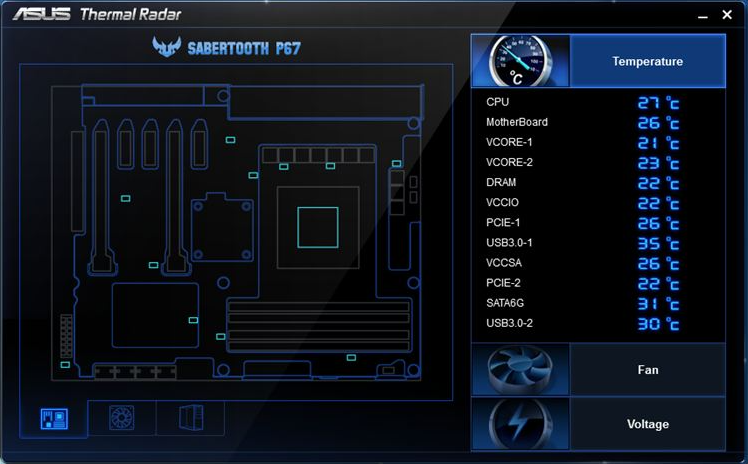
Достоинства и недостатки
У любой программы, даже у инструмента от ASUS, есть как сильные, так и слабые стороны.
Плюсы:
- максимально широкий набор сервисных, а также диагностических инструментов;
- полная бесплатность.
Минусы:
- отсутствует перевод на русский язык.
Скачать
Дальше, воспользовавшись прямой ссылкой, вы можете скачивать новейшую версию программы.
| Язык: | Английский |
| Активация: | Бесплатно |
| Разработчик: | ASUS |
| Платформа: | Windows XP, 7, 8, 10, 11 |







