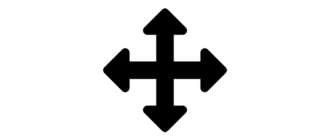Музыкальный плеер AIMP может гибко настраиваться, а также менять внешний вид. Для этого используются специальные обложки, о которых и пойдёт речь ниже. Скоро ваш проигрыватель станет похож на один из старых аналоговых магнитофонов.
Описание программы
Если вы прокрутите содержимое странички немного ниже, то сможете скачать целый пак различных скинов, позволяющих превратить AIMP в аналоговый магнитофон JVC, Sony и так далее.

В архиве, который можно скачать ниже, находятся варианты оформления для разных версий проигрывателя. В том числе поддерживается и AIMP 4.
Как установить
Детально рассмотрим процесс установки обложек для вашего мультимедийного плеера:
- Сначала необходимо прокрутить содержимое странички ниже, после чего скачать архив с разными темами оформления.
- Распаковываем содержимое в любую удобную папку, например, на рабочий стол Windows.
- Открываем AIMP, делаем правый клик на пустом месте проигрывателя и из контекстного меню выбираем пункт «Обложки». Указываем путь к только что распакованным файлам и выбираем один из вариантов.
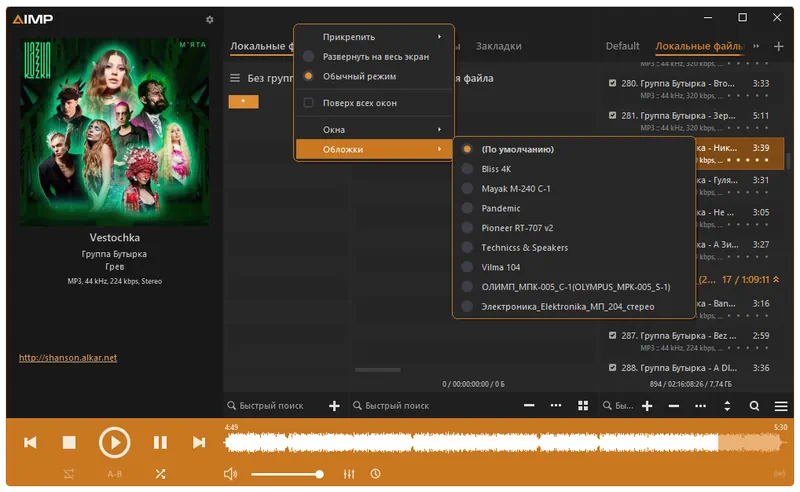
Как пользоваться
Теперь ваш проигрыватель будет выглядеть совсем по-другому. Чтобы снова изменить тему оформление и выбрать другую модель магнитофона, достаточно прибегнуть к помощи уже знакомого правого клика.

Достоинства и недостатки
Переходим к обзору сильных и слабых сторон, с которыми сталкиваются пользователь, когда использует сторонние темы оформления для AIMP.
Плюсы:
- симпатичный внешний вид;
- большое количество тем оформления;
- наличие анимации.
Минусы:
- более высокие системные требования;
- положение управляющих элементов постоянно меняется.
Скачать
Все темы оформления для вашего плеера можно скачать в одном архиве при помощи прикреплённой ниже кнопки.
| Язык: | Русский |
| Активация: | Бесплатно |
| Разработчик: | Artem Izmaylov |
| Платформа: | Windows XP, 7, 8, 10, 11 |