Armoury Crate — это официальное приложение от ASU, при помощи которого мы можем отображать диагностическую информацию, осуществлять разгон системы или регулировать подсветку
Описание программы
Обозреваемое программное обеспечение показано на прикрепленном ниже скриншоте. Слева мы видим несколько вкладок, каждая из которых открывает определенное содержимое. Это может быть общая настройка, отображение диагностической информации, разгон системы, оптимизация в играх и так далее.

Данное программное обеспечение распространяется на бесплатной основе. Соответственно, софт может быть загружен как с сайта разработчика, так и при помощи кнопки ниже.
Как установить
Установка тоже проходит в достаточно привычном режиме:
- Сначала мы переходим к разделу загрузки, где скачиваем установочный дистрибутив.
- Запускаем процесс инсталляции и отмечаем флажками те утилиты, которые понадобятся при дальнейшей работе.
- При помощи кнопки «Далее» переходим к следующему шагу и дожидаемся завершения процесса.
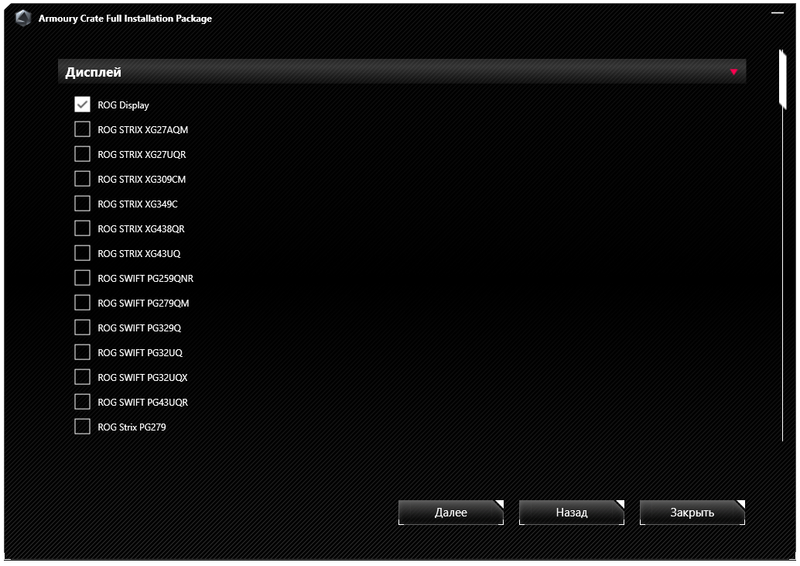
Как пользоваться
Когда программа будет запущена, вы получите доступ ко всем дополнительным инструментам. Это функционал для настройки подсветки, регулировка частоты вращения вентиляторов системы охлаждения, получение диагностических данных и так далее.
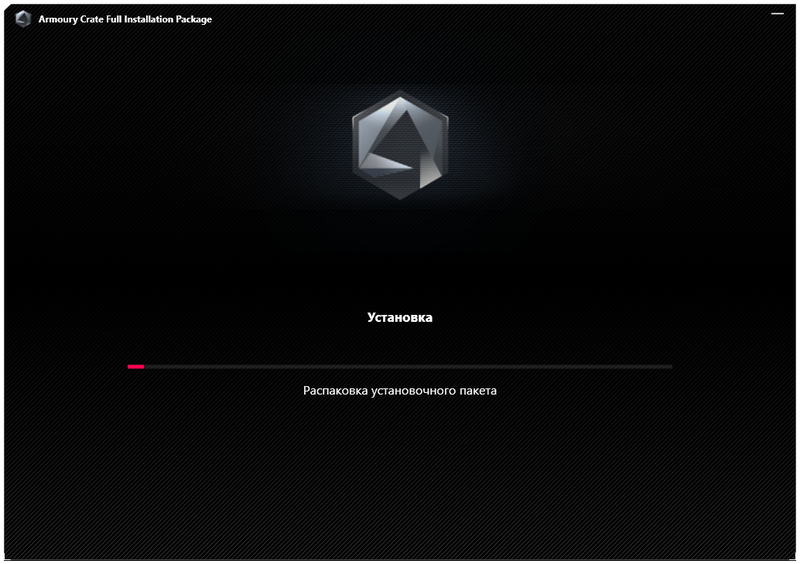
Скачать
Учитывая достаточно большой размер исполняемого файла, загрузка в данном случае проводится посредством торрент-раздачи.
| Язык: | Русский |
| Активация: | Бесплатно |
| Разработчик: | ASUS |
| Платформа: | Windows XP, 7, 8, 10, 11 |







