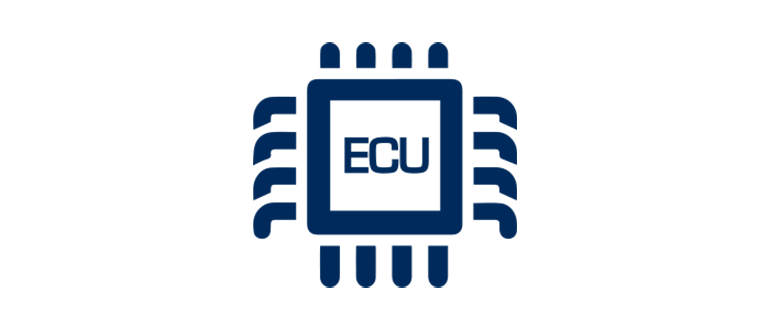ddt4all — это диагностическая утилита, позволяющая осуществлять сопряжение электронного блока управления ДВС и компьютера на Windows.
Описание программы
Программа подходит для диагностики разных автомобилей. Например, это может быть Лада, DACIA или Renault. К положительным особенностям можно отнести полностью русифицированный пользовательский интерфейс и простоту работы.
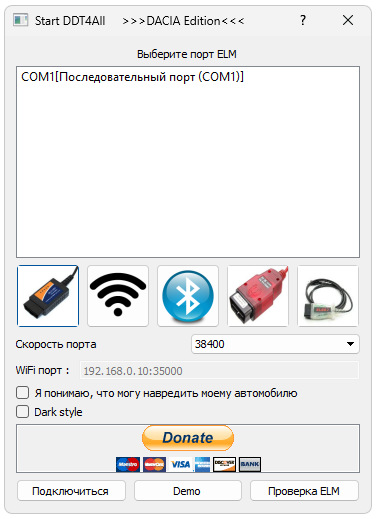
Дальнейшая инструкция показана на примере использования ЭБУ двигателя внутреннего сгорания лада Веста. В связи с этим вы можете заметить определенные отличия при работе с другими автомобилями.
Как установить
Более подробно рассмотрим процесс правильной инсталляции:
- Переходим к разделу загрузки, скачиваем нужные файлы, производим распаковку и запускаем установку.
- Вначале мы можем изменить путь копирования файлов по умолчанию. Лучше оставить все, как есть и просто перейти к следующему шагу, нажав на «Далее».
- После того как лицензионное соглашение будет принято, пользователю останется просто дождаться завершения процесса.
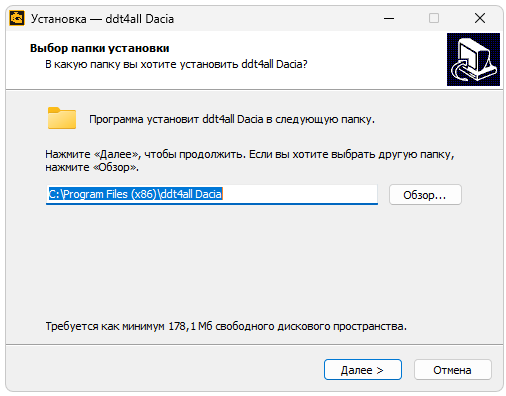
Как пользоваться
Для подключения электронного блока управления к компьютеру понадобится соответствующий переходник. На одном конце мы имеем различные разъемы, которые зависят от модели авто, а на втором это всегда USB. Как только 2 устройства будут сопряжены, программа автоматически распознает ЭБУ и сможет показать диагностическую информацию.
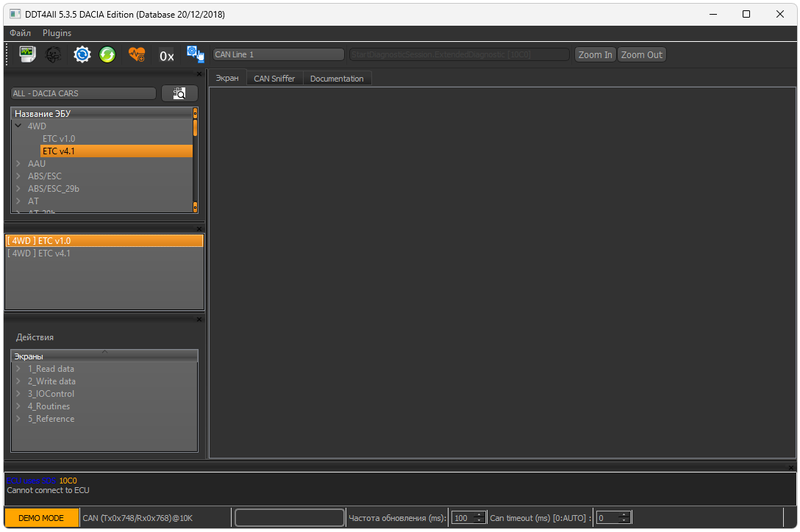
Достоинства и недостатки
Дальше переходим к разбору сильных и слабых сторон программы для диагностики двигателя внутреннего сгорания.
Плюсы:
- пользовательский интерфейс полностью переведен на русский язык;
- простота и наглядность работы;
- поддержка большинства популярных марок автомобилей.
Минусы:
- некоторые модели все же не распознаются.
Скачать
Ввиду небольшого размера файла загрузка предусмотрена по прямой ссылке.
| Язык: | Активация в комплекте |
| Активация: | Бесплатно |
| Платформа: | Windows XP, 7, 8, 10, 11 |