Desktop Goose — это больше шуточное приложение для компьютера, добавляющее на рабочий стол Windows виртуального помощника в виде гуся.
Описание программы
Изначально животное просто бегает по рабочему столу, и если ему захочется, добавляет различные окна. Однако помощника можно сделать по-настоящему полезным, если дополнительно установить моды.
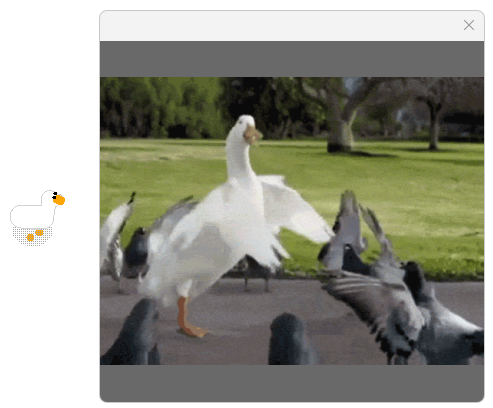
Рекомендуем относиться к приложению максимально осторожно. Дело в том, что если оставить ПК на длительное время, гусь может наплодить достаточно много окон, которые потом придется долго убирать.
Как установить
А теперь в виде пошаговой инструкции рассмотрим, как же добавить на рабочий стол вашего компьютера виртуального помощника в виде гуся:
- Скачайте архив со всеми нужными нам файлами. При помощи штатных средств у проводника Windows распакуйте содержимое.
- Двойным левым кликом запустите файл, который на скриншоте ниже обозначен красной линией.
- Переходите к первичной настройке программы.
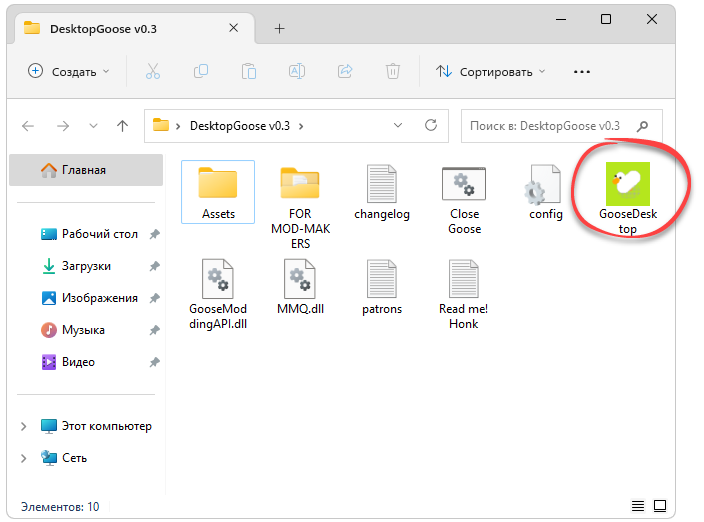
Как пользоваться
Виртуальный помощник сразу же появится на вашем экране. Как видите, русский язык отсутствует и животное способно общаться только при помощи английского.
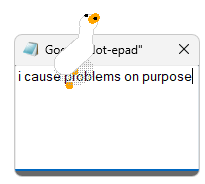
Достоинства и недостатки
Переходим к разбору положительных и отрицательных особенностей программы, которую без вирусов можно скачать в конце странички.
Плюсы:
- полная бесплатность;
- отсутствие необходимости инсталляции;
- оригинальность.
Минусы:
- нет версии на русском языке.
Скачать
Бесплатно скачать виртуального помощника на ПК можно через торрент.
| Язык: | Английский |
| Активация: | Бесплатно |
| Разработчик: | Сэм Чиет |
| Платформа: | Windows XP, 7, 8, 10, 11 |

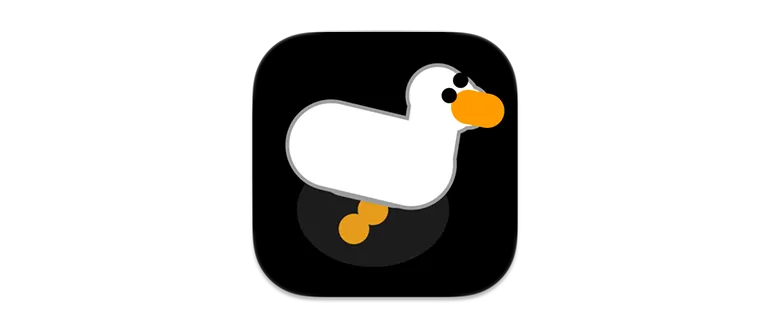



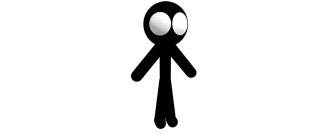


как скачать мады на гуся