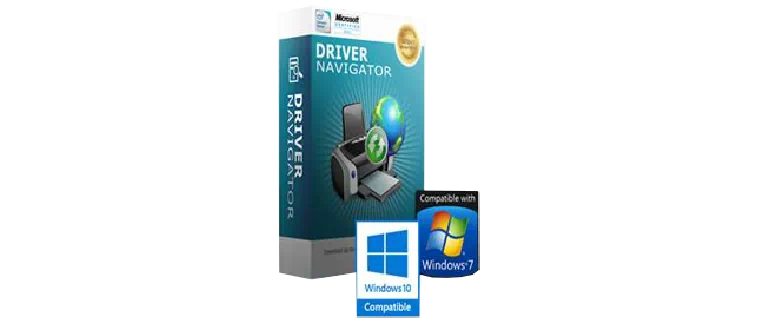Driver Navigator – это приложение, при помощи которого мы можем находить устаревшие или отсутствующие драйверы на компьютере с Windows. Далее в автоматическом режиме осуществляется обновление или установка.
Описание программы
Программа отличается довольно симпатичным пользовательским интерфейсам, но русского языка тут нет. Зато радует полная бесплатность и хорошее быстродействие.
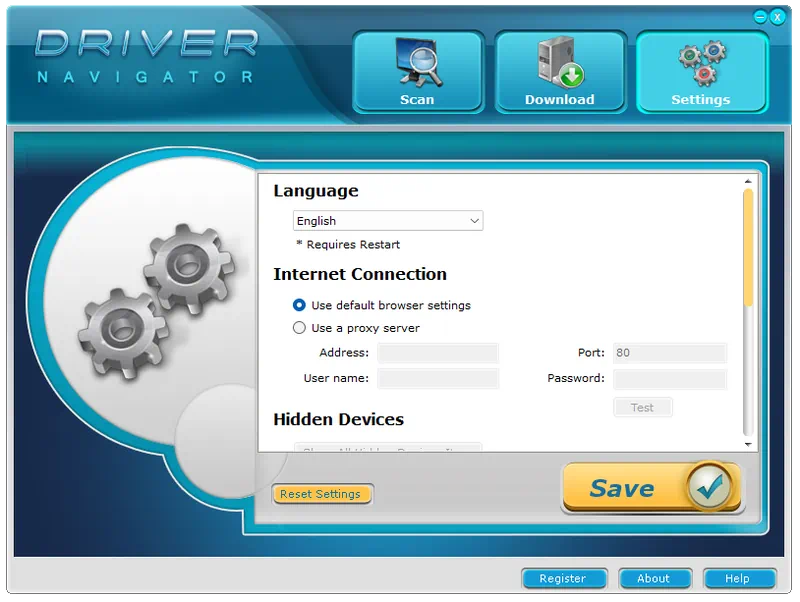
Перед тем как приступить к работе с приложением, обязательно сделайте резервную копию операционной системы.
Как установить
Переходим к инсталляции. Рассмотрим конкретный пример:
- Обратитесь к разделу загрузки и при помощи кнопки, которую там найдёте, скачайте архив с исполняемым файлом.
- Распакуйте содержимое и запустите процесс установки.
- Примите лицензионное соглашение и дождитесь завершения копирования файлов по своим местам.
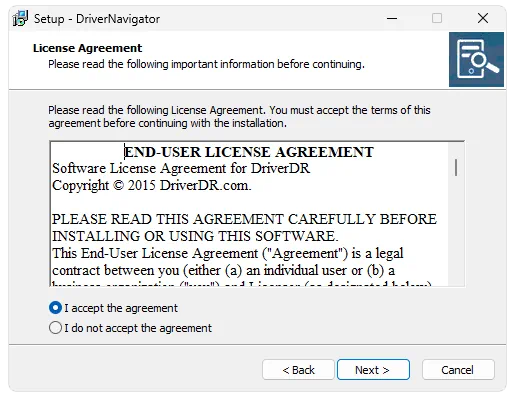
Как пользоваться
Запускаем программу, нажимаем кнопку начала сканирования (находится в верхней части рабочей области) и дожидаемся завершения процесса. После того как проверка будет завершена, запускаем процесс автоматической установки отсутствующих или устаревших драйверов.

Достоинства и недостатки
Также обязательно рассмотрим список сильных и слабых сторон программы для автоматического обновления драйверов.
Плюсы:
- полная бесплатность;
- простота использования;
- возможность создания резервной копии драйверов.
Минусы:
- отсутствие русского языка.
Скачать
Дальше вы можете переходить непосредственно к скачиванию новейшей версии установочного дистрибутива.
| Язык: | Английский |
| Активация: | Бесплатно |
| Платформа: | Windows XP, 7, 8, 10, 11 |