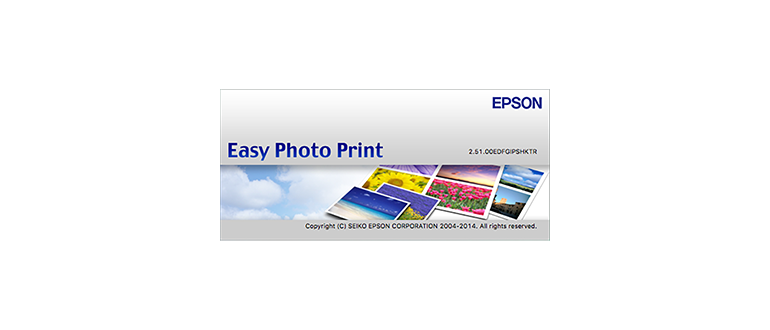EPSON EasyPrint Module — это программа, при помощи которой на компьютере с Windows можно сделать печать фотографий более удобной.
Описание программы
ПО распространяется на полностью бесплатной основе, имеет русскую версию и отличается максимальной простотой использования. Как только изображение или несколько фотографий будут добавлены, вы сможете в первую очередь настроить печать. Поддерживается режим создания изображений без полей, есть функция автоматического размещение картинки, также вам доступен функционал для коррекции фотографий.
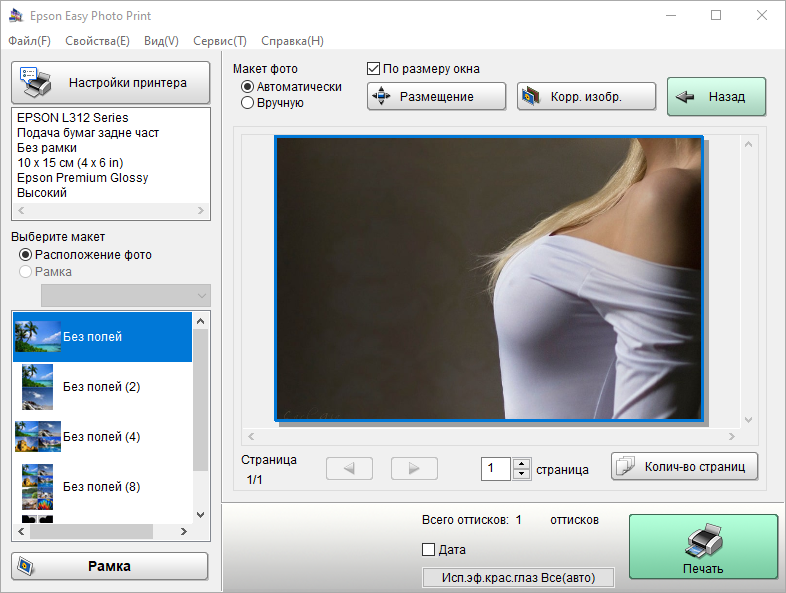
Данная программное обеспечение предоставляется исключительно на бесплатной основе, поэтому может быть загружено как с официального сайта разработчика, так и на этой страничке.
Как установить
Мы же, переходя дальше, давайте также разберем процесс правильной инсталляции:
- Сначала скачиваем архив со всеми нужными файлами. Распаковываем установочный дистрибутив.
- Принимаем лицензионное соглашение и переходим к следующему шагу.
- Воспользовавшись кнопкой с надписью «Далее», начинаем процесс установки и дожидаемся его завершения.
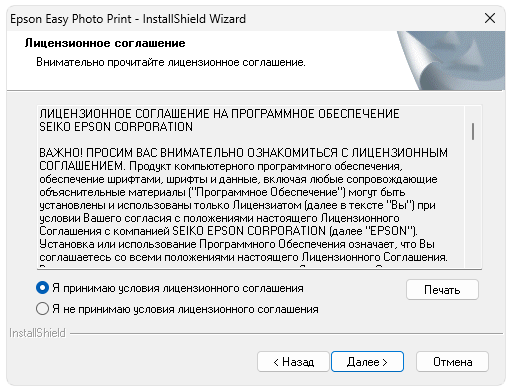
Как пользоваться
Когда программа будет запущена, в левой части выбираем папку с нашими фотографиями. В результате выбранные картинки будет добавлен на главную рабочую область. Устанавливаем количество копий и при помощи кнопки в правом нижнем углу переходим дальше. Настраиваем печать, а затем запускаем процесс.
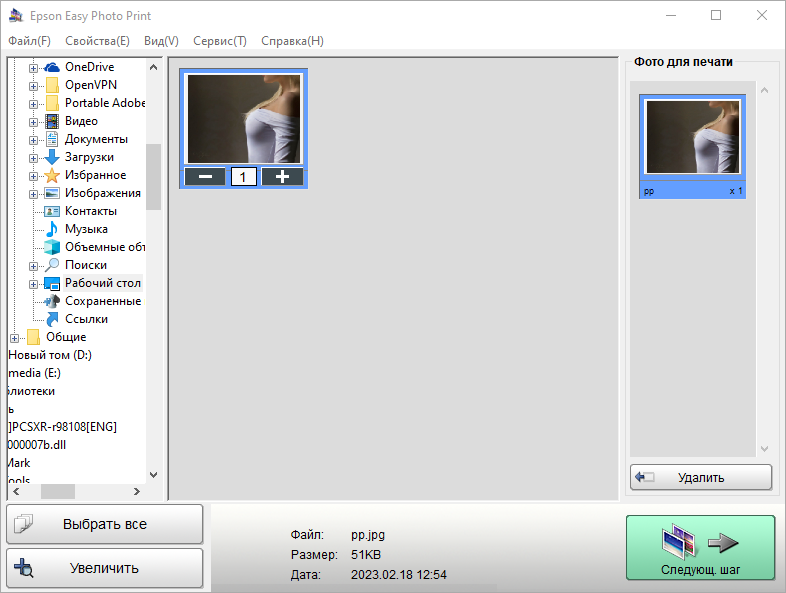
Достоинства и недостатки
Рассмотрим сильные и слабые стороны программного обеспечения от EPSON.
Плюсы:
- есть версия на русском языке;
- широкий набор полезных возможностей;
- полная бесплатность.
Минусы:
- отсутствие поддержки принтеров от других производителей.
Скачать
Последняя полная версия софта может быть скачана посредством прикрепленной ниже кнопки.
| Язык: | Русский |
| Активация: | Бесплатно |
| Разработчик: | EPSON |
| Платформа: | Windows XP, 7, 8, 10, 11 |