Как известно, любое аппаратное обеспечение, подключаемое к компьютеру, функционирует максимально корректно лишь тогда, когда в операционной системе присутствует новейшая версия драйвера. Соответственно, давайте разбираться, как такое ПО правильно устанавливается для принтера HP Laser 135w.
Как установить
Новейшая версия драйвера, загружена с сайта разработчика и для вашего удобства помещена в конце этой странички. Скачайте архив со всеми нужными файлами и распакуйте его:
- Двойным левым кликом запускаем процесс установки. Сначала жмем по «Далее».
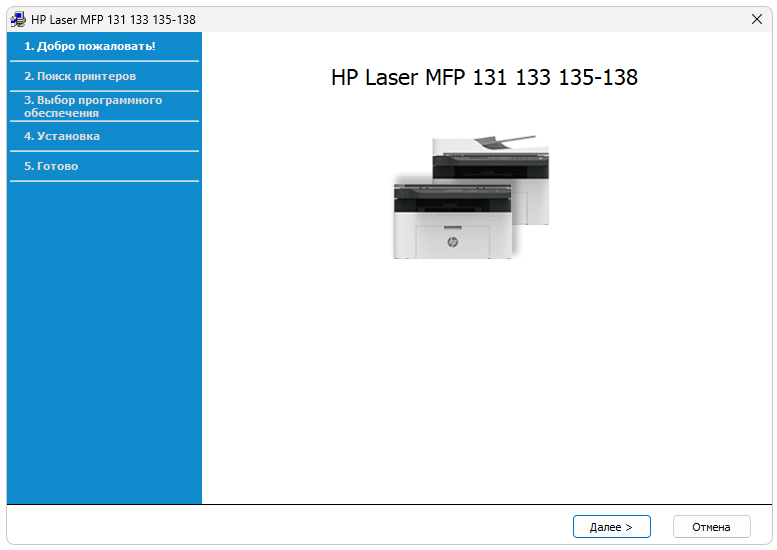
- Дожидаемся завершения процесса инсталляции и закрываем окно.
Вместе с драйвером на компьютер устанавливается дополнительное программного обеспечение в виде сервисных, а также диагностических утилит.
Скачать
Драйвер весит немного, поэтому может быть загружен по прямой ссылке.
| Язык: | Русский |
| Активация: | Бесплатно |
| Разработчик: | HP |
| Платформа: | Windows XP, 7, 8, 10, 11 |







