Данное приложение является частью официального ПО от HP и используется для базового редактирования полученных со сканера изображений.
Описание программы
Если речь идёт о фотографии, мы можем провести простейшую ретушь или цветокоррекцию. В случае с любыми другими картинками это редактирование, обрезка, работа с цветом и тому подобное.
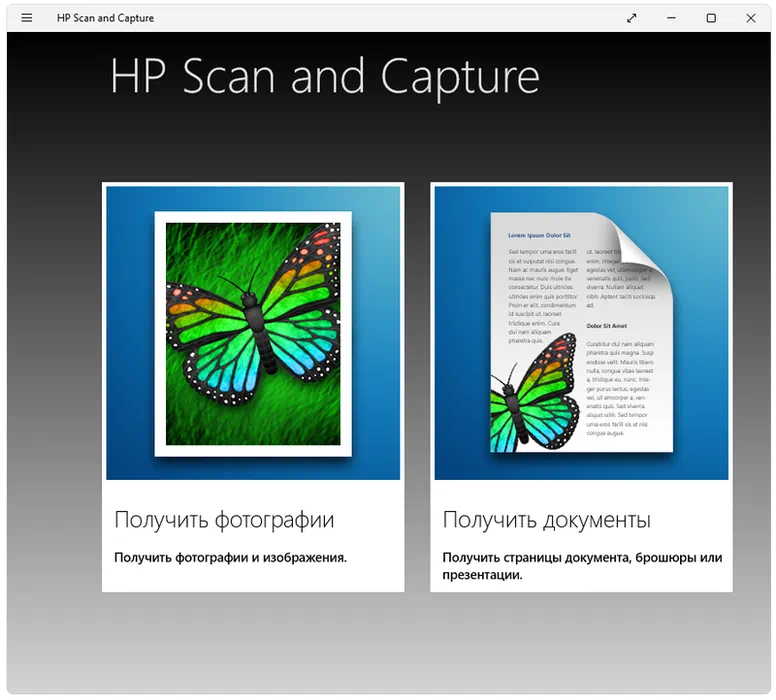
Программное обеспечение является на 100% бесплатным и какой-либо активацией не требует.
Как установить
Дальше давайте переходить к процессу установки:
- Софт устанавливается из фирменного магазина Microsoft Store. Соответственно, переходим ниже, находим кнопку и, воспользовавшись ею, отправляемся по нужной ссылке.
- При помощи соответствующего управляющего элемента запускаем процесс бесплатной установки.
- Когда инсталляция завершится, вы можете открыть программу.
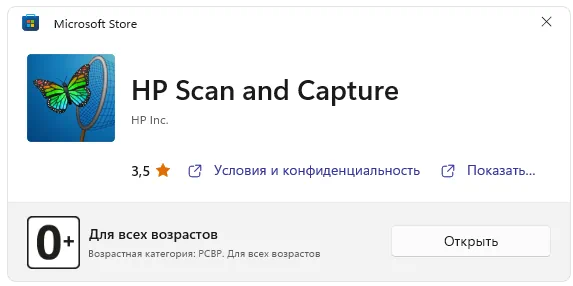
Как пользоваться
Перед тем как перейти к использованию, обязательно открываем настройки фото, устанавливаем режим работы с цветом, размер страницы, конфигурируем источник и так далее. Также тут можно указать тип конечного файла, его разрешение и сжатие.
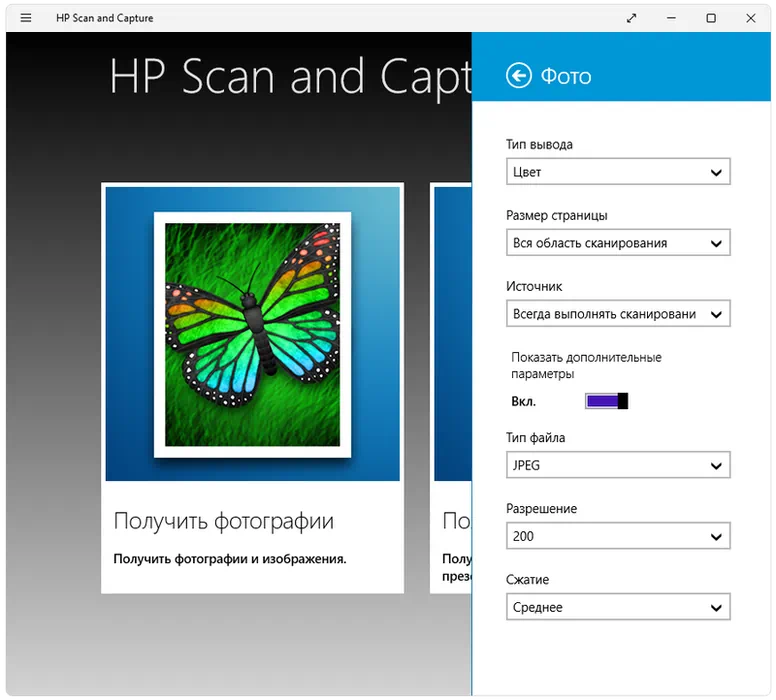
Достоинства и недостатки
Разберём положительные, а также отрицательные особенности данного софта по сравнению с существующими конкурентами.
Плюсы:
- максимальная простота работы;
- в пользовательском интерфейсе есть русский язык;
- обилие полезных настроек.
Минусы:
- не слишком широкий функционал.
Скачать
Программа отличается достаточно небольшим размером, поэтому загрузка возможна посредством прямой ссылки.
| Язык: | Русский |
| Активация: | Бесплатно |
| Разработчик: | Hewlett-Packard |
| Платформа: | Windows XP, 7, 8, 10, 11 |







