IP-Sender — это специальная программа, которая в автоматическом режиме получает и отправляет на указанный электронный адрес текущий IP компьютера. Это может понадобиться, например, тогда, когда IP-адрес все время меняется и для организации удаленного доступа данный параметр необходимо знать.
Описание программы
В принципе, весь функционал софта показан на прикрепленном ниже скриншоте. Список основных возможностей можно сформулировать следующим образом:
- автоматическое обнаружение текущего IP-адреса ПК;
- отправка полученных данных на любой адрес электронной почты;
- возможность конфигурации периодичности отправки;
- максимальная простота и наглядность пользовательского интерфейса.
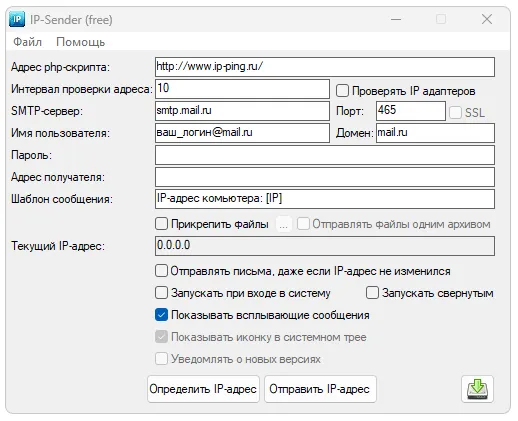
Программа предоставляется исключительно на бесплатной основе и не требует активации.
Как установить
По традиции в случае с любым приложением мы всегда рассматриваем процесс его установки. То же самое касается и IP-Sender:
- Найдите раздел загрузки, нажмите соответствующую кнопку и скачайте архив.
- Распакуйте содержимое в любое понравившееся место.
- Запустите процесс инсталляции, примите лицензию и посредством клика по «Далее» перейдите к следующему этапу.
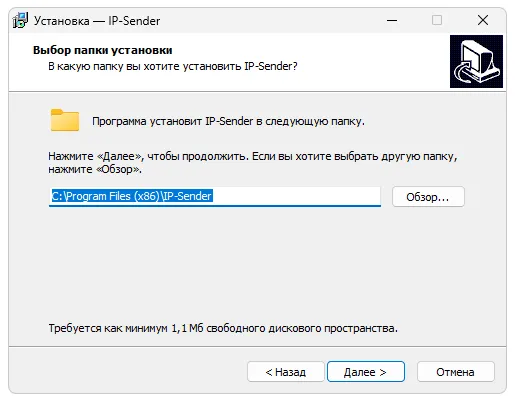
Как пользоваться
В считанные секунды установка будет завершена, и вы сможете перейти к первой конфигурации программы для отправки IP-адреса на любой выбранный E-Mail.
Достоинства и недостатки
Теперь разберем характерные положительные, а также отрицательные особенности IP-Sender:
Плюсы:
- бесплатная схема распространения;
- есть русский язык;
- простота работы.
Минусы:
- отсутствие дополнительных функций.
Скачать
Дальше можно переходить непосредственно к скачиванию актуальной версии программы.
| Язык: | Русский |
| Активация: | Бесплатно |
| Разработчик: | Evgeny V. Lavrov |
| Платформа: | Windows XP, 7, 8, 10, 11 |







