KAVRemover — это официальная утилита от Лаборатории Касперского, ориентированная на правильное удаление любых антивирусов данного разработчика.
Описание программы
Во-первых, приложение отличается полной бесплатностью. Во-вторых, пользовательский интерфейс тут полностью переведён на русский язык. В-третьих, поддерживаются любые версии операционных систем от Microsoft с архитектурой 32 и 64 Bit.
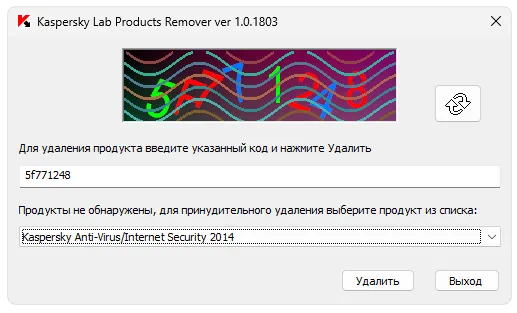
Программа может быть загружена непосредственно с официального сайта разработчика или по прямой ссылке в конце этой же странички.
Как установить
Переходим к процессу инсталляции. Работать проще всего по такой схеме:
- Обращаемся к разделу загрузки, где находим кнопку и с её помощью осуществляем скачивание архива.
- Производим распаковку, после чего запускаем процесс установки. На первом этапе необходимо принять лицензионное соглашение.
- Ждем несколько секунд, пока инсталляция завершится.
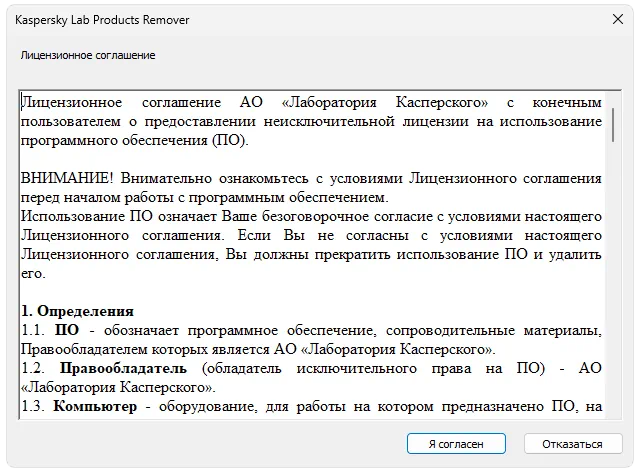
Как пользоваться
Теперь мы можем переходить непосредственно к полному удалению антивируса Касперского. Для этого запускаем приложение с полномочиями администратора, вводим код с картинки, а затем в выпадающем списке выбираем установленный релиз. Нажимаем кнопку «Удалить» и дожидаемся завершения процесса.
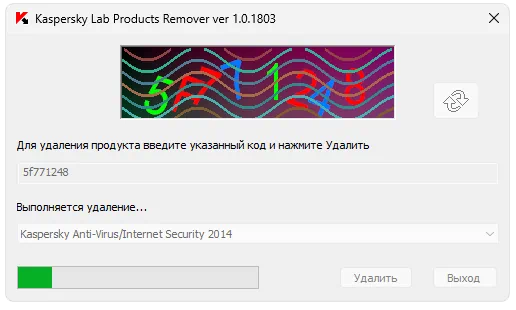
Достоинства и недостатки
Разберем характерные сильные и слабые стороны программы для удаления антивируса Касперского.
Плюсы:
- полная бесплатность;
- наличие русского языка;
- качество работы.
Минусы:
- необходимость ввода кода с картинки.
Скачать
Программа отличается небольшим размером, поэтому в данном случае мы предусмотрели скачивание посредством прямой ссылки.
| Язык: | Русский |
| Активация: | Бесплатно |
| Разработчик: | Kaspersky Lab |
| Платформа: | Windows XP, 7, 8, 10, 11 |







