Lampa — это мультимедийный центр для ПК на Windows, который предлагает бесплатный доступ к огромному количеству различных фильмов, сериалов и так далее.
Описание программы
Приложение содержит каталог, возможность поиска, фильтры, а также список избранного, что позволяет просматривать интересный контент в удобное для вас время.
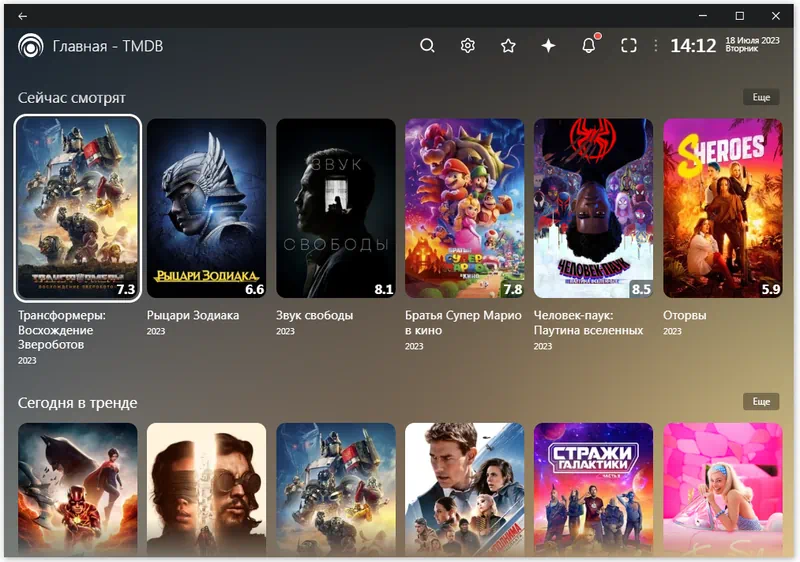
Данный мультимедийный центр распространяется на бесплатной основе и не требует активации.
Как установить
Установка в данном случае тоже не нужна, так как это портативная версия программы:
- Скачайте архив со всеми нужными нам файлами.
- Двойным кликом на отмеченном ниже компоненте запустите приложение.
- Сделайте правый клик на иконке в панели задач и закрепить ярлык для последующего быстрого доступа.
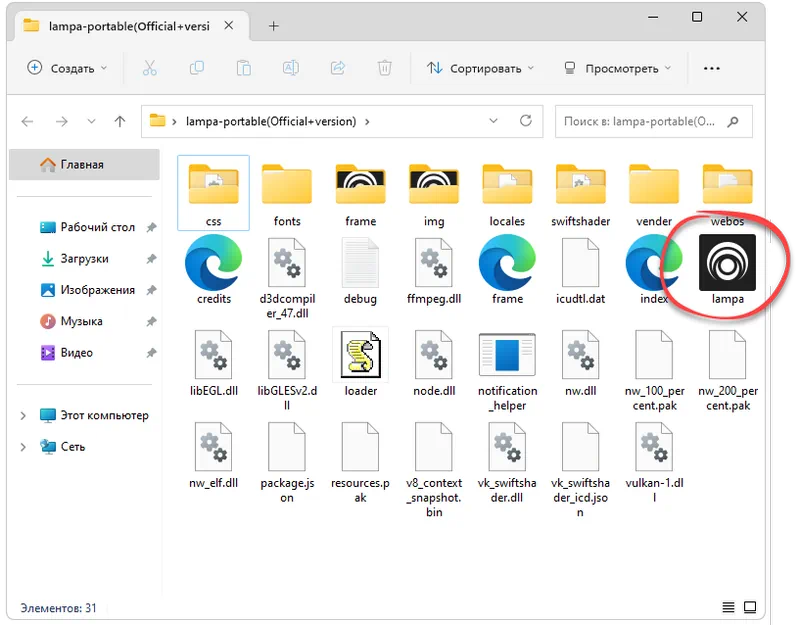
Как пользоваться
Теперь приложение может быть запущено. Воспользовавшись поиском или фильтрами, найдите интересующий вас фильм и переходите к комфортному просмотру.
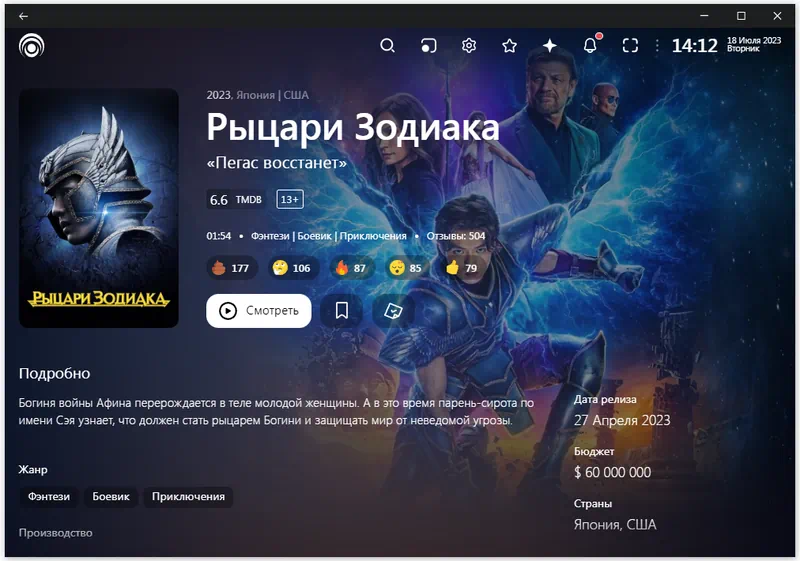
Достоинства и недостатки
Переходим к разбору сильных и слабых сторон данного предложения.
Плюсы:
- пользовательский интерфейс переведен на русский язык;
- полностью бесплатная модель распространения;
- доступ к огромному количеству фильмов.
Минусы:
- в некоторых случаях может наблюдаться низкая скорость воспроизведения.
Скачать
Так как программа отличается достаточно большим размером, мы реализовали скачивание через торрент.
| Язык: | Русский |
| Активация: | Бесплатно |
| Платформа: | Windows XP, 7, 8, 10, 11 |








установил лампу, работает она только с vlc, сама прописывает путь, kmplayer и других не работает, можете сказать почему
На 7-ке 32 разрядной не запустилась, просит 64
Хотел тебе ссылку оставить но сайт блокирует, сам долго искал для вин7(32).
Вирусов нет?