Часто случается так, что при попытке установки дополнительных языков локализации вашей ОС обнаруживается проблема невозможности выполнения операции из-за отсутствия доступа к сети. В таком случае на выручку приходят автономные языковые пакеты (CAB) и инструкция по их установке. Приведенный ниже пример описан на базе операционной системы Windows 10.
Описание ПО
Это новейшая версия официального программного обеспечения от разработчиков Windows. Соответственно, ниже будет приведена инструкция по правильному добавлению различных языков и установке локализации операционной системы.
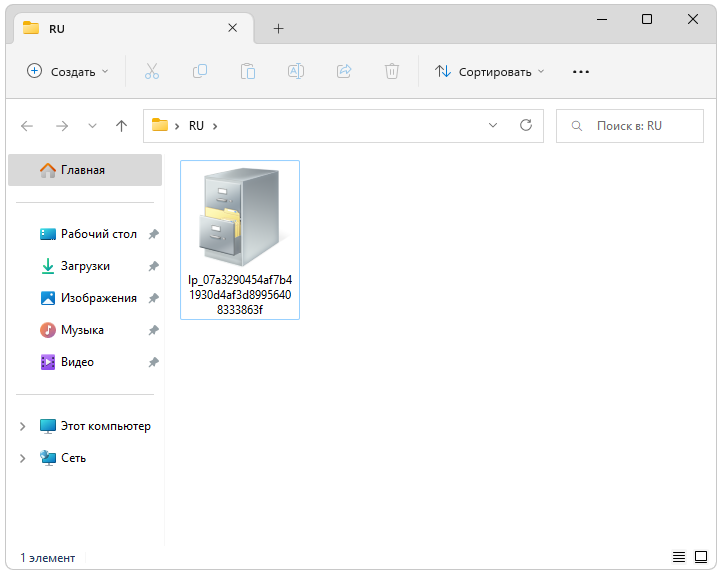
В архиве, который можно скачать в разделе загрузки, доступны самые разные языки. Присутствует и русский.
Как установить
А теперь рассмотрим процесс правильной установки:
- Скачайте архив и извлеките данные, например, на рабочий стол вашего ПК.
- Перейдите к настройкам и начните добавления нового языка локализации.
- Выберите установку из файла и укажите путь к только что распакованным данным.
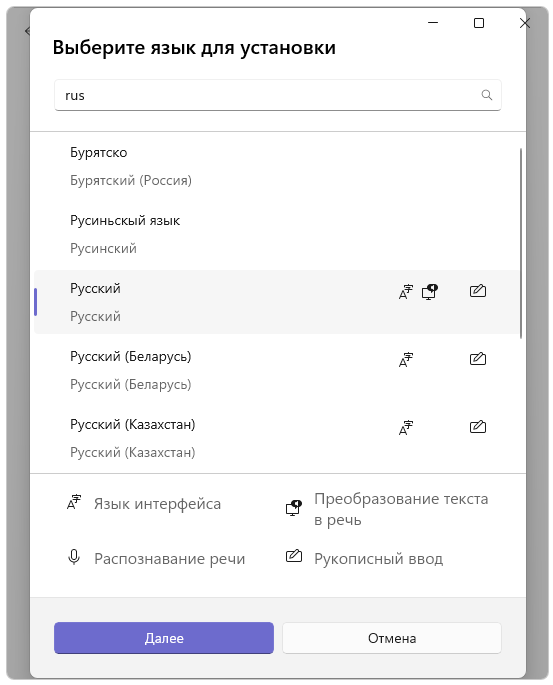
Как пользоваться
В результате локализация в полном объеме будет установлена на компьютер. В некоторых случаях также может потребоваться перезагрузка ОС.
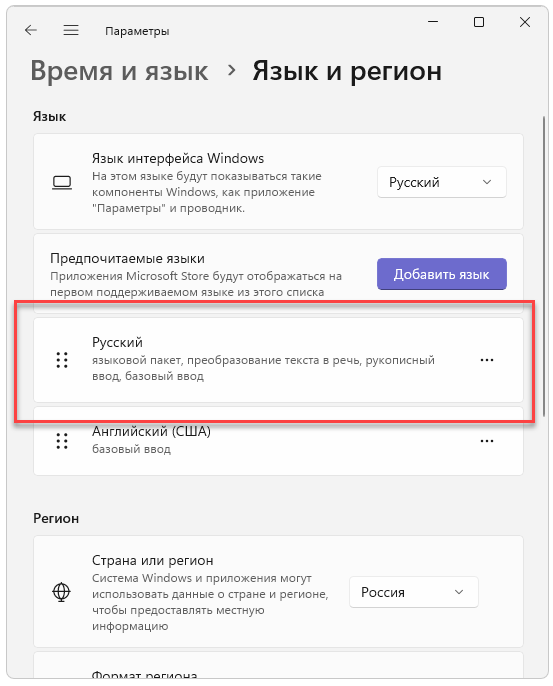
Скачать
Саму локализацию можно скачать при помощи прикрепленной ниже кнопки.
| Язык: | Русский, Английский, Японский и другие |
| Активация: | Бесплатно |
| Разработчик: | Microsoft |
| Платформа: | Windows XP, 7, 8, 10, 11 |







