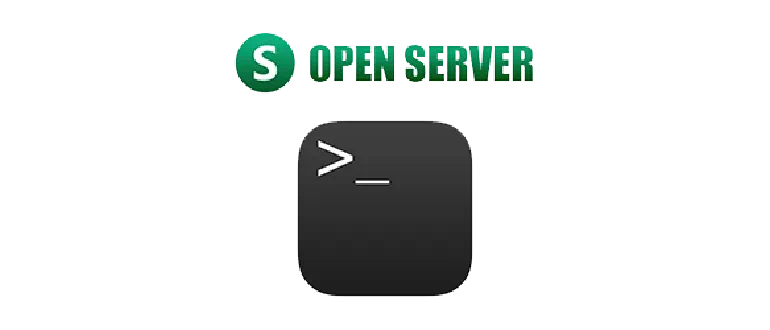Open Server – это полноценный веб-сервер для компьютера, работающего под управлением операционной системы Microsoft Windows.
Описание программы
Программа содержит огромное количество различных инструментов, но в первую очередь позволяет организовать веб-сервер на ПК и работать с такими модулями, как: MYSQL, PHP или phpMyAdmin. Кроме этого, присутствуют дополнительные утилиты, при помощи которых можно быстро менять яркость монитора, получать доступ к FTP или писать код.
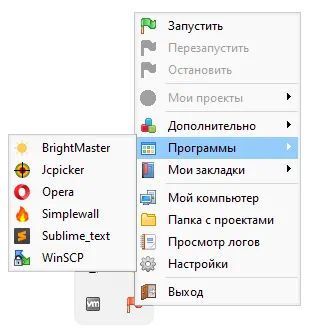
Весь функционал распространяется на полностью бесплатной основе.
Как установить
Рассмотрим процесс установки программы для организации веб-сервера на компьютере:
- Переходим в самый конец странички, нажимаем на кнопку и через торрент скачиваем новейшую версию ПО.
- Запускаем файл Open Server.EXE и таким образом начинаем процесс установки. Выбираем модули, с которыми будем работать.
- Переходим к следующему шагу и дожидаемся завершения инсталляции.
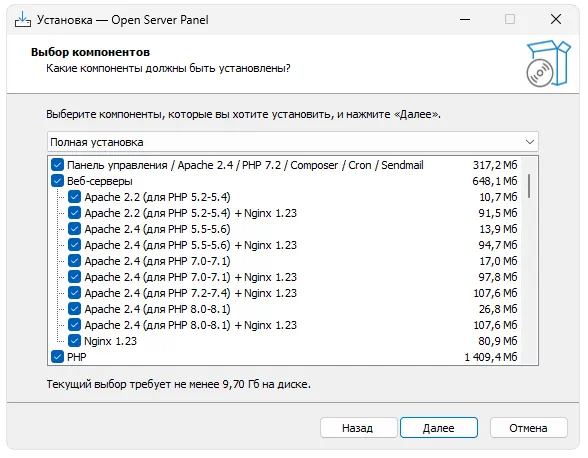
Как пользоваться
После того как приложение будет запущено, обязательно переходим к настройкам и конфигурируем веб-сервер таким образом, чтобы он чётко подходил к реализации поставленной задачи.
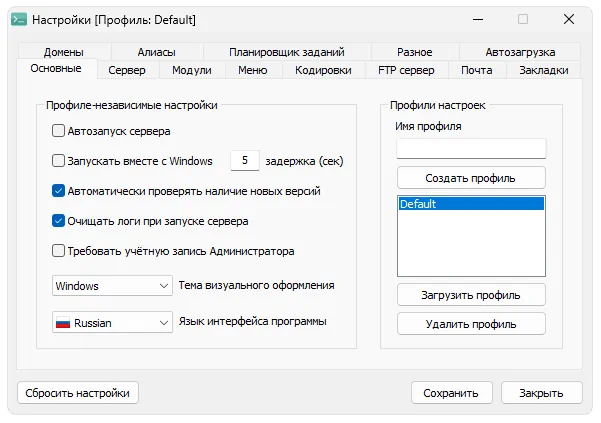
Достоинства и недостатки
Рассмотрим сильные и слабые стороны веб-сервера для Windows.
Плюсы:
- полная бесплатность;
- есть русский язык;
- полный набор возможностей для разработки сайтов любой сложности;
- гибкость настроек.
Минусы:
- большой вес установочного дистрибутива.
Скачать
Бесплатно скачать последнюю версию данного программного обеспечения можно посредством прикреплённой ниже кнопки.
| Язык: | Русский |
| Активация: | Бесплатно |
| Разработчик: | OSPanel.io |
| Платформа: | Windows XP, 7, 8, 10, 11 |