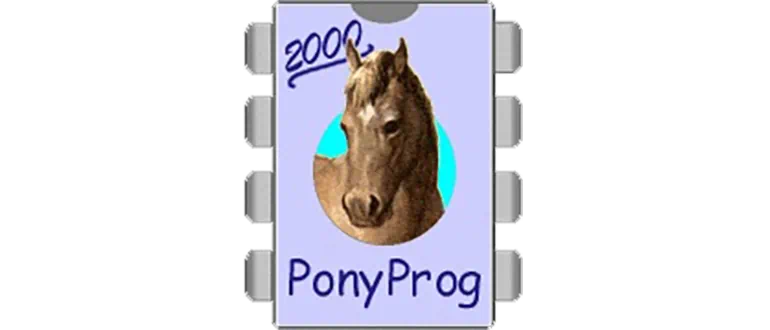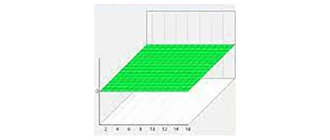PonyProg2000 — это программатор, при помощи которого можно производить обновление ПО (прошивку) различных микроконтроллеров.
Описание программы
Приложение отличается достаточной простотой, но в то же время содержит большое количество вспомогательных инструментов. Кроме прошивки мы можем, например, осуществлять диагностику, получить другие данные и так далее.
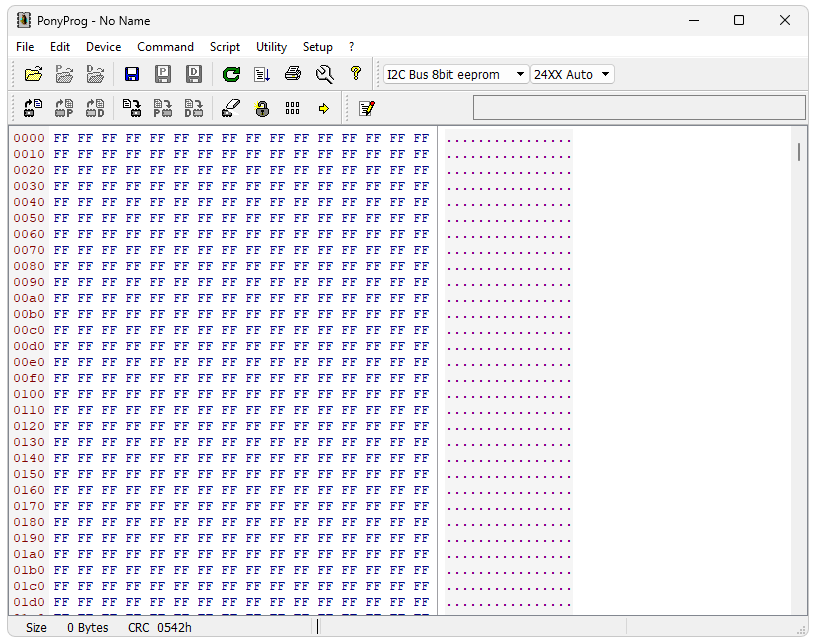
Работать с таким программным обеспечением нужно максимально аккуратно. Например, если залить файл прошивки для неподходящей модели микросхемы, можно навсегда испортить дорогостоящее устройство.
Как установить
А теперь, учитывая полную бесплатность этого софта, переходим к разбору инструкции по его установке:
- Скачайте архив со всеми нужными нам данными. Распакуйте файлы в любой понравившийся каталог.
- Запустите установку и в первую очередь примите лицензионное соглашение.
- Нажмите на «Next» и дождитесь завершения процесса.
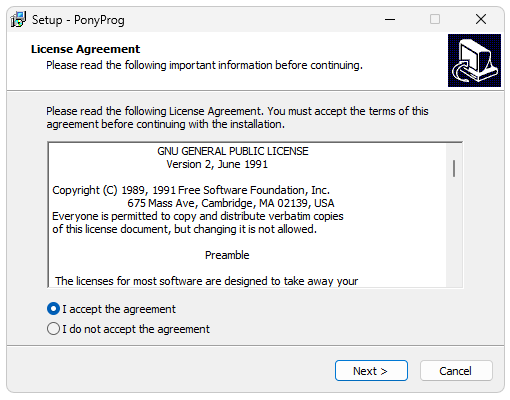
Как пользоваться
Для прошивки тех или иных микросхем необходимо подключить устройство к компьютеру посредством специального переходника. Дальше, когда соединение будет установлено, вы можете приступать к диагностике и заливке нового ПО.
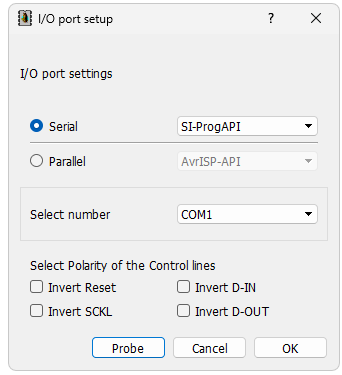
Достоинства и недостатки
У любого программного обеспечения существуют как сильные, так и слабые стороны. Рассмотрим таковые и для PonyProg.
Плюсы:
- полная бесплатность;
- поддержка большинства современных микросхем.
Минусы:
- нет версии на русском языке.
Скачать
Приложение весит достаточно немного, поэтому может быть загружено посредством прямой ссылки.
| Язык: | Английский |
| Активация: | Бесплатно |
| Разработчик: | Клаудио Ланконелли |
| Платформа: | Windows XP, 7, 8, 10, 11 32/64 Bit |