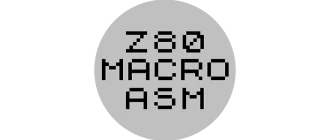Stylizer – это полностью бесплатный инструмент, при помощи которого мы можем производить отладку различных веб-сайтов.
Описание программы
Поддерживается работа с CSS, JavaScript, с консолью и так далее. Есть модули для анализа работоспособности сети. К сожалению, нет русского языка.
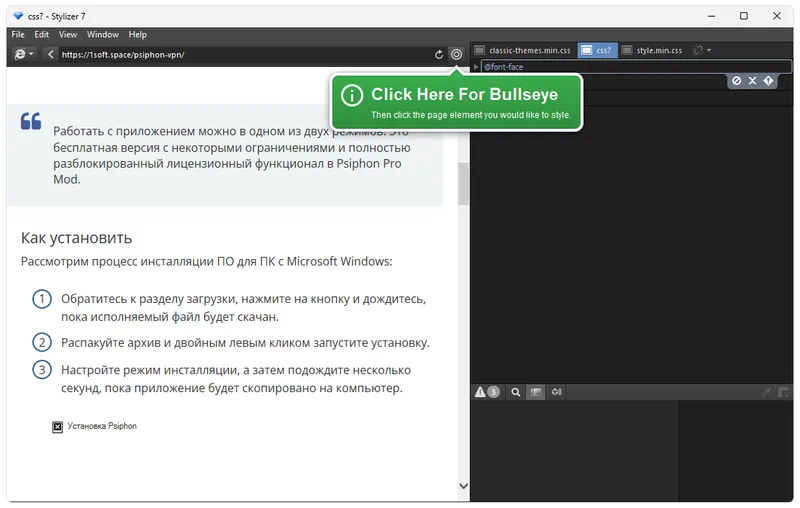
Для удобства использования программа постоянно выводит подсказки, которые помогают быстро войти в курс дела даже людям, не обладающим нужным багажом знаний.
Как установить
Рассмотрим конкретный пример, описывающий процесс правильной установки данной программы:
- Прокрутите содержимое странички ниже. Найдите кнопку и скачайте исполняемый файл через торрент.
- Запусти инсталляцию, а затем нажмите кнопку «Install». Тут же можно, если такая необходимость присутствует, сменить путь копирования файлов.
- Дожидаемся, пока установка завершится.
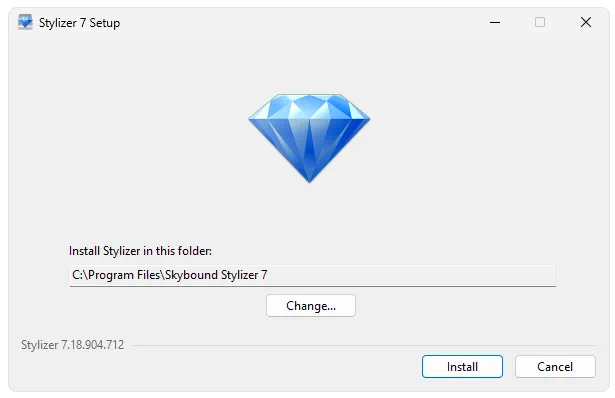
Как пользоваться
Для того чтобы начать работать с софтом, мы должны открыть какой-то сайт. В результате появятся 2 вспомогательных панели, а также главное меню. Справа, например, отображается DOM-дерево и связанные с ним правила CSS. Однако положение панелей можно настраивать.
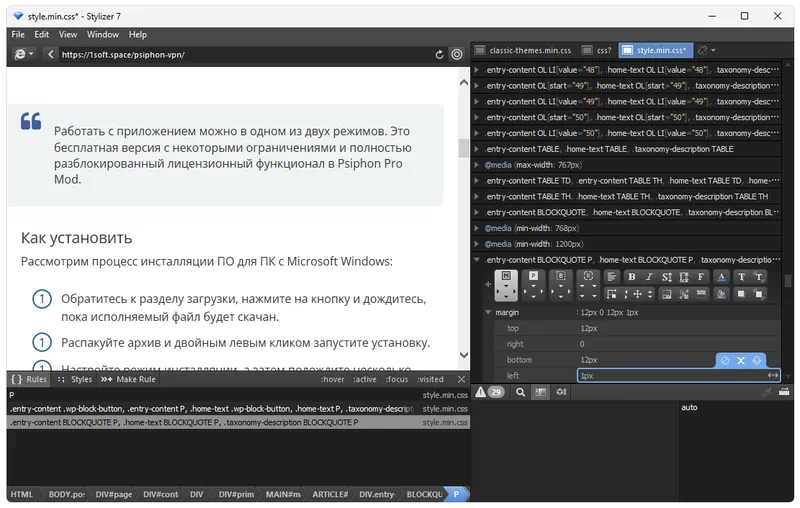
Достоинства и недостатки
Рассмотрим сильные и слабые стороны программы Stylizer.
Плюсы:
- огромное количество полезных инструментов;
- полная бесплатность.
Минусы:
- нет русского языка.
Скачать
Приложение весит достаточно много, поэтому скачивание мы реализовали через торрент.
| Язык: | Английский |
| Активация: | Бесплатно |
| Разработчик: | skybound.ca |
| Платформа: | Windows XP, 7, 8, 10, 11 |