TinyCAD – это полностью бесплатное программное обеспечение, при помощи которого на компьютере, работающем под управлением Microsoft Windows, мы можем создавать и тестировать электрические принципиальные схемы.
Описание программы
Приложение отличается удобством использования. Здесь присутствует огромная база готовых компонентов. Всё что нужно сделать, это расставить детали по своим местам, а потом соединить их при помощи проводников. На выходе мы можем получить результат работы схемы, а также её чертёж.
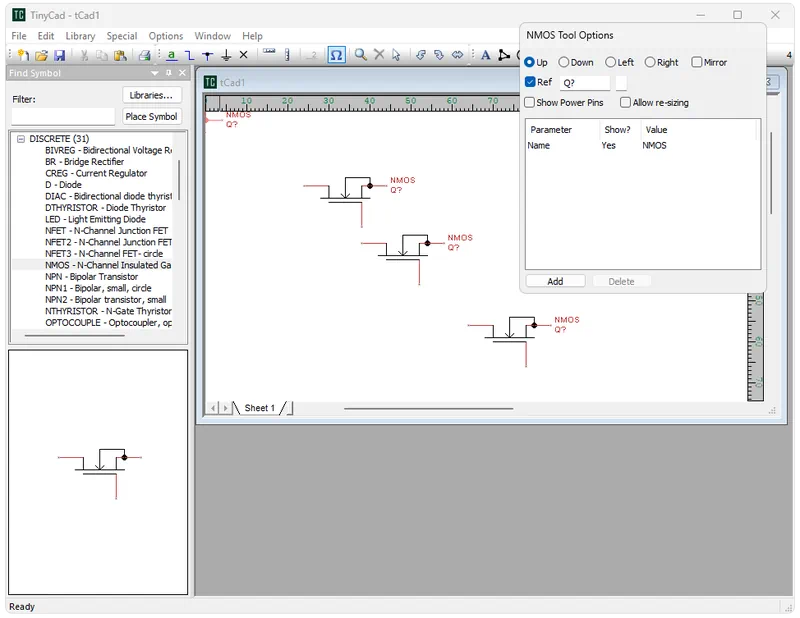
Чертёж, который мы получаем при использовании данной программы, может стать основой для создания будущей печатной платы.
Как установить
Рассмотрим процесс правильной инсталляции:
- Сначала нужно загрузить новейшую версию исполняемого файла и распаковать в любое удобное место.
- Дальше устанавливаем флажок напротив пункта принятия лицензионного соглашения и переходим к следующему шагу.
- Программа запустится автоматически. Нам нужно просто нажать кнопку «Finish».
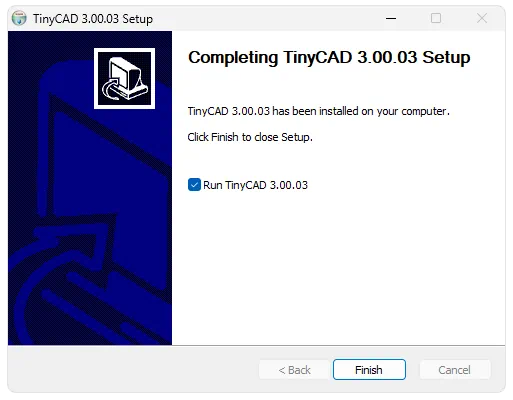
Как пользоваться
Работа с данным программным обеспечением достаточно проста. Сначала мы создаём новый проект, после чего расставляем детали таким образом, каким предусматривает проект. Соединяем электрические компоненты при помощи проводников. Подаём напряжение с виртуального источника питания и проверяем, как работает сборка.
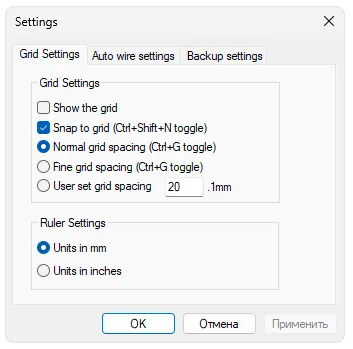
Достоинства и недостатки
Рассмотрим сильные и слабые стороны бесплатной программы для создания электрических схем на компьютере.
Плюсы:
- огромная база электрических компонентов;
- относительная простота использования;
- возможность создания чертежей для получения печатных плат.
Минусы:
- отсутствие русского языка.
Скачать
Последняя версия программы может быть загружена при помощи прямой ссылки.
| Язык: | Английский |
| Активация: | Бесплатно |
| Разработчик: | Matt Pyne |
| Платформа: | Windows XP, 7, 8, 10, 11 |







