Новая операционная система от Microsoft получила большое количество нужных функций, но некоторые востребованные программы были удалены. Это касается и карточных игр.
Описание программы
Для того чтобы в Windows 10, а также Windows 11 добавить те игры, которые были в Windows 7, необходимо установить небольшую и полностью бесплатную программку. В результате мы получим полный пакет всех пасьянсов, включая Паук, Косынка так далее.
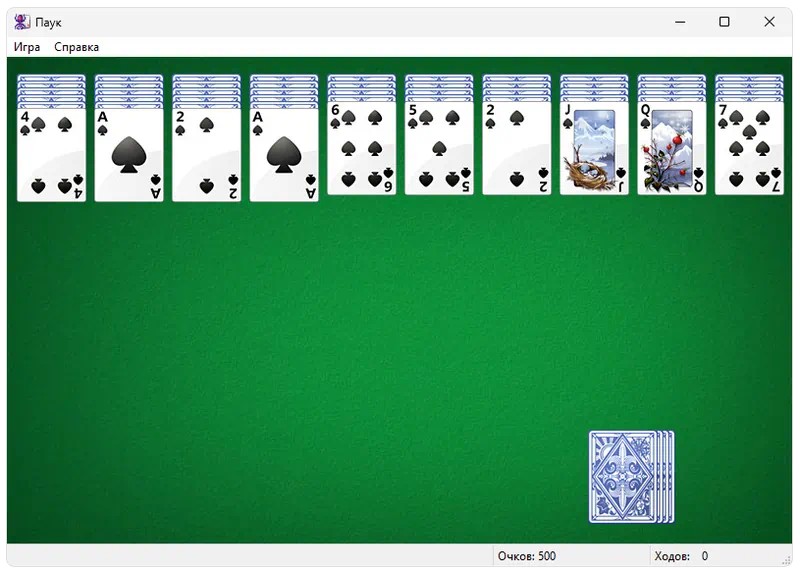
Данное программное обеспечение распространяется исключительно на бесплатной основе и какой-либо активации не предусматривает.
Как установить
Переходим к процессу инсталляции. Предлагаем работать по такой схеме:
- Сначала нажимаем кнопку загрузки, скачиваем архив и при помощи прикрепленного ключа производим распаковку.
- Запускаем установку и отмечаем флажками и те игры, которые хотим видеть в меню «Пуск».
- Переходим дальше, принимаем лицензионное соглашение и просто ждем, пока ПО будет установлено.
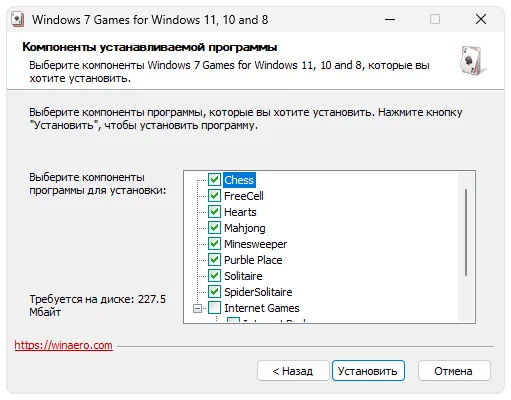
Как пользоваться
По завершении инсталляции вы сможете открыть меню «Пуск» и выбрать любую карточную игру, которая так полюбилась еще из Windows 7.
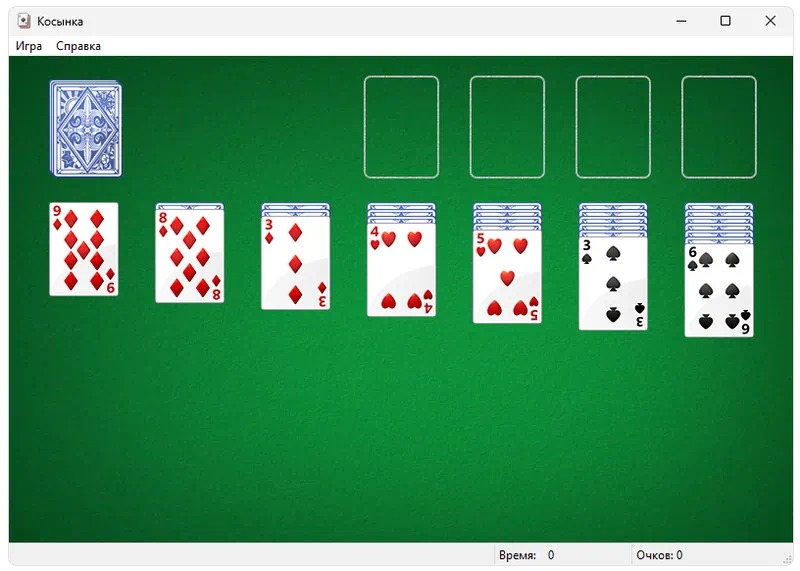
Достоинства и недостатки
Мы переходим к разбору положительных, а также отрицательных особенностей данного программного обеспечения.
Плюсы:
- игры полностью переведены на русский язык;
- распространение на бесплатной основе;
- простота установки.
Минусы:
- некоторые отличия от оригинальных карточных игр Windows 7 все же существуют.
Скачать
Так как данный софт распространяется исключительно на бесплатной основе, вы можете нажать кнопку и просто скачать новейшую версию.
| Язык: | Русский |
| Активация: | Бесплатно |
| Разработчик: | win7games.com |
| Платформа: | Windows XP, 7, 8, 10, 11 |







