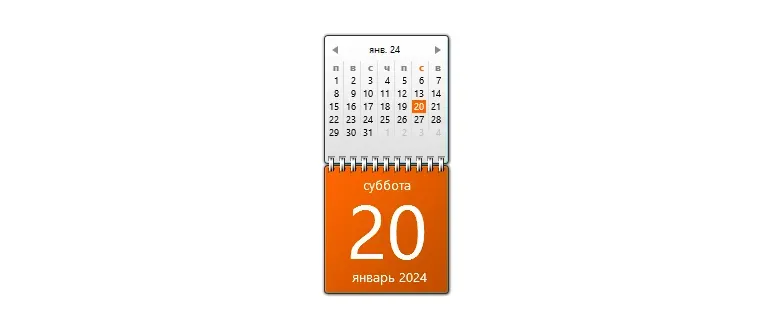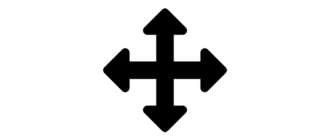Windows Desktop Gadgets Revived — это приложение, при помощи которого в операционных системах Windows 8, 10 или 11 мы можем вернуть привычные из Windows 7 гаджеты рабочего стола.
Описание программы
Программа в точности копирует интерфейс гаджетов рабочего стола, которые были реализованы в Microsoft Windows 7. Пользовательский интерфейс все так же выполнен на русском языке. Присутствует возможность установки дополнительных десклетов при помощи кнопки в нижней полости окна. Каждый гаджет настраивается, уже будучи добавленным на рабочий стол.
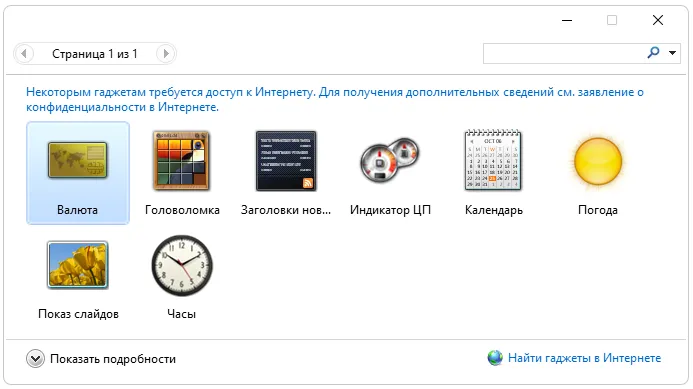
Учитывая бесплатность распространения данного программного обеспечения, нам остается лишь рассмотреть процесс правильной установки.
Как установить
Инсталляция гаджетов рабочего стола для Windows 10 или 11 сводится к трем простым шагам:
- Скачайте ZIP-архив с нужным нам исполняемым файлом. Извлеките содержимое, воспользовавшись паролем.
- Запустите установку, после чего выберите русский язык, а также те модули, которые понадобятся в дальнейшей работе.
- Нажмите на «Далее» и просто дождитесь окончания процесса установки.
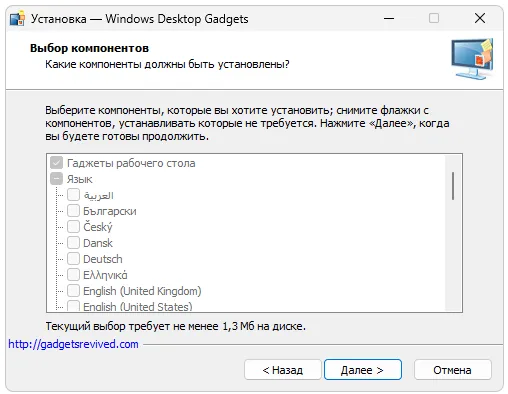
Как пользоваться
Для того чтобы добавить любой гаджет на рабочий стол Windows, достаточно сделать правый клик и из контекстного меню выбрать соответствующий пункт, а затем указать и сам десклет.

Достоинства и недостатки
Какой бы хорошей ни была программа, у нее все равно есть как сильные, так и слабые стороны.
Плюсы:
- бесплатная схема распространения;
- пользовательский интерфейс на русском языке;
- возможность установки сторонних виджетов.
Минусы:
- несколько устаревший пользовательский интерфейс.
Скачать
Новейшая версия этой программы, актуальная на 2025 год, может быть загружена при помощи прямой ссылки.
| Язык: | Русский |
| Активация: | Бесплатно |
| Разработчик: | Ephraim Becker |
| Платформа: | Windows XP, 7, 8, 10, 11 |