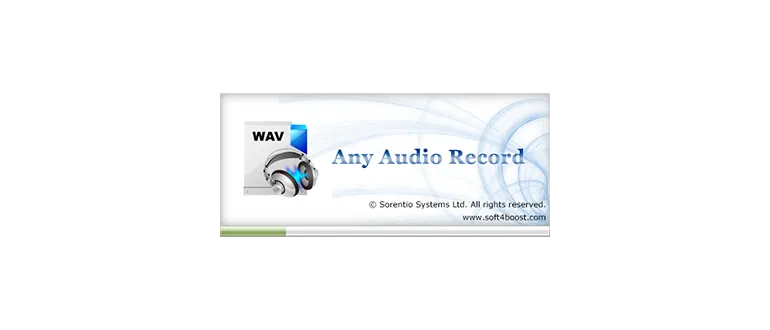Any Audio Record is a simple and completely free application that allows you to record audio on a Windows computer.
Program description
The positive features of the application do not end with the free option. We are also pleased with the user interface, which is completely translated into Russian. We can select any device, including a microphone, as a recording source. The output file, or more precisely, its format, is also configured.
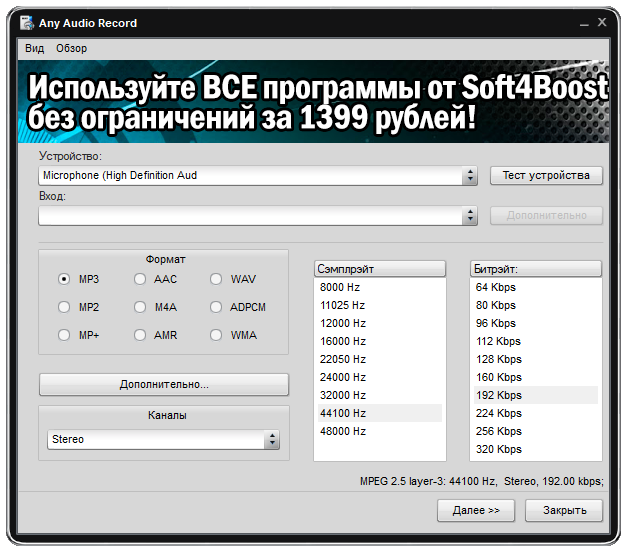
There was also a so-called fly in the ointment. Despite its free nature, the application does not hesitate to place large advertising banners.
How to Install
One way or another, let's move on to analyzing the installation process:
- Using a direct link, download the archive with the executable file.
- When the data is extracted, we start the installation and accept the license.
- We continue the process by clicking on “Next”.
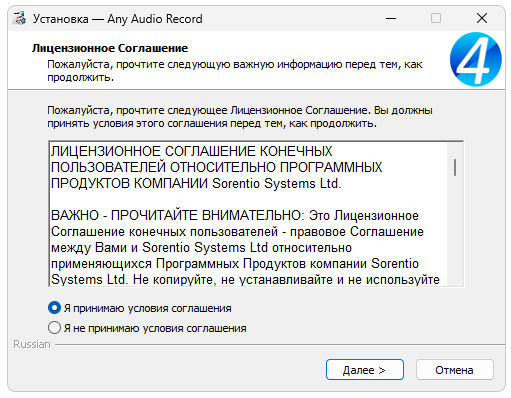
How to use
To start recording on a PC, just select a sound source, set some sample rate and bit rate. We can also choose mono or stereo sound.
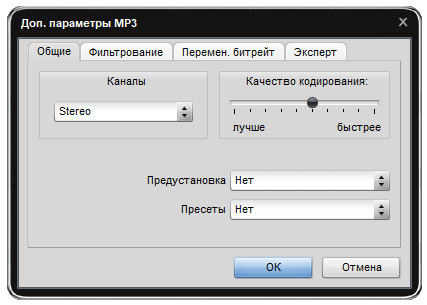
Advantages and disadvantages
Let's look at the list of strengths and weaknesses of this recorder.
Pros:
- complete free;
- ability to configure the final file;
- ability to select a recording source.
Cons:
- advertising integrations.
Download
The program has a minimal size, so it can be downloaded via a direct link.
| Language: | Russian |
| Activation: | Free options |
| Developer: | Soft4Boost |
| Platform: | Windows XP, 7, 8, 10, 11 |