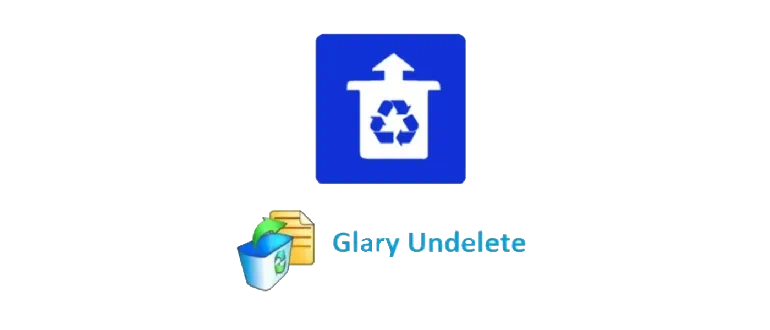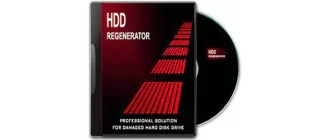Glary Undelete is an application with which we can recover accidentally or intentionally deleted data on a Windows computer.
Program description
The positive features of the program include, first of all, that it is completely free, as well as sufficient functionality and a user interface in Russian. Instructions for installing and using the software will be given below.
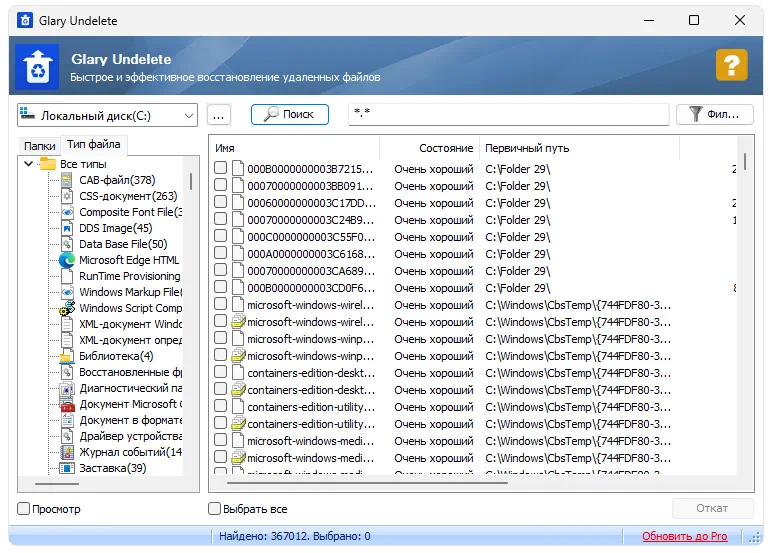
In order for file recovery to be XNUMX% effective, it is best to start the process immediately after data loss.
How to Install
The program is not only completely free, but also has a light installation distribution. Accordingly, we work according to this scheme:
- First of all, go to the end of the page, press the button and wait until the archive is downloaded.
- We unpack the contents and at the first stage we simply start the installation.
- We accept the license agreement using the appropriate button, and then wait for the process to complete.
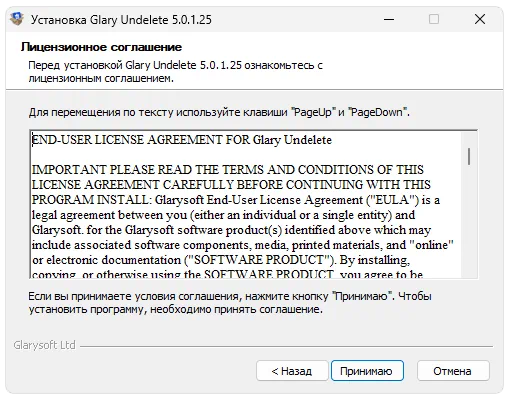
How to use
After the program is installed, start the scanning process and wait for it to complete. As a result, a tree of deleted folders and files will be displayed on the left. When you select a directory, its contents are displayed on the main work area. It is enough to check the boxes for the data that we want to save, and then click the “Rollback” button in the lower right corner.
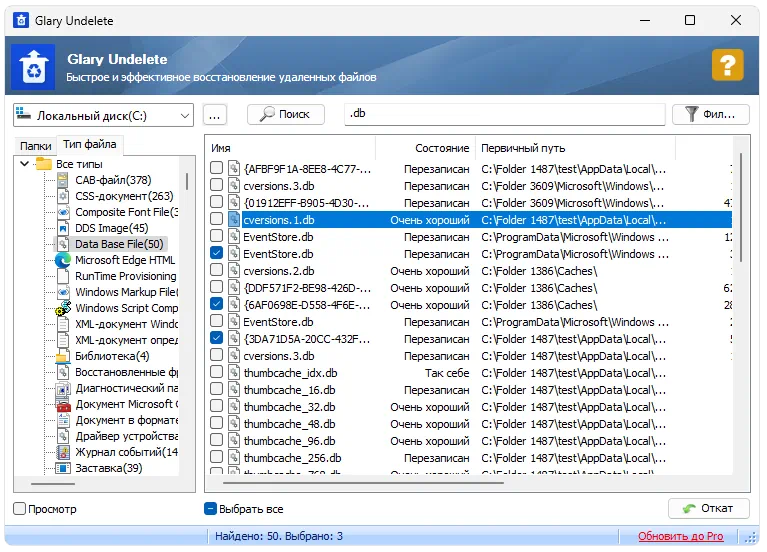
Advantages and disadvantages
Let's look at another important point, namely the positive and negative features of the data recovery program.
Pros:
- user interface in Russian;
- free license;
- ease of use;
- high efficiency of data recovery.
Cons:
- lack of any additional tools.
Download
Then you can proceed directly to downloading the program and using the instructions attached above to install it correctly.
| Language: | Russian |
| Activation: | Free options |
| Developer: | Glarysoft Ltd. |
| Platform: | Windows XP, 7, 8, 10, 11 |