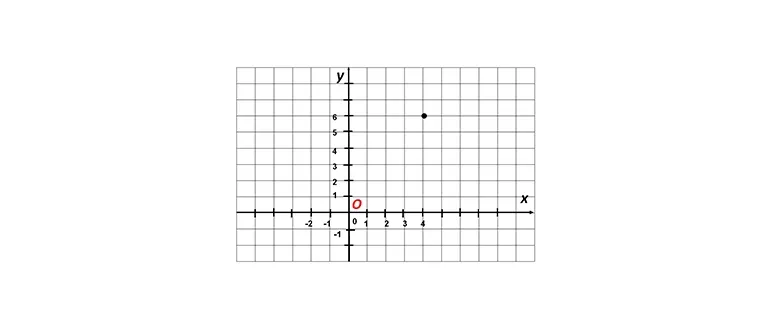The coordinate plane is an application with which you can work with the X and Y coordinate axes. For example, by placing the appropriate points, it is easy to construct a full-fledged two-dimensional image.
Program description
We will also briefly consider the main features of the software:
- the ability to build graphs, functions and even equations;
- visual visualization of points, segments, lines, rays and geometric shapes;
- the ability to implement geometric transformations;
- the ability to use vectors;
- presence of an interactive interface;
- ability to save the result.
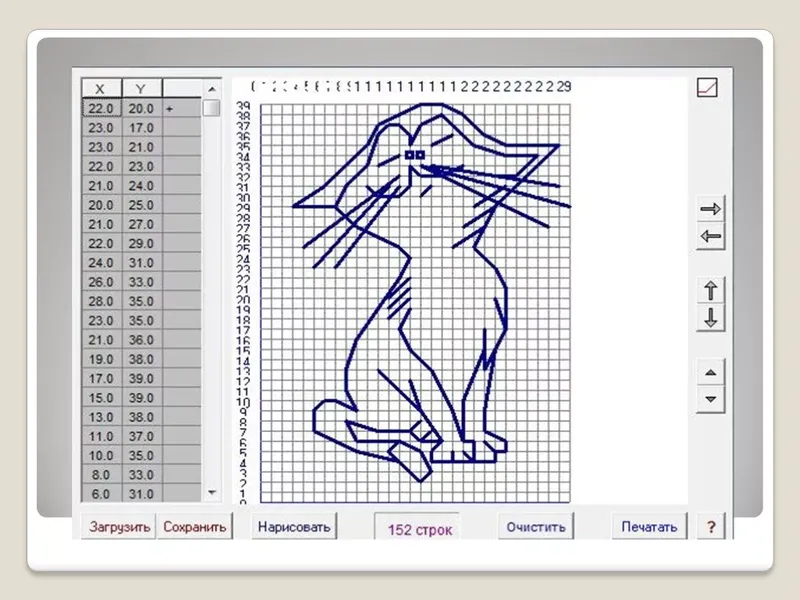
This software is distributed free of charge and does not require activation.
How to Install
Accordingly, within the framework of the article we can only consider the process of correct installation:
- Go below, click the button and download the corresponding archive.
- Extract the contents and place them in some folder.
- Start the installation process, accept the license and click “Next”.
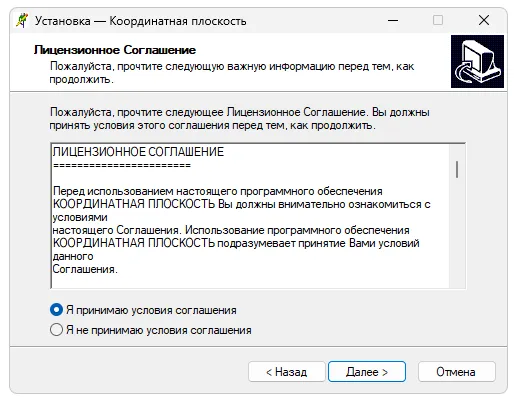
How to use
Now you can work with the application. The user interface here is completely translated into Russian, which makes it much easier to use.
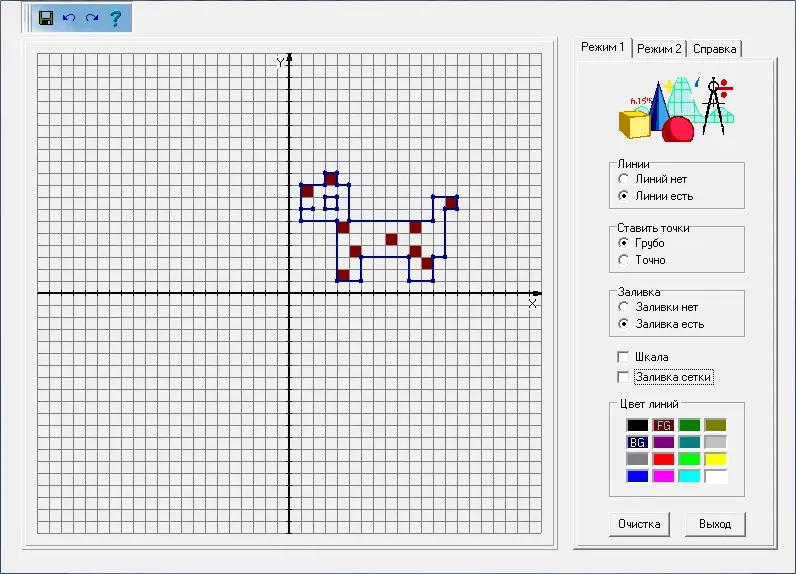
Advantages and disadvantages
Finally, all we can do is look at the list of positive as well as negative features of this software.
Pros:
- free distribution scheme;
- the Russian language is present;
- simplicity and clarity of work.
Cons:
- outdated user interface.
Download
Then you can proceed directly to downloading the latest version of the program.
| Language: | Russian |
| Activation: | Free options |
| Developer: | World of new technologies |
| Platform: | Windows XP, 7, 8, 10, 11 |