3uTools is an application through which the user can manage devices running the iOS operating system (iPhone) on a computer running Windows 7, 10 or 11 operating system.
Program description
The program has a wide variety of useful tools, but most often it is used specifically for firmware. You can also check the authenticity of your iPhone or use other tools:
- work with files;
- downloading and installing applications, games, ringtones or wallpapers;
- backing up user data and restoring it;
- full access to the file system;
- phone firmware;
- possibility of jailbreaking;
- tools for optimizing the operation of the operating system.
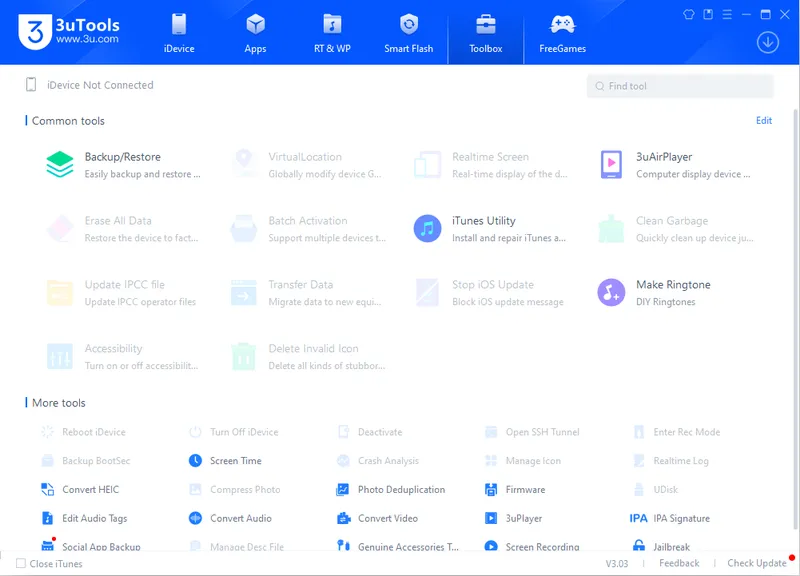
With this program we can do almost anything with our smartphone.
How to Install
Let's take a step-by-step look at how the 3uTools application is installed on a computer running Windows 10 or 11:
- Download the archive with the executable file and extract its contents.
- Double left click to start the installation process.
- Activate the checkbox next to the option to accept the license agreement and, using the button on the right, begin the installation.
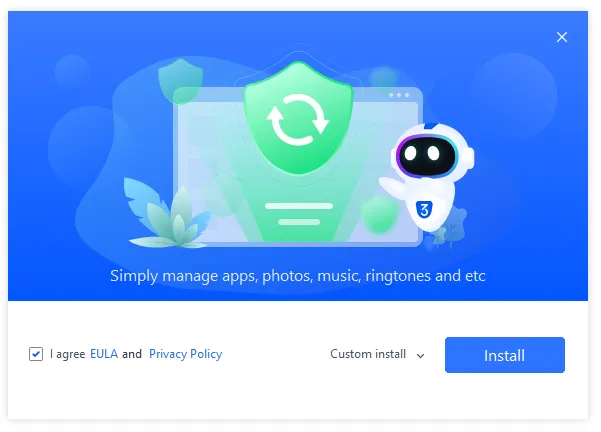
How to use
To start working with this program, you first need to connect your smartphone using a USB cable to your computer. Pairing will begin and the necessary drivers will be installed automatically. After this, all functions will become available.
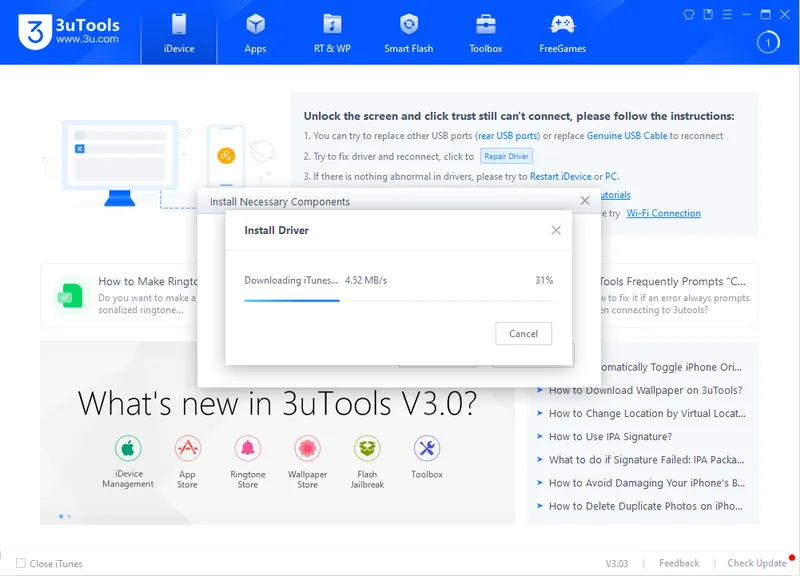
Advantages and disadvantages
Next, we propose to consider the strengths and weaknesses of the iPhone unlocking program.
Pros:
- a wide range of different tools;
- no need for activation;
- support for any iOS version.
Cons:
- no version in Russian.
Download
Now you can download the program from the developer’s official website for your PC.
| Language: | English |
| Activation: | RePack |
| Developer: | Shanghai Zhangzheng Network Technology Co., Ltd. |
| Platform: | Windows XP, 7, 8, 10, 11 x86 - x64 (32/64 Bit) |







