Balabolka is an application that, through speech synthesis, can speak out some entered text.
Program description
The main features of the program for reading text include the ability to select a voice, adjust it, change speed, timbre, and so on. It also contains a large number of additional functions. Let's look at some of them:
- Reading text. We can use a built-in or separately installed speech synthesis engine.
- Saving text to audio format. Instead of speaking, the program creates a file with the corresponding content.
- Supports any text formats. The application copes well with documents: DOC, RTF, PDF, ODT, FB2, etc.
- Possibility of pronunciation correction. If the speech synthesis engine pronounces a word incorrectly, you can correct it manually.
- Adjusting speed and intonation. These parameters are also flexibly configured by users.
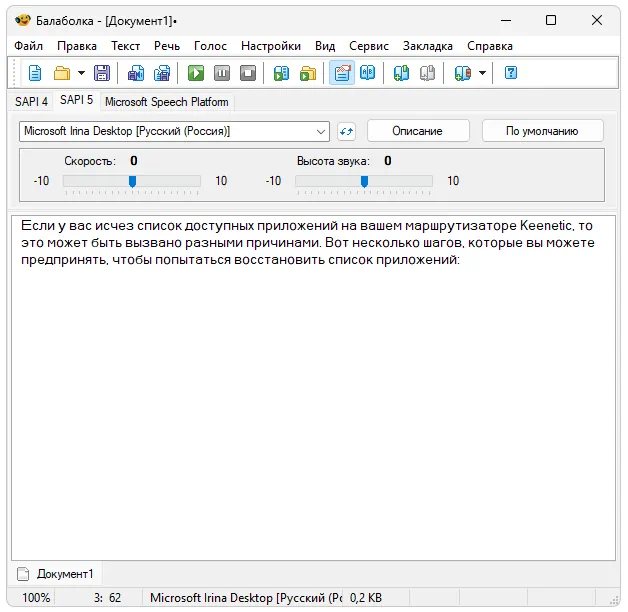
At the end of the page, you can download a new version of the program, as well as voices, via torrent distribution. For example, the Russian voice of Maxim or Nikolai for Balabolka.
How to Install
Let's move on to installing the program. More precisely, its correct launch, since installation in the traditional sense is not required here:
- Download the program for voicing text using the button in the download section.
- We extract all the received data and double-left click on the file, which is circled below with a red line.
- Now you can work with the software.
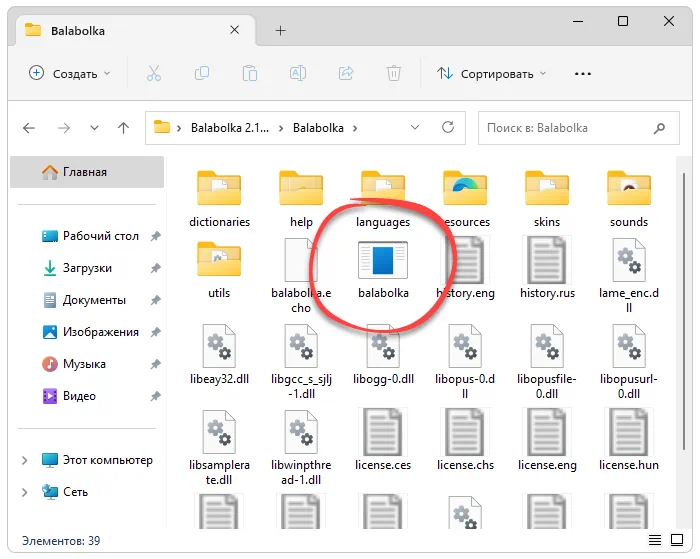
How to use
The speech synthesizer is installed, which means we can launch the application using the shortcut in the Start menu. Voice acting works immediately. If you want to make any additional settings, please refer to the main menu located at the top of the work area.
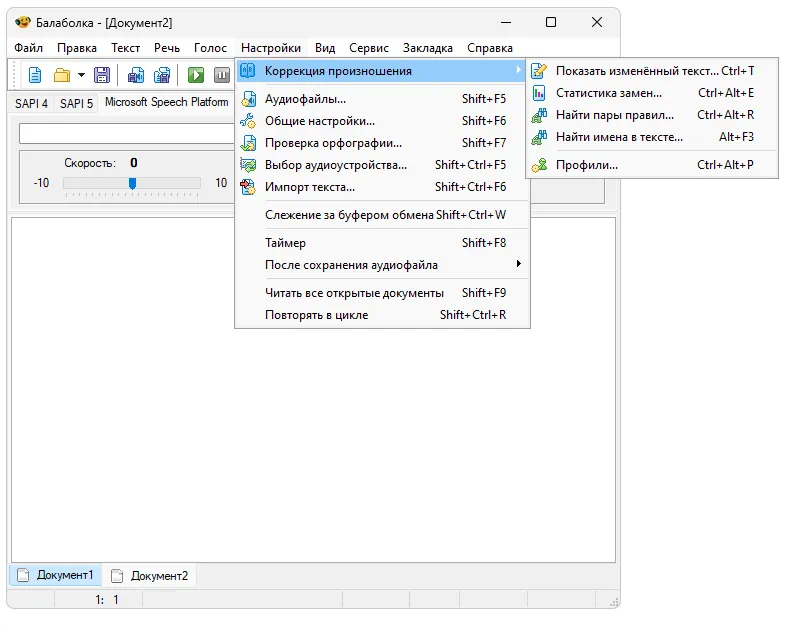
Advantages and disadvantages
Let's look at the positive and negative features of the Balabolka voice engine.
Pros:
- simple and convenient user interface;
- support for any text formats;
- the ability to flexibly customize your voice or even change it;
- The program is distributed free of charge.
Cons:
- some difficulties to use.
Download
You can download the latest version of this program, current for 2024, for free via torrent.
| Language: | Russian |
| Activation: | Free options |
| Developer: | Ilya Morozov |
| Platform: | Windows XP, 7, 8, 10, 11 |








If you think about it, this program is needed by the visually impaired, but how can they install Russian voices? Isn't it possible to do this right away? You leave the old and sick behind!!!