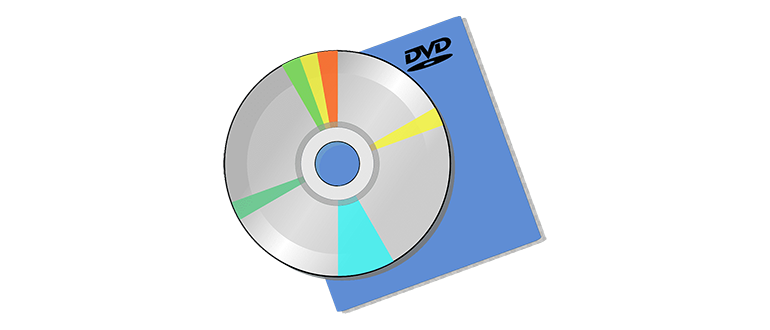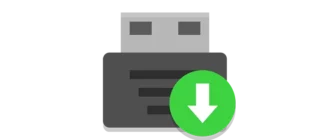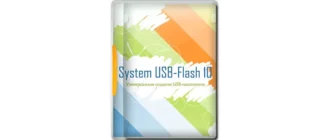WinAIO Maker is a special utility with which we can, for example, install several operating systems on the same computer, change the installation distribution, and so on.
Program description
One of the stages of using the application is shown in the attached screenshot below. In this case, the user modifies the Windows installation image to obtain some benefits. In the future, the button will be pressed and the application will automatically compile all the changes made, providing the user with a complete image.
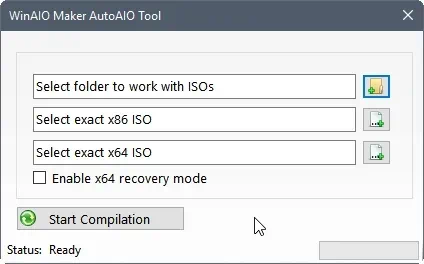
To work with this application, you must have the necessary knowledge. The installation distribution of the operating system is very easy to damage if you do not know where you are clicking.
How to Install
The program is installed quite simply. Let's look at a specific example:
- First of all, scroll the contents of the page a little lower, find the download section and download all the necessary files.
- We launch the installation, after which we accept the license agreement and move on to the last stage.
- Now we just have to wait for the files to be copied to their places.
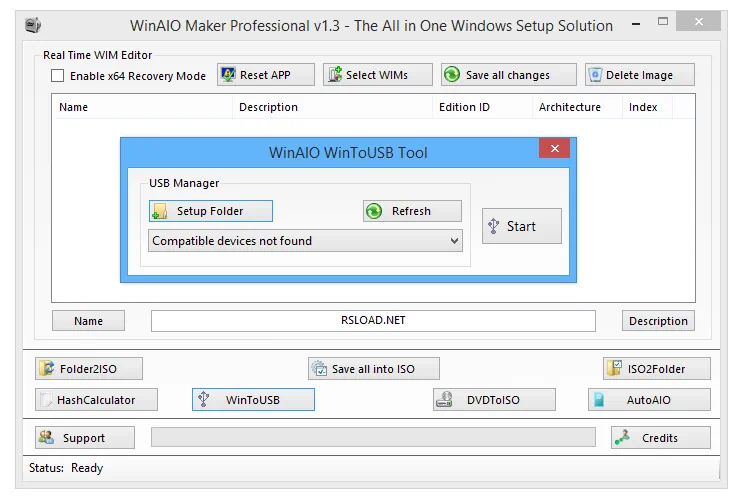
How to use
Depending on the result you want to get, you need to use one of the tools included in the kit. This, again, could be installing multiple operating systems on the same PC, changing the installation image, removing an ISO, and so on.
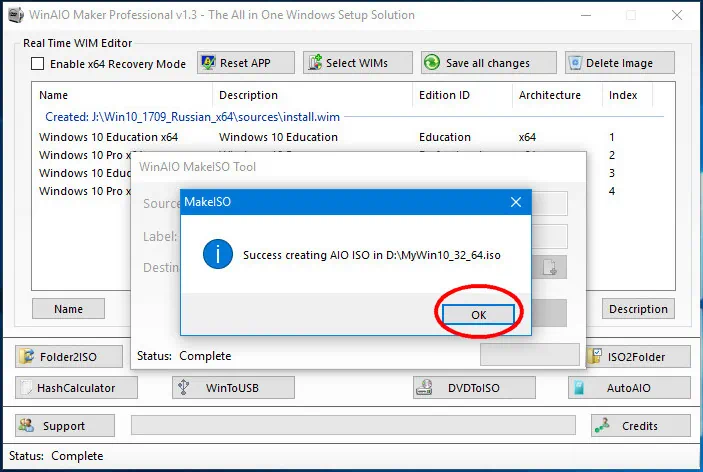
Advantages and disadvantages
Any program has both strengths and weaknesses. Let's look at those for WinAIO Maker.
Pros:
- a large number of different tools;
- free distribution model;
- unique functionality.
Cons:
- There is no version in Russian.
Download
The application is relatively small in size, so downloading is available via a direct link.
| Language: | English |
| Activation: | Free options |
| Developer: | M. Oliveira & Alphawaves |
| Platform: | Windows XP, 7, 8, 10, 11 |