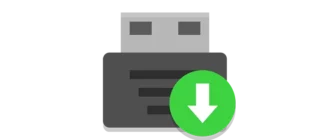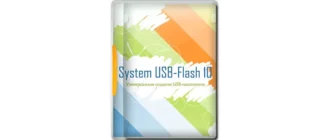Bootdisk Utility is a completely free and highly functional utility aimed at creating bootable drives and working with the boot sector of the latter.
Program description
The program is primarily popular because it is used to create bootable media for installing macOS on a PC (the so-called Hackintosh). However, this software can be used for other purposes. It should be understood that working with the software will be more complex, but the number of opportunities offered to the user is also significantly higher than that of competitors.
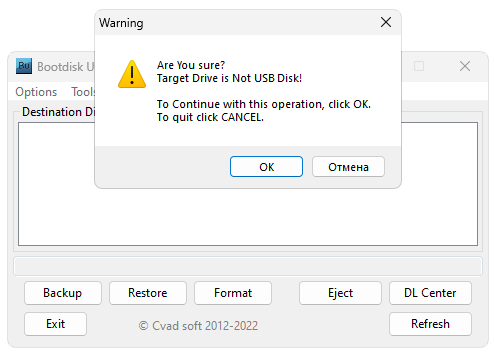
The software is distributed exclusively free of charge and therefore does not require any activation.
How to Install
Next, let's look at the process of launching correctly, since installation is not required in this case:
- Scroll the contents of the page to the download section, find the button, click and wait for the archive to download.
- Unpack the data and double-left click to launch the software.
- If necessary, we approve access to administrator rights.
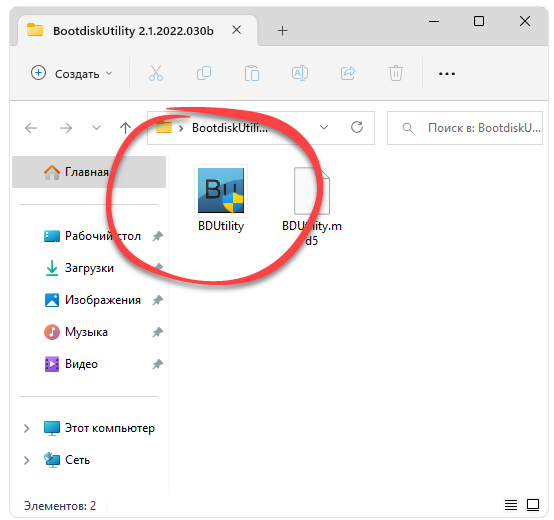
How to use
Take a look at the attached screenshot below. The functionality of only one button is shown here. There are quite a lot of the latter. Considering what was written above, you can understand that the program has a huge number of different tools for maximum flexible configuration of the boot drive creation process.
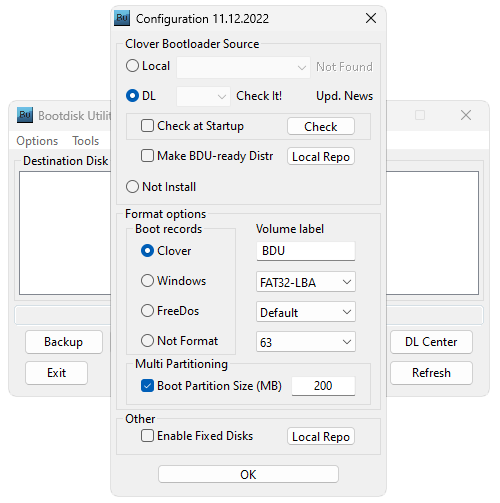
Advantages and disadvantages
We propose to analyze the list of strengths and weaknesses of the application for working with bootable flash drives.
Pros:
- complete free;
- the widest range of possibilities;
- support for creating boot drives for Hackintosh;
Cons:
- no version in Russian.
Download
The software is quite small in size, so downloading is provided via a direct link.
| Language: | English |
| Activation: | Free options |
| Developer: | Cvad |
| Platform: | Windows XP, 7, 8, 10, 11 |