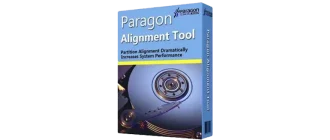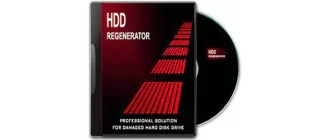ImDisk Toolkit is a software tool with which we can manage various virtual disks on a Microsoft Windows computer.
Program description
Using the program, you can easily create RAM disks that can use fast RAM as data storage space. There are also additional features, some of which we will consider in the article:
- creating RAM disks;
- mounting images;
- configure disk parameters, including size, file system, and so on;
- The automatic creation mode allows you to mount disks when the operating system starts.
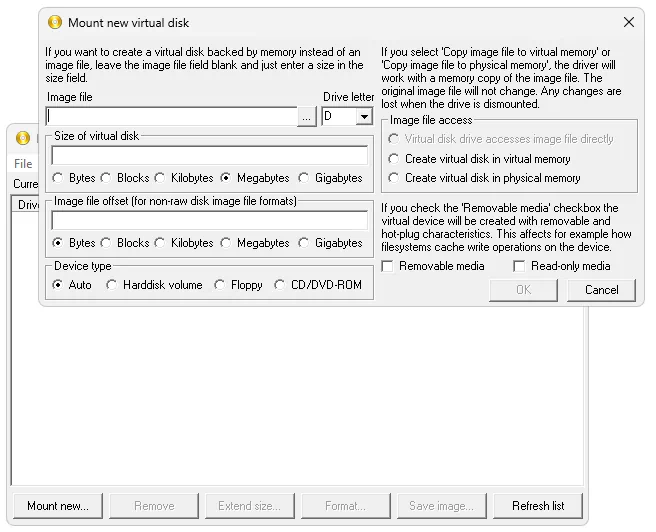
This software is not guaranteed to function properly on 32 Bit operating systems. The software was tested and showed excellent performance on a PC x64 Bit.
How to Install
Let's move on to installation. The process is not difficult and follows the traditional scheme, since the software is distributed free of charge:
- Download the executable file of the disk creation program. Pre-extract the contents of the archive.
- Run the installation, and if necessary, change the default path for copying files. Next, using the checkboxes, we configure our installer.
- Click on the “Install” button and wait while the files are copied to their places.
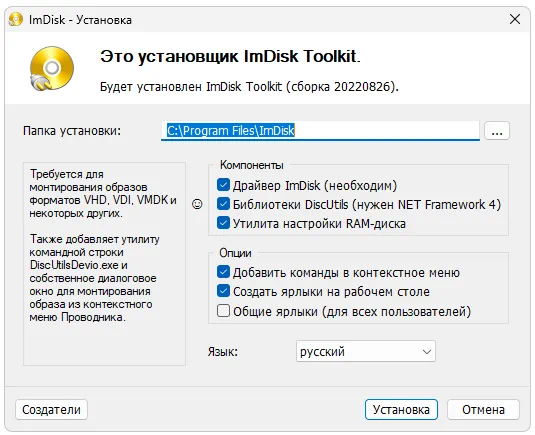
How to use
As a result, 3 shortcuts for working with the application will appear on the desktop of your computer. Depending on the goals set, we launch one or another module and proceed to the creation and construction of virtual disks.
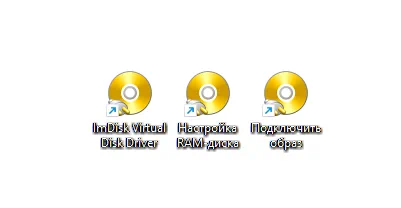
Advantages and disadvantages
Finally, we suggest looking at the positive and negative features of ImDisk Toolkit.
Pros:
- Thanks to the use of this technology, we get very fast virtual disks;
- a huge number of RAM disk settings;
- support for almost any formats and file systems;
- free distribution scheme and open source.
Cons:
- as a result of creating disks, the amount of RAM is reduced;
- in some cases the process is quite complex;
- When you restart the computer, the data is erased.
Download
The latest version of the program, current for 2024, can be downloaded via a direct link.
| Language: | Russian |
| Activation: | Free options |
| Developer: | Olof Lagerkvist |
| Platform: | Windows XP, 7, 8, 10, 11 |