Speed Dial is a quick launch panel that can be installed and used in almost any browser using the appropriate extension.
Program description
After the application is installed, the main page of our Internet browser will become a beautiful tab bar. The latter can be flexibly configured.
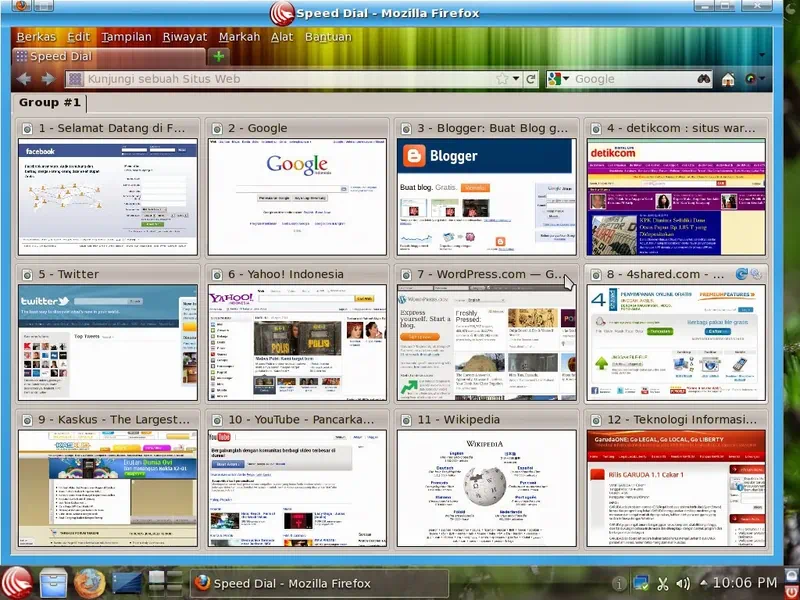
The add-on is supported by any browsers, including Mozilla Firefox, Opera, Google Chrome or a product from Yandex.
How to Install
Installation of the extension is carried out differently, depending on the browser used. Let's look at a specific example for Mozilla Firefox:
- At the very end of the page we download the archive with the file we need. We are unpacking.
- Go to the Internet browser menu, find the item for working with add-ons, and then select the control element marked below.
- Now you can work with our extension.
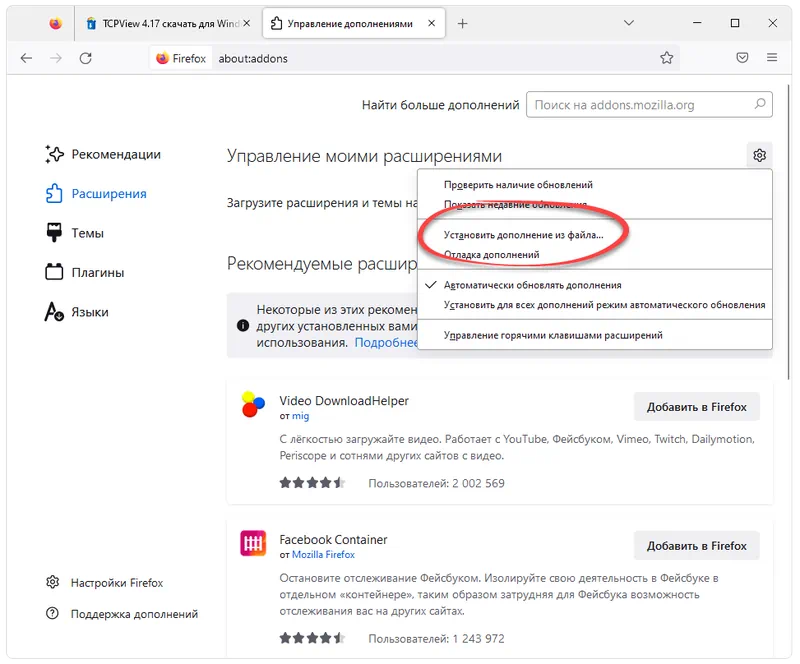
How to use
The set of tabs, as already mentioned, can be flexibly configured. By default, the most frequently visited sites are shown here. However, manual editing is also supported.
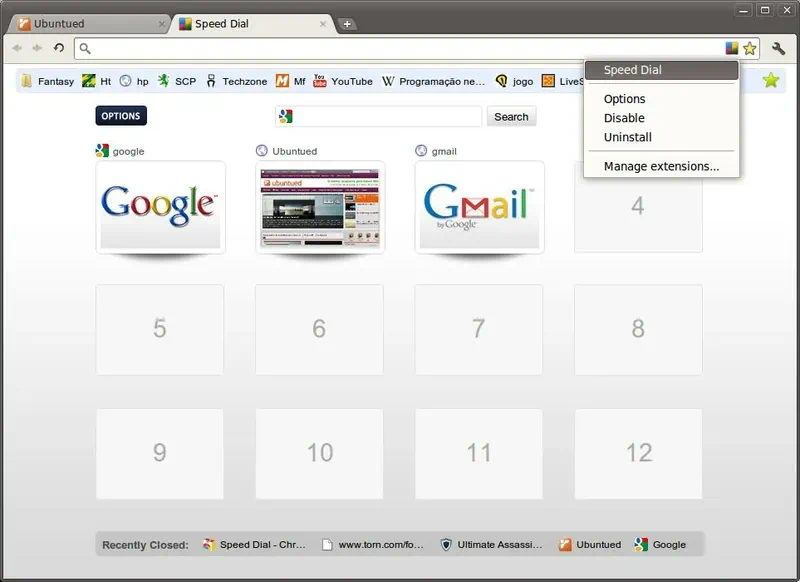
Advantages and disadvantages
Let's look at a set of characteristic strengths and weaknesses of the Speed Dial.
Pros:
- there is a Russian language;
- complete free;
- support in any browser.
Cons:
- the program has stopped updating.
Download
The file we need can be downloaded for free below via a direct link.
| Language: | Russian |
| Activation: | Free options |
| Developer: | Nimbus Web Inc |
| Platform: | Windows XP, 7, 8, 10, 11 |




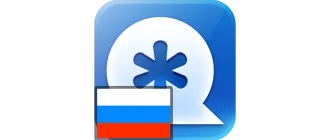



In the proposed archive there is a file with the XPI extension, which means only for Firefox, but how can you “stick it” into other browsers (based on Chromium)?!