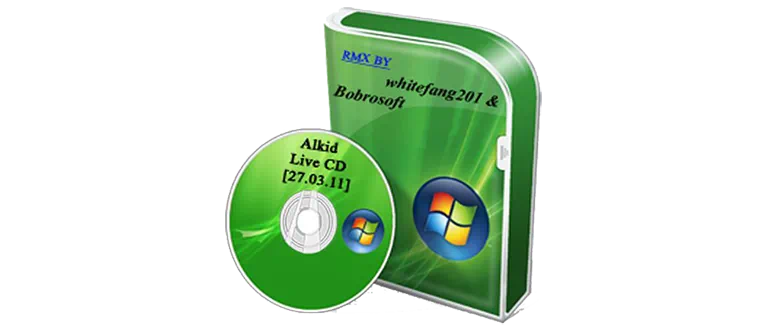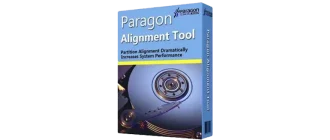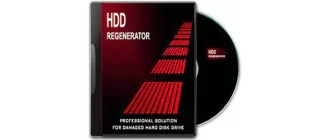Alkid Live CD is an operating system aimed at repairing major operating systems, restoring information from a disk, repairing a file system, and so on.
Program description
The image of this operating system is written to a flash drive, and the user boots the computer from the resulting media. As a result, we have access to various diagnostic as well as service tools. This is a file manager, a data recovery utility, software that allows you to repair disks, and the like.
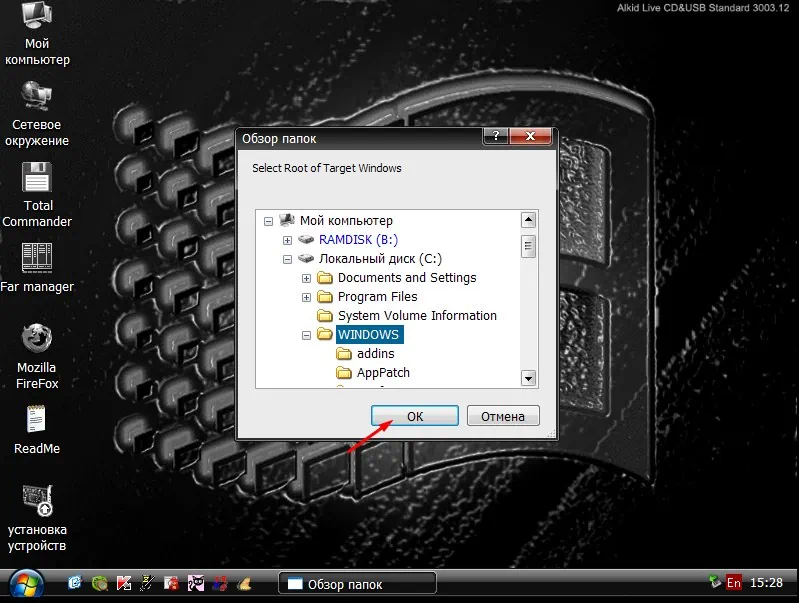
This portable operating system can be written to any optical disc or USB drive.
How to Install
Let's look at the process of writing an OS to a removable drive:
- We take any program with which you can create a bootable USB flash drive. In our case it will be Rufus. Using the button at the end of the page, download the ISO image.
- In the program, using the “Select” button, indicate the path to the just downloaded distribution. We install the USB drive into the computer port and press the “Start” button.
- We reboot the computer and start from the boot drive we just received. Let's move on to working with our tool.
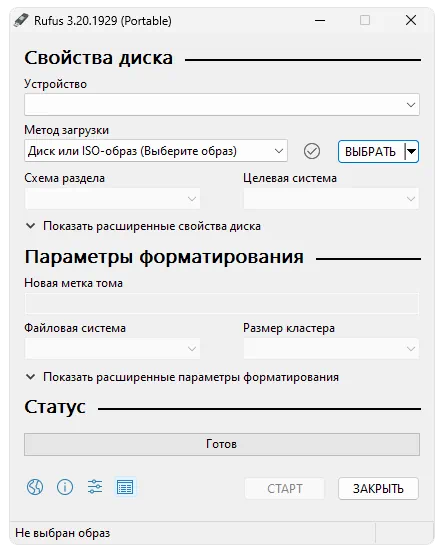
How to use
Now that the portable operating system has started, we can use one or another tool using one of the icons on the desktop.
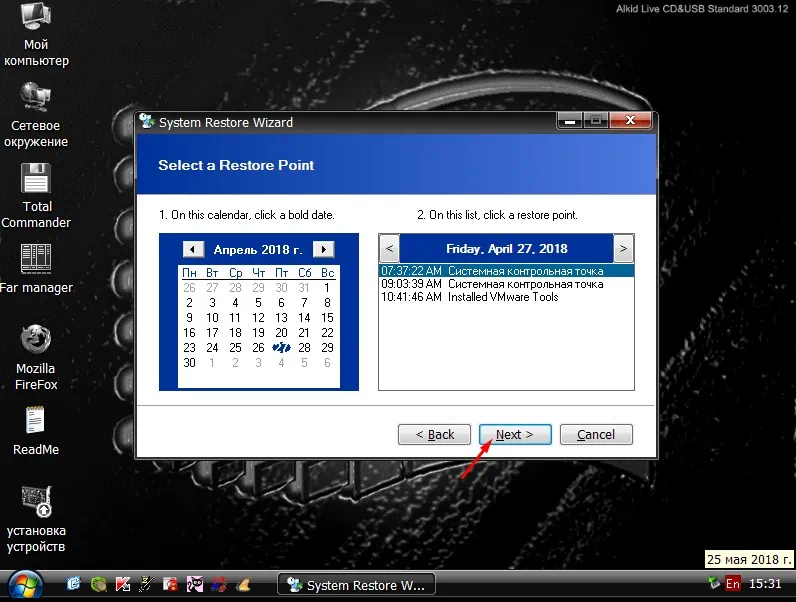
Advantages and disadvantages
Let's look at the strengths and weaknesses of this Live CD.
Pros:
- the presence of the Russian language in the user interface;
- a wide range of service and diagnostic tools;
- complete free.
Cons:
- updates come out quite rarely.
Download
Then you can proceed directly to downloading the operating system and repair the disk, as well as the main OS.
| Language: | Russian |
| Activation: | Key included |
| Developer: | Alkid |
| Platform: | Windows XP, 7, 8, 10, 11 |