GoodLine Bamboo TV is a computer program with which you can watch various television programs online for free. First, we will look at the applications in more detail, and at the very end of the page you can download the latest version along with the channels.
Program description
The software looks quite nice and, importantly, there is a Russian language. Otherwise, everything is as usual: the choice of playback quality is supported, there is a function for creating screenshots, as well as the ability to view the TV program.
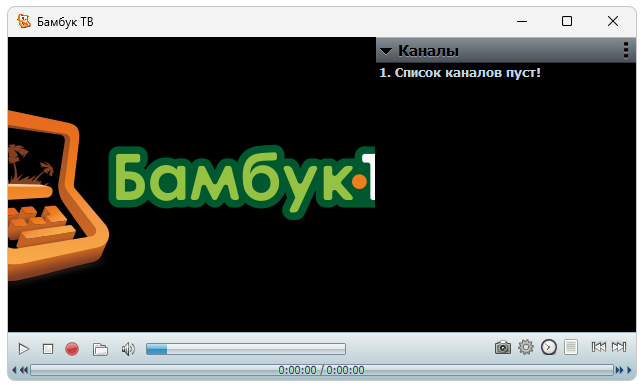
Additional positive features of the application include the ability to record the content of any television channels.
How to Install
Let's move on to installation. In this case, you must proceed as follows:
- Download the archive with the executable file, and then extract the data to any folder.
- We start the installation and at the first stage we accept the license agreement.
- Click on “Install” and wait until the files are copied to their intended locations.
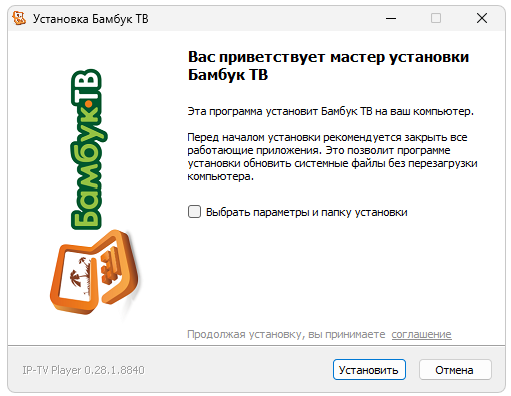
How to use
Now you can go directly to watching television programs, since the software is distributed free of charge. It is best to first visit the settings section and make the program convenient for yourself.
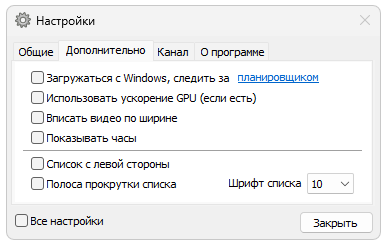
Advantages and disadvantages
Let's look at the strengths and weaknesses of an application that allows you to watch online TV on your computer.
Pros:
- free distribution scheme;
- possibility of hardware acceleration of viewing;
- the user interface is translated into Russian.
Cons:
- updates don't come out too often.
Download
Using the link attached below, you can download the latest version of the program, as well as channels, for free.
| Language: | Russian |
| Activation: | Free options |
| Platform: | Windows XP, 7, 8, 10, 11 |







