VCDS (VAG-COM Diagnostic System) or as this program is also called – Vasya, is a tool for diagnosing internal combustion engines of VAG group cars.
Program description
The program allows you to obtain any diagnostic data of the internal combustion engine. Here are just some of the supported options:
- indications for throttle valve adaptation;
- checking the timing chain;
- error code indicators;
- oil and fuel pressure;
- turbine condition assessment;
- brake bleeding data;
- misfire display;
- lambda probe readings.

This program is suitable for any type of connection. You can use either the original wire or the Chinese cord.
How to Install
Along with the latest version of the application, you will receive the corresponding driver. Let's look at the correct installation process:
- First, go to the download section, where we download the archive with the executable file.
- After unpacking the data, double-left click and launch vcds.exe.
- We proceed to install the program and at the first stage we simply accept the license agreement.
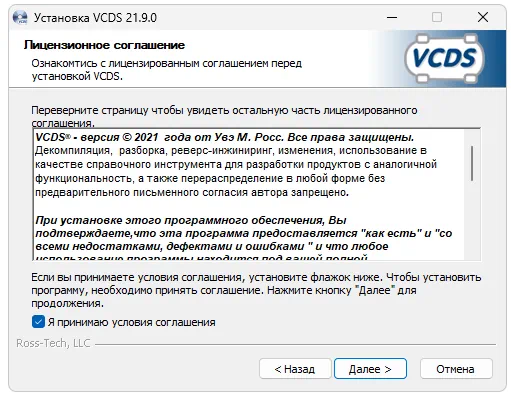
How to use
In order to use the services of a car scanner or, for example, an ECU flasher, you just need to connect a computer or laptop to the car’s diagnostic port.
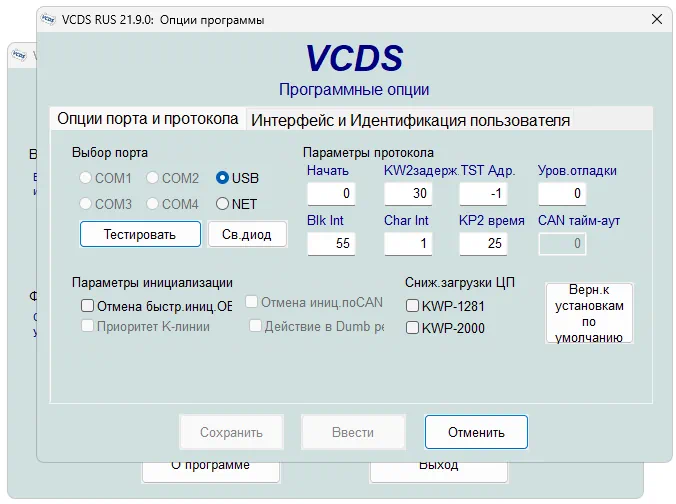
Advantages and disadvantages
Next, let's look at the positive and negative features of the diagnostic program.
Pros:
- complete free;
- the user interface is translated into Russian;
- a wide range of displayed diagnostic data.
Cons:
- To use the software you need the appropriate cable.
Download
You can download the latest version of the software completely free of charge via torrent distribution.
| Language: | Russian |
| Activation: | Free options |
| Developer: | Ross-Tech, LLC |
| Platform: | Windows XP, 7, 8, 10, 11 |

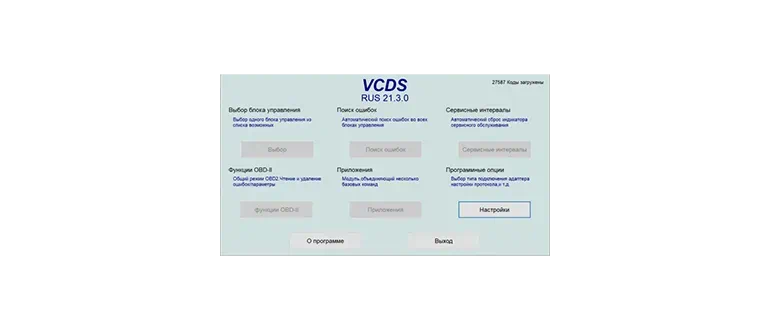

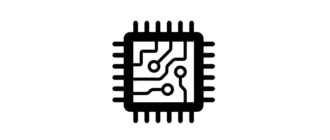
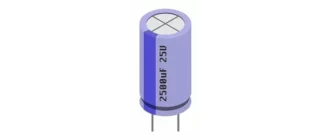

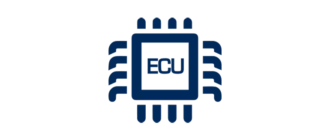

Good afternoon!
I downloaded a couple of archives from your site, but I can’t open them. An error window appears. Cannot extract files. "Zip folder error."
Kind. The bottom line is that you use Windows Explorer to unzip. It does not support working with password-protected archives.
Good night, the program does not work with the ODB 2 wire, I installed it several times and it shows the error: no connection
Good afternoon!!! I wanted to expand the window with a slider and it turned out to be too much!! I can’t figure it out, I set the slider to 10-12, it runs to 20 after closing. what needs to be done with the slider to narrow the window???