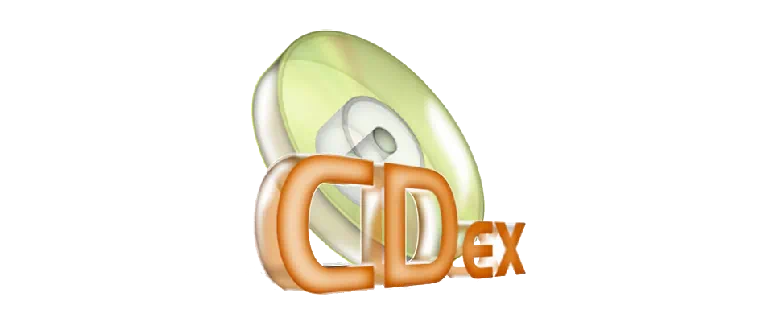CDex is a simple audio converter with which we can read information from optical discs and export the results to WAV or MP3 format.
Program description
The program is extremely simple, but has enough functions to obtain content from CD/DVDs. Unfortunately, there is no Russian language here.
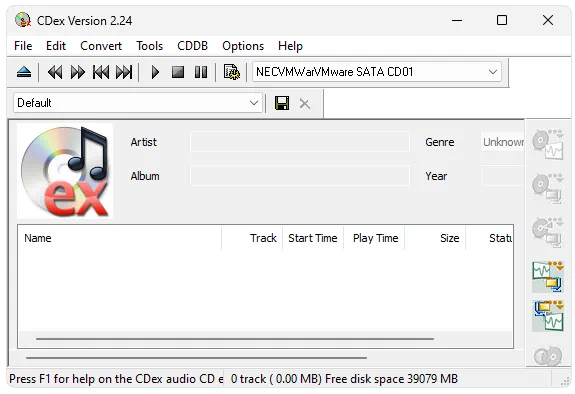
Since the software is distributed exclusively free of charge, any activation after installation is not required.
How to Install
Initially, you need to download the archive with the executable file. Next, the data is unpacked:
- Using the attached key, extract all the necessary files and start the installation process.
- Check the box next to accepting the license agreement and move on to the next step.
- We wait until the installation is completed.
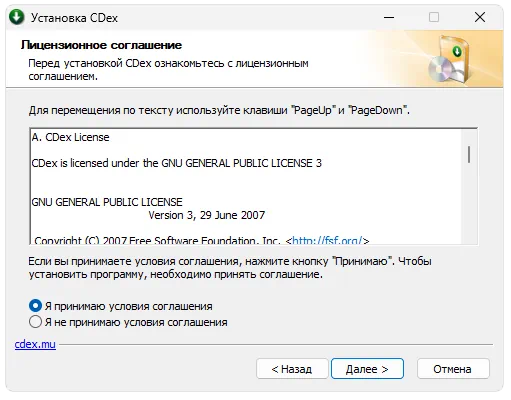
How to use
Using the application comes down to selecting an optical disc and specifying the music export format. We also recommend that you visit the settings and adjust the operation of the program to a mode that is convenient for you.
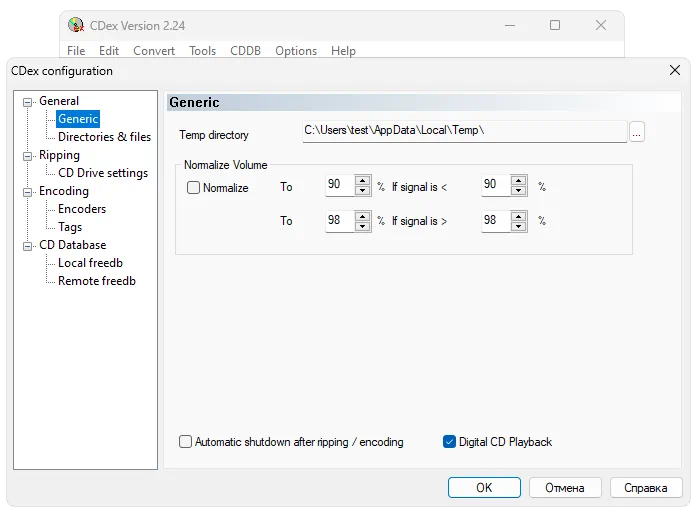
Advantages and disadvantages
Let's also look at the positive and negative features of CDex.
Pros:
- complete free;
- ease of installation and use;
- a large number of positive reviews.
Cons:
- no version in Russian.
Download
The program's executable file is small in size, so downloading is possible via a direct link.
| Language: | English |
| Activation: | Free options |
| Developer: | Georgy Berdyshev |
| Platform: | Windows XP, 7, 8, 10, 11 |