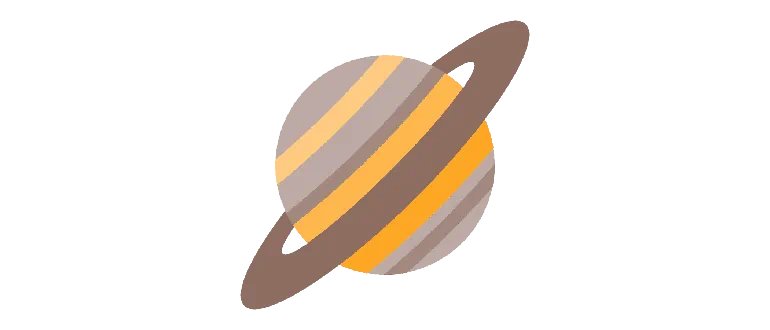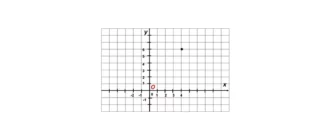Celestia is an application with which we can observe the position of stars, planets, and their satellites in real time.
Program description
While viewing the starry sky, the user can move to any point in outer space, thus changing the observation angle. It should be noted that the user interface of this software is completely translated into Russian.
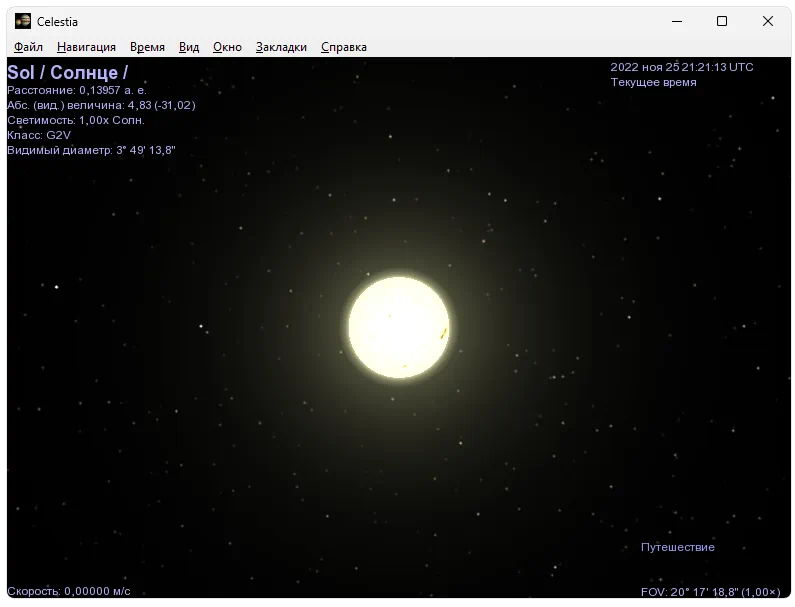
The application has minimal system requirements and works perfectly even on the weakest computers.
How to Install
Consider the process of proper installation:
- After the executable file of the program has been downloaded, double-left click to start the installation process.
- The second step is to accept the license. This is done using the appropriate checkbox.
- As a result, we will only have to wait a few seconds until all the files are moved to the allotted places.
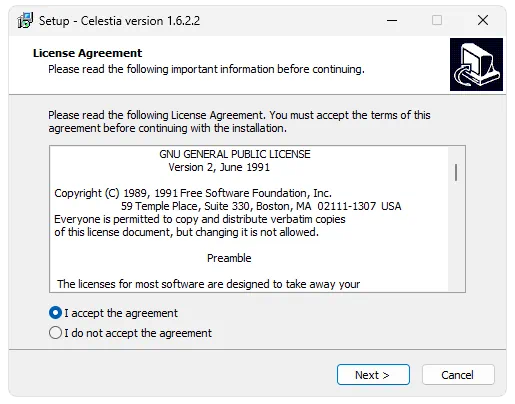
How to use
So, the application is running, which means we can start working with it. Initially, our virtual spaceship appears near the earth. Accordingly, the current position of all celestial bodies is displayed. If we want to fly to another point, we can use the “Navigation” main menu item.
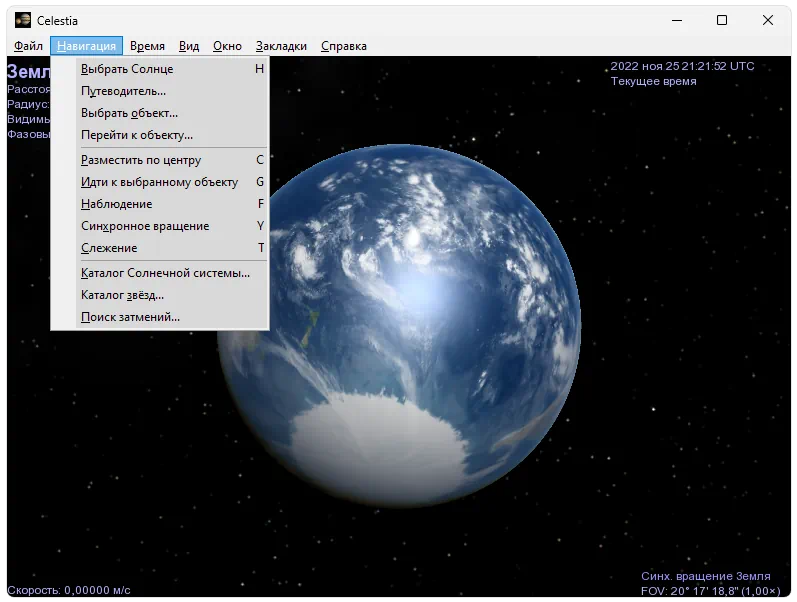
Advantages and disadvantages
Let's look at the strengths and weaknesses faced by a user who has installed an application for viewing the starry sky.
Pros:
- user interface completely translated into Russian;
- the program is distributed free of charge;
- a huge number of celestial bodies in the database.
Cons:
- not too high detail of the large planets included in our solar system.
Download
The latest version of the program is available for free download via a direct link.
| Language: | Russian |
| Activation: | Free options |
| Developer: | Chris Laurel |
| Platform: | Windows XP, 7, 8, 10, 11 |