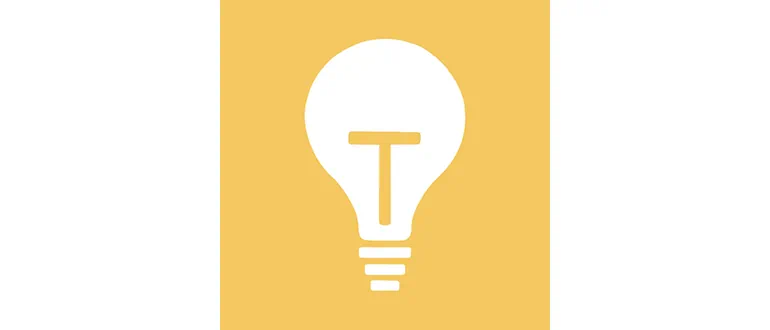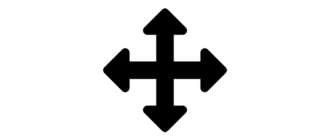CenterTaskbar is the simplest and completely free utility with which you can center the contents of the taskbar on a Windows 10 computer.
Program description
The application does not have a user interface and runs in the background. Immediately after installation, the contents of your operating system's taskbar will be centered exactly as they are by default in Windows 11.
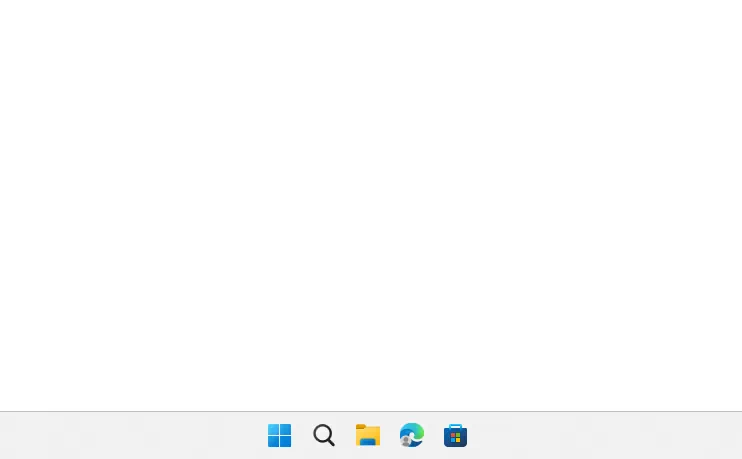
The program is distributed free of charge and does not require installation. Accordingly, in the form of step-by-step instructions, we will consider the process of proper launch.
How to Install
The application in question is launched approximately as follows:
- Download the archive with all the files we need. Extract the data, for example, to the Windows 10 desktop.
- Double left click to launch the program.
- If prompted, confirm access to administrator privileges by clicking Yes.
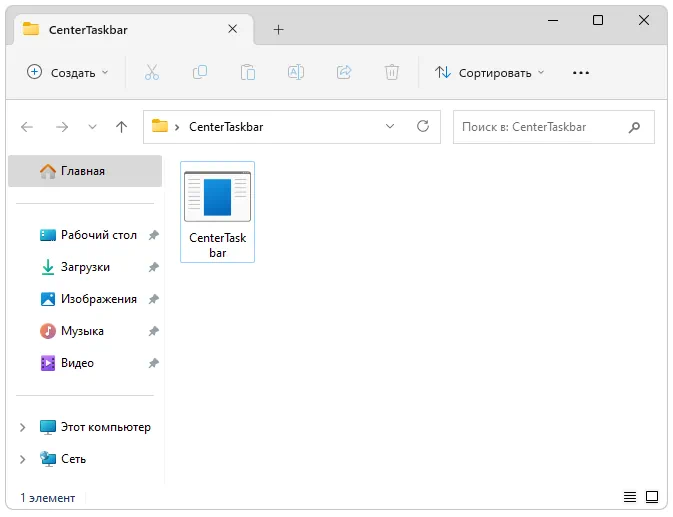
How to use
No further action is required on the part of the user, since immediately after launch the contents of the taskbar will be aligned to the center of the screen.
Advantages and disadvantages
Just like in any other article on our website, we will consider the strengths and weaknesses of this program.
Pros:
- free distribution scheme;
- the application does not need to be installed.
Cons:
- lack of user interface and any settings.
Download
Also pleasing is the light weight of the executable file. In this case, downloading is available via a direct link.
| Language: | English |
| Activation: | Free options |
| Developer: | mdhiggins |
| Platform: | Windows XP, 7, 8, 10, 11 |