When trying to install various hacked software, the standard Windows antivirus often prevents such actions. A special application will help solve the problem, which will disable the defender in just a few clicks.
Program description
The program is extremely simple and completely free. It is important to note the fact that after disabling the defender, we can always reactivate our antivirus.
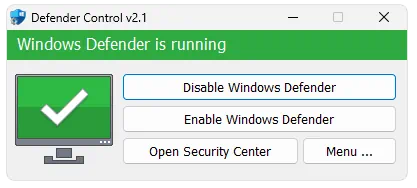
The application can be downloaded via a direct link at the end of the page or from the developer's official website.
How to Install
The program does not require installation and works immediately after launch:
- We turn to the download section, where we download the archive using a direct link.
- We unpack and then run the file.
- We grant administrators access to permissions and proceed to working with the program.
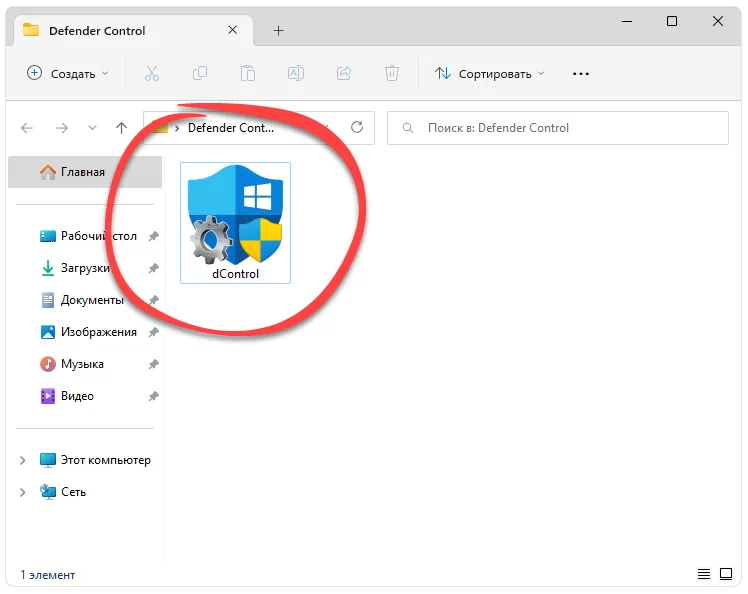
How to use
So, how can you disable Windows Defender using this software? Just click the button at the top and applications, and then once again approve access to administrator rights. In order to reactivate the antivirus, it is enough to use the second control element.
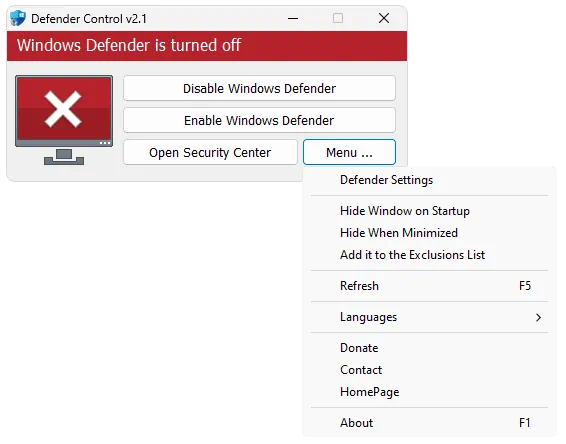
Advantages and disadvantages
Let's look at the positive as well as negative features of the program for disabling Windows Defender.
Pros:
- complete free;
- ease of use;
- the ability to re-enable the antivirus.
Cons:
- no version in Russian.
Download
All that remains is to download the utility and start using it.
| Language: | English |
| Activation: | Free options |
| Developer: | sordum |
| Platform: | Windows XP, 7, 8, 10, 11 |








Invalid password