friGate Poxy is an extension for various Internet browsers, including Yandex Browser, Google Chrome and Opera Mozilla Firefox and so on. The plugin ensures complete security and anonymity on the network.
Program description
The extension, which provides access to the network via the VPN protocol, is suitable for any browser and is distributed free of charge.
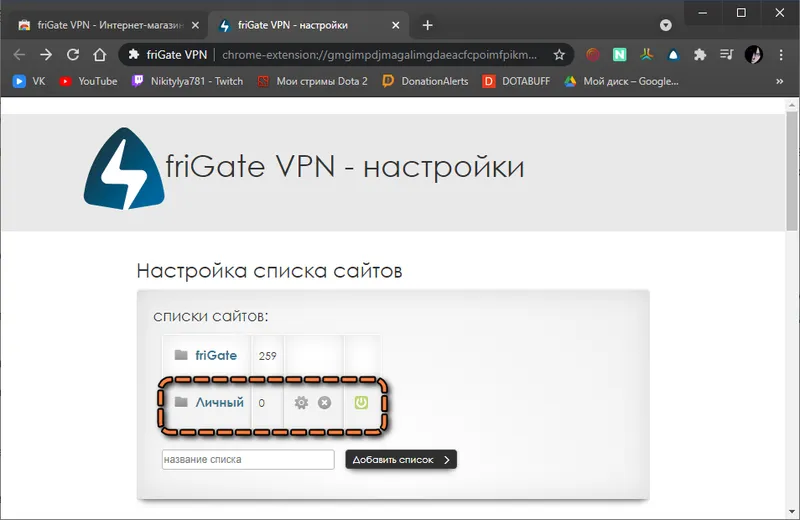
The add-on can be installed either from the company store of each Internet browser, or manually from a file.
How to Install
Let's look at the friGate Poxy installation process using the Google Chrome browser as an example. In other Internet browsers, installation is carried out in a similar way:
- First of all, you need to download the file at the end of the page. Next, unpack the resulting archive.
- Open the browser settings, and then move on to managing extensions.
- Select the button shown in the screenshot attached below, and then in the explorer that opens, indicate the previously downloaded file.
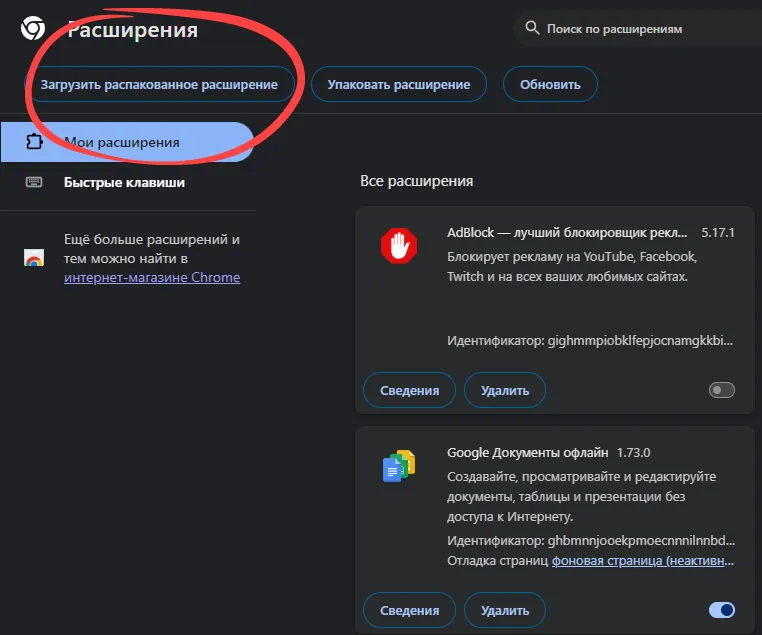
How to use
Using the plugin comes down to enabling or disabling it. We can also choose one of the available servers.
Advantages and disadvantages
Let's look at the positive and negative features of this software against the backdrop of numerous competitors.
Pros:
- the program itself is free and there is no subscription;
- Russian language in the user interface.
Cons:
- low connection speed.
Download
Using the button attached below, you can download the latest version of the plugin for free, valid for 2024.
| Language: | Russian |
| Activation: | Free options |
| Developer: | frigate |
| Platform: | Windows XP, 7, 8, 10, 11 |







