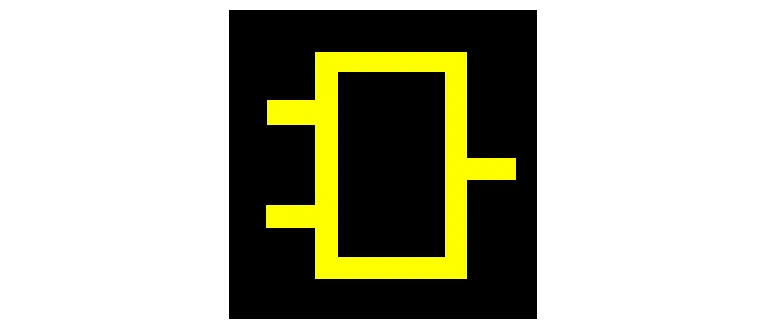GRPS is an open source application focused on creating electrical circuit diagrams. Since the program is distributed completely free of charge, you can download the latest version in Russian via torrent.
Program description
This offer has one feature - it works exclusively in full screen mode and only using hotkeys. The user interface is shown in the attached screenshot below.
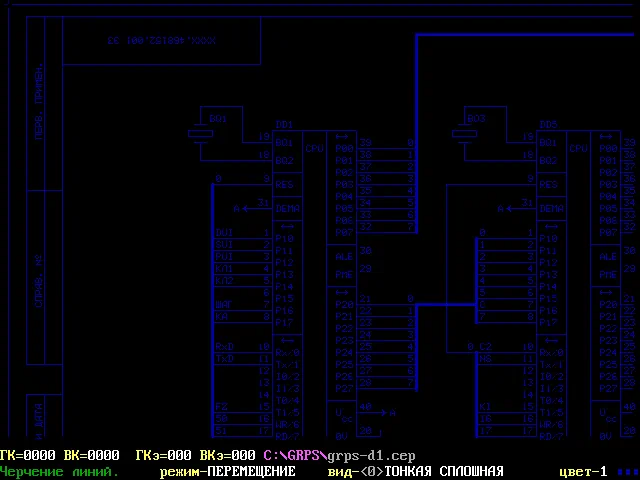
In order for the software to work on new operating systems from Microsoft, you must enable compatibility mode in the shortcut properties.
How to Install
The process of installing a program for working with electrical circuits looks something like this:
- First of all, we go to the download section and download the archive with the executable file.
- We start the installation process and at the first stage specify the default installation path.
- Go ahead and accept the license agreement. We are waiting for the installation to complete.
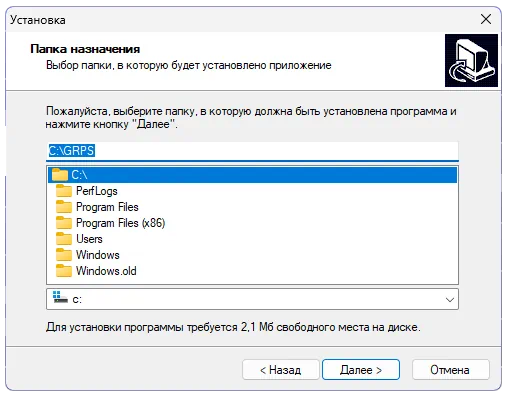
How to use
Working with this program is quite simple. All control elements are described in the reference section. Next we can switch to the main workspace and start creating the electrical circuit.
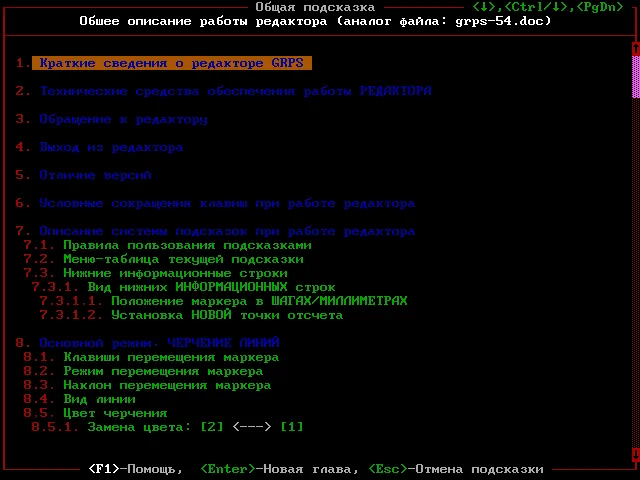
Advantages and disadvantages
Let's look at the strengths and weaknesses of the program for creating circuits.
Pros:
- the Russian language is present;
- complete free;
- open source.
Cons:
- The user interface is too simple.
Download
The latest full version of the program in Russian can be downloaded via torrent a little lower.
| Language: | Russian |
| Activation: | Free options |
| Developer: | Oleg Pismenny |
| Platform: | Windows XP, 7, 8, 10, 11 |