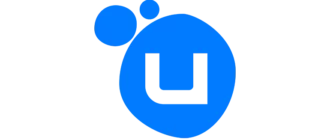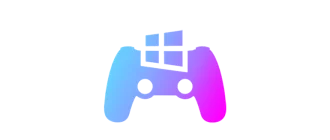ControlMK is an application that allows you to connect almost any game controller to a computer running Microsoft Windows.
Program description
The program is as simple as possible, distributed completely free of charge and does an excellent job of connecting a game controller from a console to a computer. However, there is also a big drawback - there is no Russian language.
Let's look at the additional features of ControlMK:
- display of buttons and axes of controller movement;
- saving profiles for quick subsequent setup;
- ability to configure sensitivity and dead zones of triggers;
- With the help of a program on the same computer we can use several controllers.
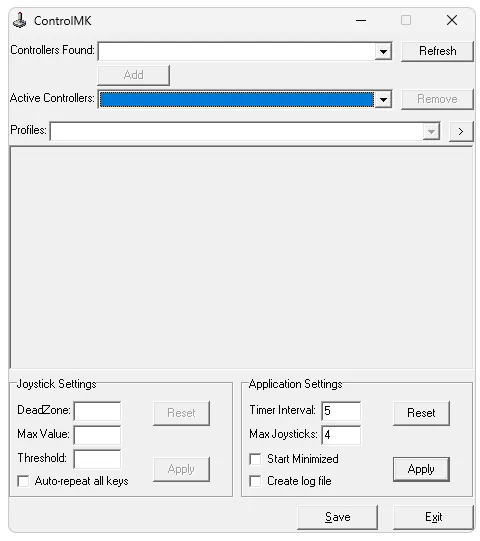
Also, the software does not have any settings and is frustrating with a boring user interface.
How to Install
Next we move on to the installation, the process of which looks something like this:
- Download the executable file. To do this, you need to download the archive using the button located at the end of the page.
- Next, launch the installation and select the path where the program will be installed.
- After that, click on “Next” and wait until the files are copied to their places.
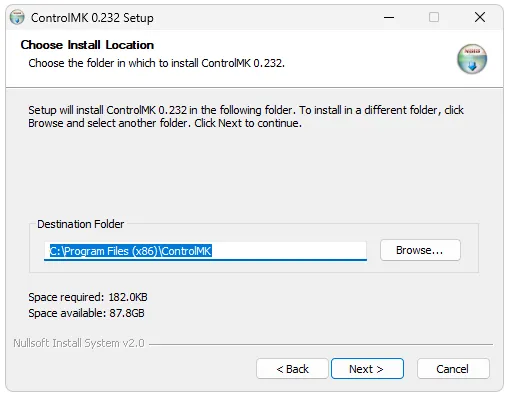
How to use
Now you can proceed directly to setting up the game controller. The device will be detected automatically as soon as it is connected to the computer. By adjusting various values, we customize the most comfortable gaming experience.
Advantages and disadvantages
Let's move on and, in the form of corresponding lists, we will analyze the strengths and weaknesses of the program for connecting a joystick to a computer.
Pros:
- support for almost any game controllers;
- free program.
Cons:
- outdated user interface;
- no Russian.
Download
The application is lightweight, so it can be downloaded via a direct link.
| Language: | English |
| Activation: | Free options |
| Developer: | Redcl0ud |
| Platform: | Windows XP, 7, 8, 10, 11 |