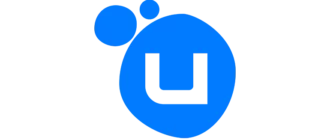SAK, or as this application is also called Switch Army Knife, is a real Swiss army knife with which we can convert various File formats, such as XCI and NSP, for the Nintendo Switch console.
Program description
The program is extremely simple and is distributed free of charge. The user interface contains only the necessary controls.
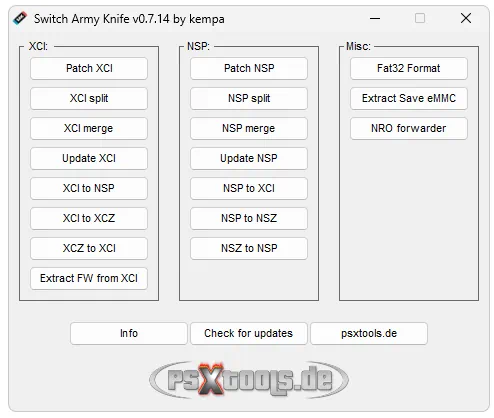
There is no Russian language here, so next we will dwell in more detail on the process of using SAK.
How to Install
No installation required. Accordingly, let's look at the process of proper launch:
- First, download the archive, which contains all the necessary files. We extract the data and move on to the next step.
- We launch the program by double-left clicking on the component shown below.
- Now you can move on and start directly converting Nintendo Switch images.
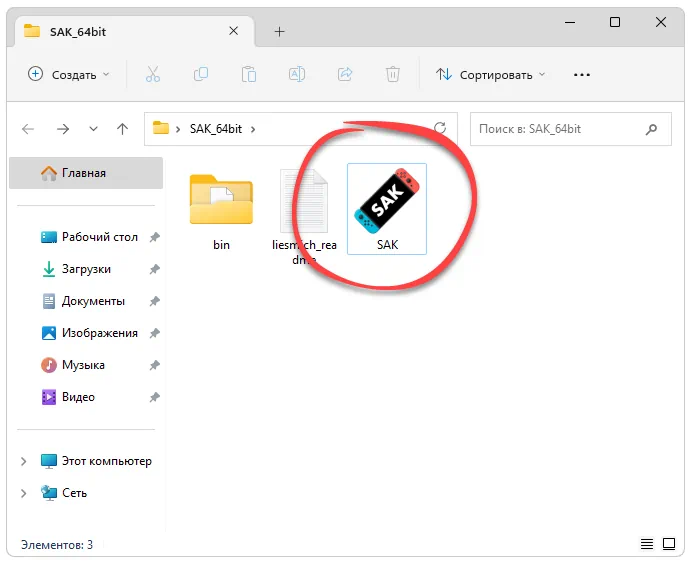
How to use
First of all, you need to download the corresponding image. Next, depending on the file format, click one or another button on the main work area. Select the final format and start the conversion process.
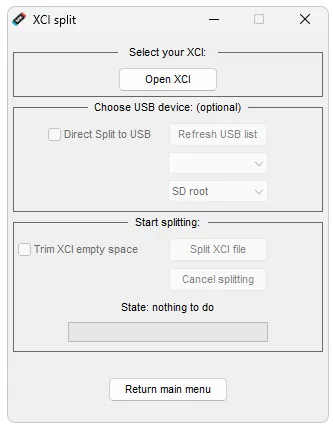
Advantages and disadvantages
Let's look at the strengths and weaknesses of the application for converting Nintendo Switch image files.
Pros:
- free distribution scheme;
- support for all existing image types;
- ease of operation.
Cons:
- The application does not have a translation into Russian.
Download
Using the button, you can download the latest version of the program, current for 2024.
| Language: | English |
| Activation: | Free options |
| Developer: | SAK |
| Platform: | Windows XP, 7, 8, 10, 11 |