Ears: Bass Boost, EQ Any Audio! is an extension for any Internet browser that allows you to adjust the sound timbre using a wideband graphic equalizer.
Program description
The software is shown in the attached screenshot below. The main tab contains the equalizer itself. To the left there is a button that allows you to adjust the sound preamplification. Using the control elements at the bottom of the work area, we can save certain settings as corresponding profiles for further quick use. There is also a bass boost function.
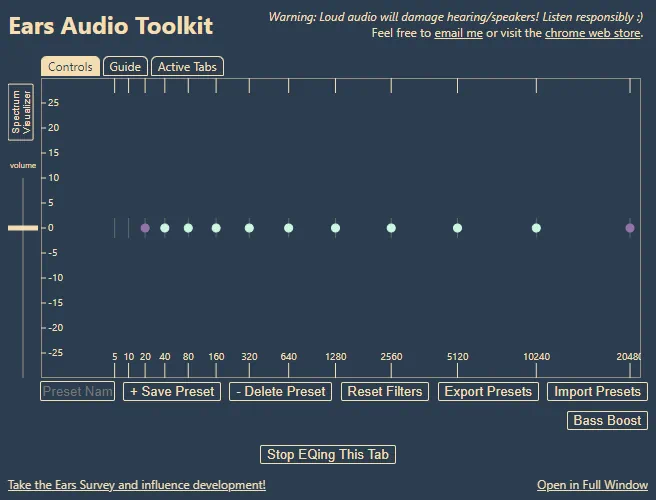
This add-on is suitable for any browsers, including: Yandex Browser, Opera, Google Chrome, Microsoft Edge and Mozilla Firefox.
How to Install
Let's take a closer look at the correct installation process:
- First, click the button and go to the extension installation page.
- Confirm the installation by clicking the control element marked below.
- We wait a few seconds and move on to working with the plugin.
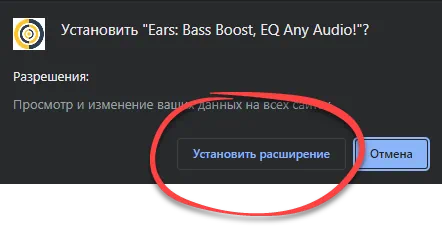
How to use
The program is quite simple and contains only one tab with the necessary controls. You can also refer to the operating instructions, which, unfortunately, are only translated into English.
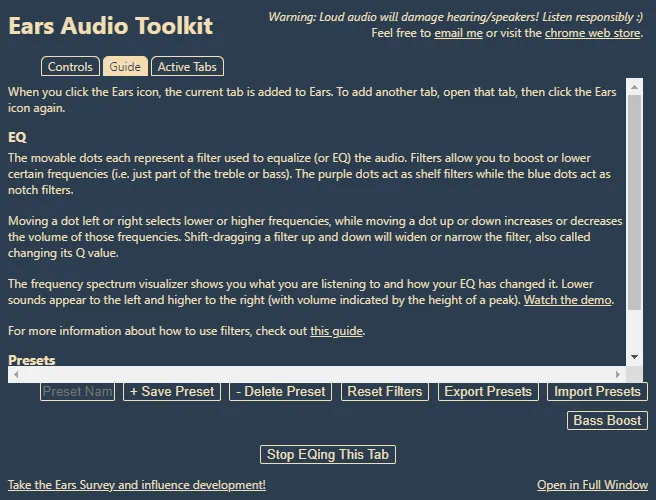
Advantages and disadvantages
We propose to analyze a set of strengths and weaknesses of the add-on for setting up sound in the browser.
Pros:
- ease of use;
- complete free;
- a sufficient number of functions for high-quality sound configuration.
Cons:
- no Russian.
Download
The latest official version of the software can be downloaded using the button below.
| Language: | English |
| Activation: | Free options |
| Developer: | Vaux Audio |
| Platform: | Windows XP, 7, 8, 10, 11 |







