Torrent RT Free is a free torrent client for a computer running the Microsoft Windows operating system. Using the program, it is possible to download various data from the network via the P2P (peer-to-peer) protocol.
Program description
For a more detailed overview of the application, let's look at its main features:
- the presence of a function for searching content directly from the program interface;
- support for Magnet links;
- a wide range of useful settings;
- presence of a built-in video player;
- Supports automatic configuration of the UPnP protocol.
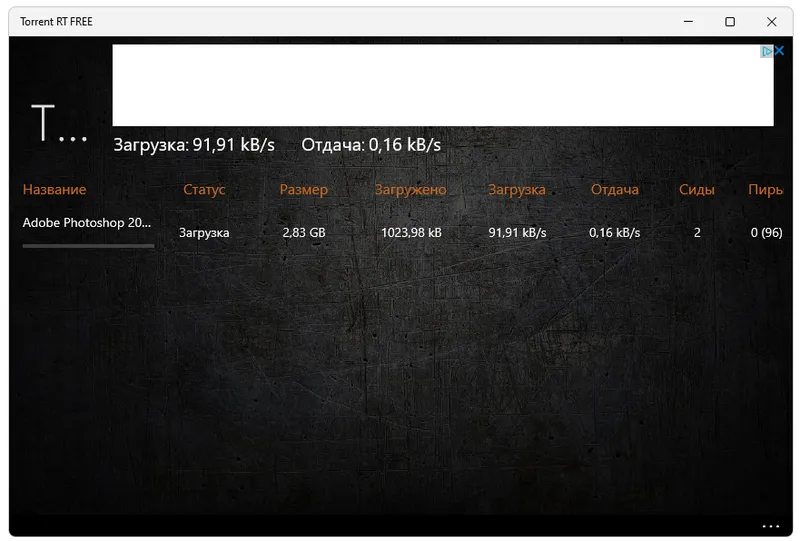
In the free version of the program, you can see advertising integrations in the form of corresponding banners.
How to Install
Installation of this program is carried out using the following scheme:
- Click on the button and proceed to download.
- On the page that opens, select the control element labeled “Receive”.
- Wait for the file to download and start the installation process.
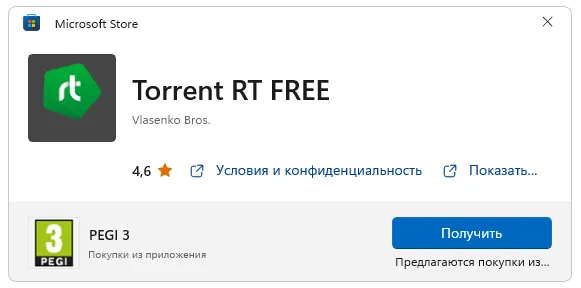
How to use
Using simple instructions as an example, let's look at how to download a game to your computer using Torrent RT. In the main window, select the gear icon and configure the program so that the data is saved to the specified directory. We select the search tool, enter the name of the game and simply press the start download button.
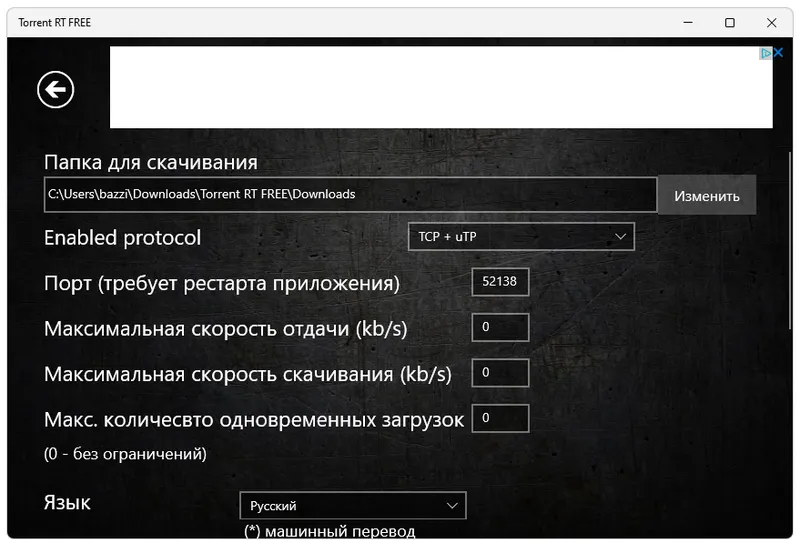
Advantages and disadvantages
We will also analyze the positive and negative features of the program.
Pros:
- there is a Russian language;
- free distribution scheme;
- Availability of built-in search;
- a large number of useful tools and settings.
Cons:
- some places have ads.
Download
Then you can proceed to download using the button attached below.
| Language: | Russian |
| Activation: | Free options |
| Developer: | torrent-rt.com |
| Platform: | Windows XP, 7, 8, 10, 11 |







