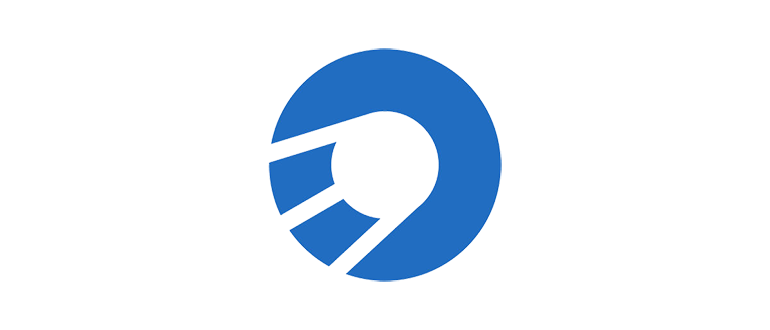The Sputnik browser is a specially modified Internet browser designed for comfortable work with the government website zakupki.gov.ru. Let's take a closer look at the app, after which you can download the latest version for free.
Program description
The browser was developed by the state structure Rostelecom based on the popular and in-demand Chromium engine. As already mentioned, the Internet browser is focused on comfortable work with the site zakupki.gov.ru. For this purpose, the corresponding extensions and other tools are already preinstalled.
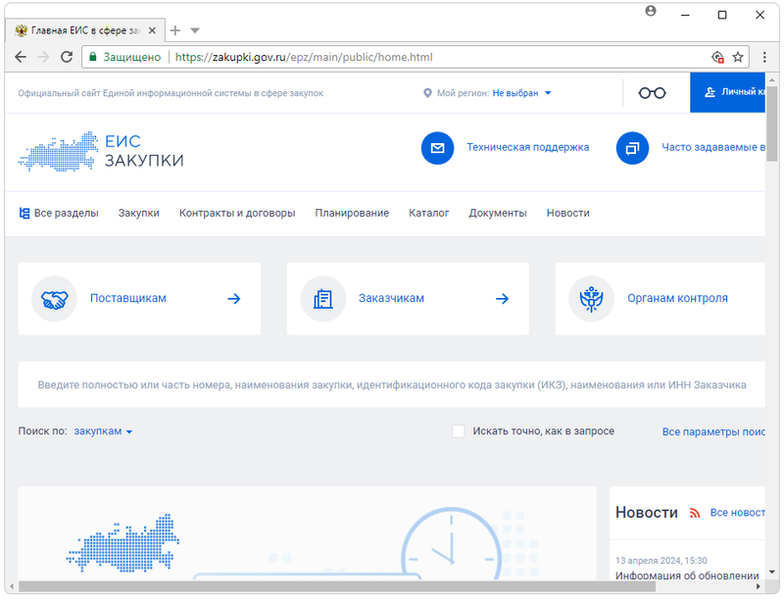
The Sputnik browser is especially useful for legal entities, individual entrepreneurs and organizations.
How to Install
Using step-by-step instructions as an example, let's look at how to correctly install a Russian browser on a computer running the Microsoft Windows operating system:
- First of all, you need to download the corresponding file. Next, double-left click to start the installation process.
- The files will be copied and the corresponding components will be registered in the system registry. We are waiting for the process to complete.
- Close the installer window and proceed to using the Internet browser.
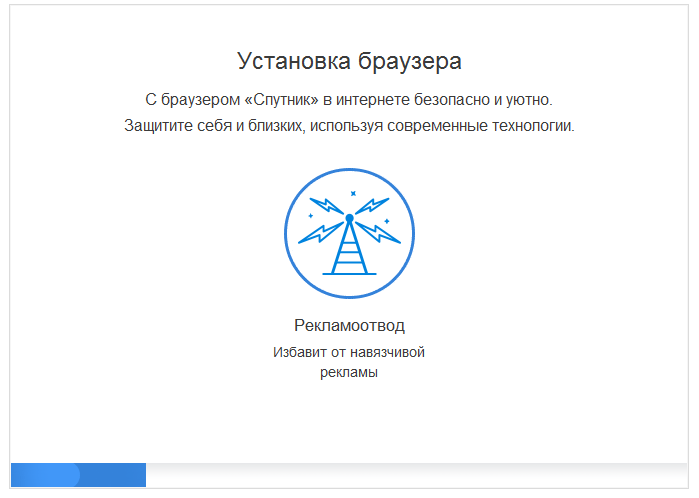
How to use
The domestic browser is written using the Chromium engine. Accordingly, the user interface is painfully familiar. You don’t need to configure anything - you just launch Sputnik, click on the bookmark icon and proceed to work with the site.
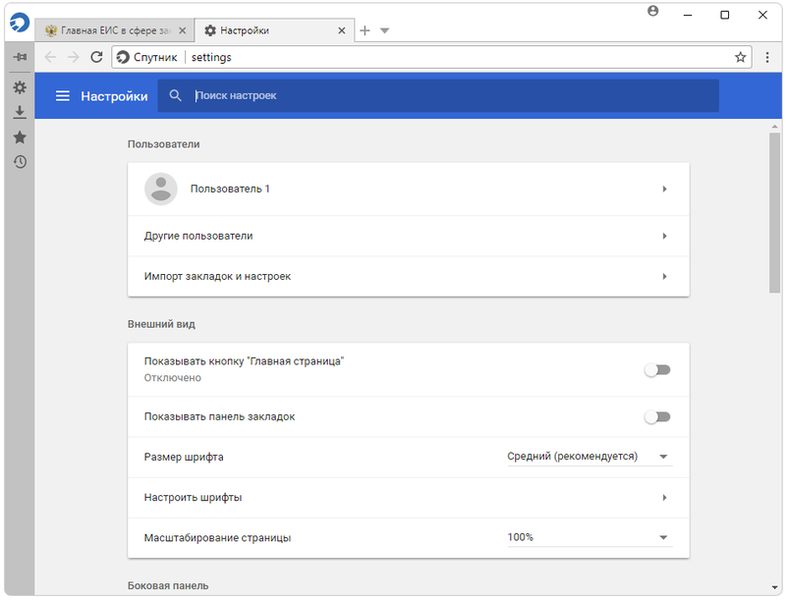
Advantages and disadvantages
Let's look at the positive and negative features of the Sputnik browser with an integrated cryptography module.
Pros:
- complete free;
- availability of plugins and bookmarks for comfortable work with government websites;
- work stability;
- security of transmitted data.
Cons:
- outdated appearance.
Download
The latest version of this browser can be downloaded using the button below.
| Language: | Russian |
| Activation: | Free options |
| Developer: | Rostelecom |
| Platform: | Windows XP, 7, 8, 10, 11 x86 - x64 (32/64 Bit) |