Driver Identifier is an application with which we can obtain information about all the hardware installed on the computer. After this, the user is asked to go to the official website of the driver developer and download the necessary software for free.
Program description
The program is completely free, extremely minimalistic and lacks the Russian language in the user interface. There is a single button here that searches for the necessary drivers.
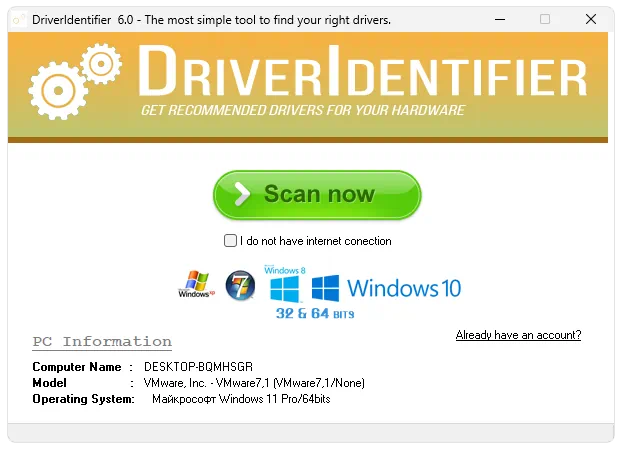
As already mentioned, the software is distributed exclusively free of charge. Accordingly, no activation is required.
How to Install
Let's look at the process of proper installation. We recommend following simple instructions:
- First of all, scroll the contents of the page to the download section and use the button that you will find there to download the archive.
- We unpack the contents, start the installation and at the first stage simply accept the license agreement.
- We proceed to the next step, after which we wait for the installation process to complete.
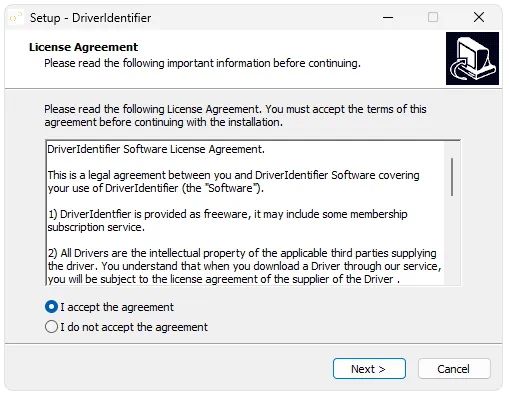
How to use
Let's look at the process of using this software. First, you open the program with administrator rights, after which you click the scan button and wait until the last one is completed. As a result, a link will be provided where you can go to the official website and download the driver for this or that equipment.
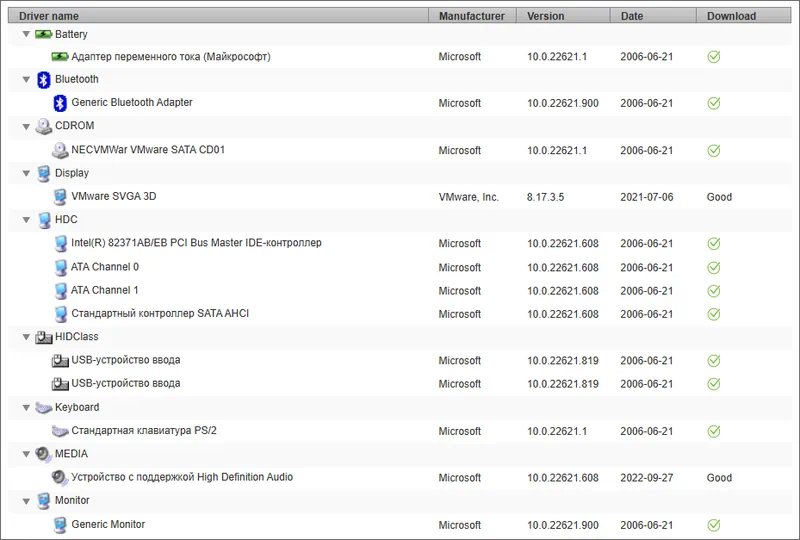
Advantages and disadvantages
Let's move on to analyzing the strengths and weaknesses of the simplest tool for updating drivers on Windows.
Pros:
- complete free;
- ease of use;
- providing access to official driver versions.
Cons:
- no version in Russian.
Download
Now you can proceed directly to the download.
| Language: | English |
| Activation: | Free options |
| Developer: | DriverIdentifier |
| Platform: | Windows XP, 7, 8, 10, 11 |







