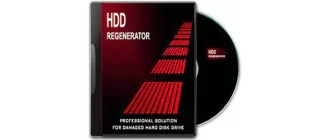EaseUS Data Recovery Wizard Free is a free version of the software with which we can easily recover any accidentally deleted data on a Windows PC.
Program description
The program is shown in the screenshot attached below. As you can see, the Russian language is present here. This makes it much easier to use. The essence of the work comes down to the fact that immediately after deleting data, the user selects one or another disk, starts the scanning process and quickly restores the files.
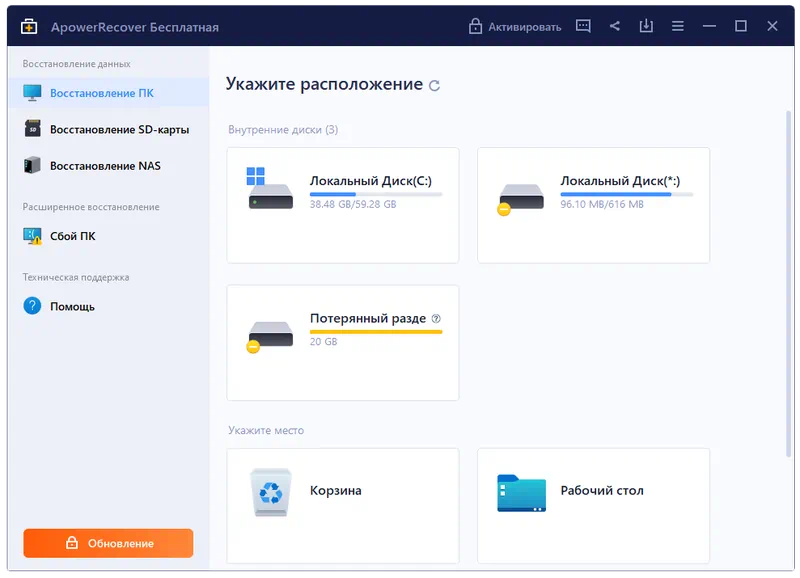
This is a free version of the application, so any activation is not required in this case.
How to Install
Next, let's take a closer look at the correct installation process:
- Go below, click the button, wait until the archive is downloaded, and then unpack it.
- We start the installation and at the first stage press the button, which is surrounded by a red line in the screenshot attached below.
- We are waiting for the process to complete.
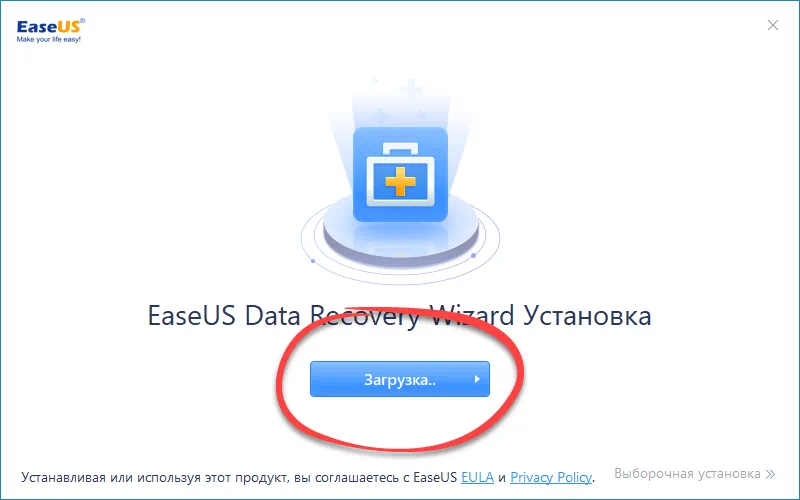
How to use
Now that the application is installed, you can proceed directly to data recovery. To do this, start the scanning process and then wait for it to complete. In the left side column, select the “Deleted” folder. As a result, all recoverable files will be shown on the main workspace.
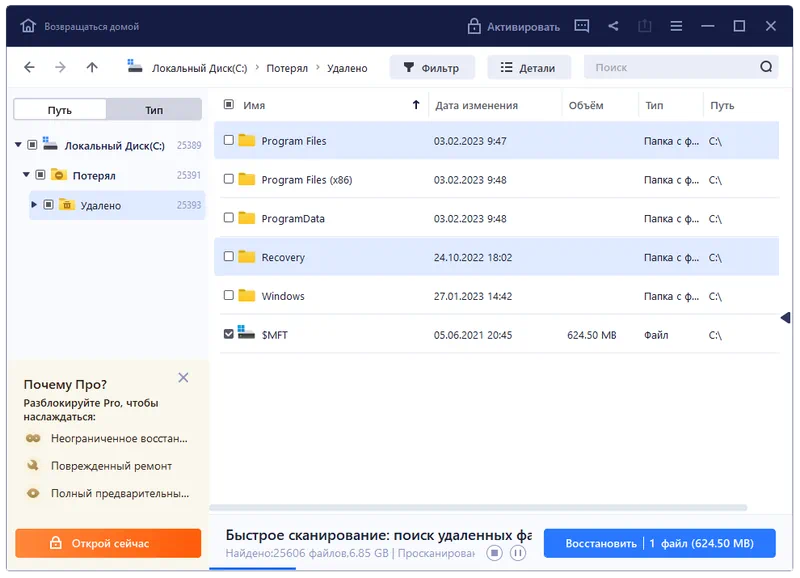
Advantages and disadvantages
Let's look at the list of strengths and weaknesses of the application for recovering deleted files.
Pros:
- the user interface is in Russian;
- maximum ease of operation;
- high probability of successful data recovery.
Cons:
- some places have ads.
Download
Next, using the direct link, you can download the latest version of the software for your PC.
| Language: | Russian |
| Activation: | Free options |
| Developer: | EaseUS |
| Platform: | Windows XP, 7, 8, 10, 11 |