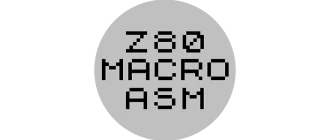KuMir is a functional application with the help of which various educational institutions exchange data, teach and work with their own programming language.
Program description
The program is shown in the attached screenshot below. This is completely free software, the user interface of which, moreover, has been translated into Russian. A large number of options are supported, which are easier to familiarize yourself with if you watch a training video on the topic.
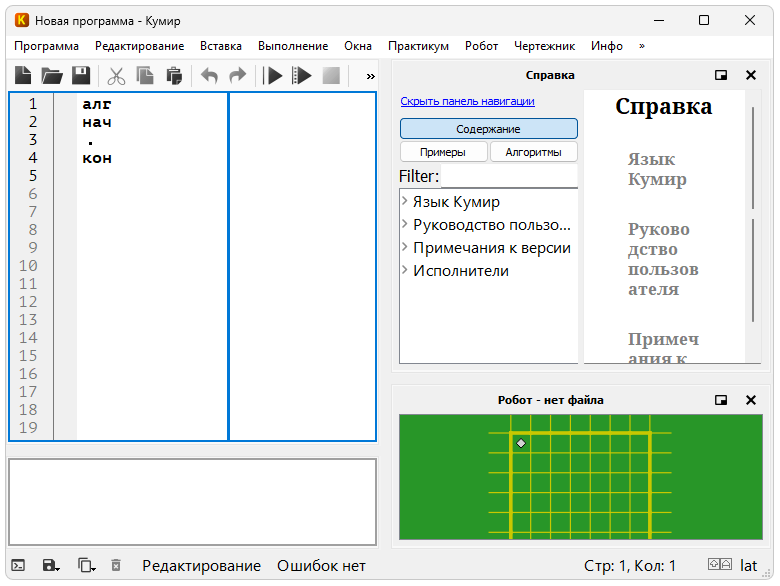
Please note: the software is distributed exclusively in free mode. Accordingly, activation is not required.
How to Install
Let's move on to installation. It is assumed that the archive with the executable file has already been downloaded:
- Having unpacked the contents, we start the installation process.
- By using the marked button, we accept the license agreement.
- After this, you just have to wait a few seconds until the installation is completed.
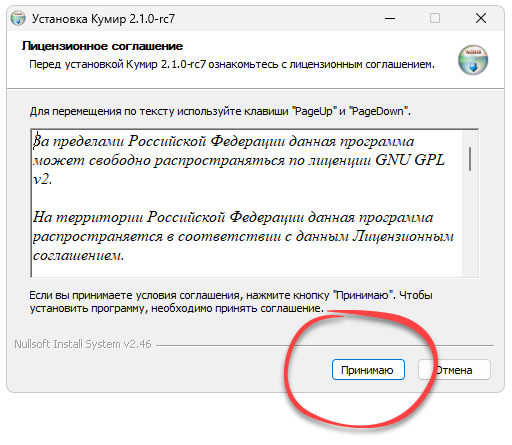
How to use
Using the functionality of the main menu, we create a project, connect to clients and conduct training.
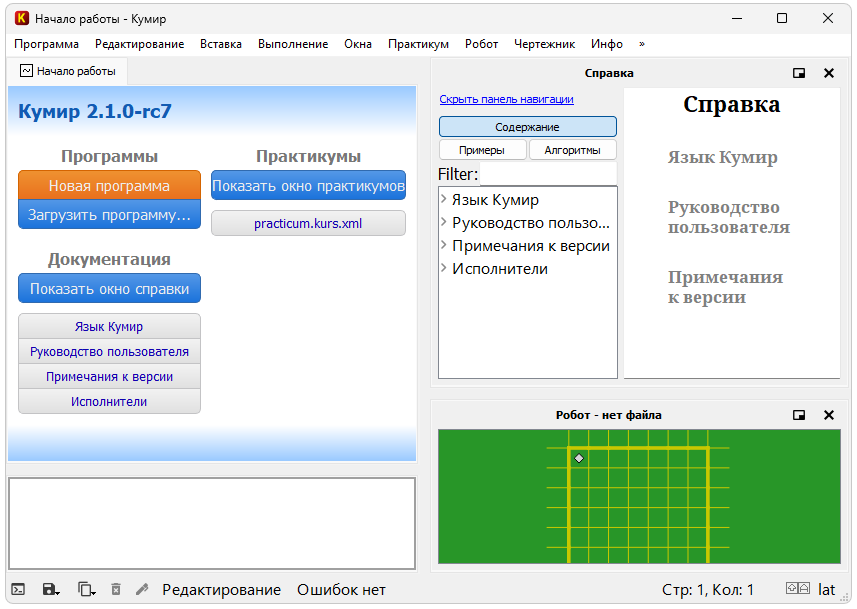
Advantages and disadvantages
Next, we propose to analyze the list of strengths and weaknesses of KuMir.
Pros:
- free distribution scheme;
- there is a version in Russian;
- clarity of the user interface.
Cons:
- high entry threshold.
Download
The executable file is available for download using the button attached below.
| Language: | Russian |
| Activation: | Free options |
| Developer: | FGU FSC NIISI RAS |
| Platform: | Windows XP, 7, 8, 10, 11 |