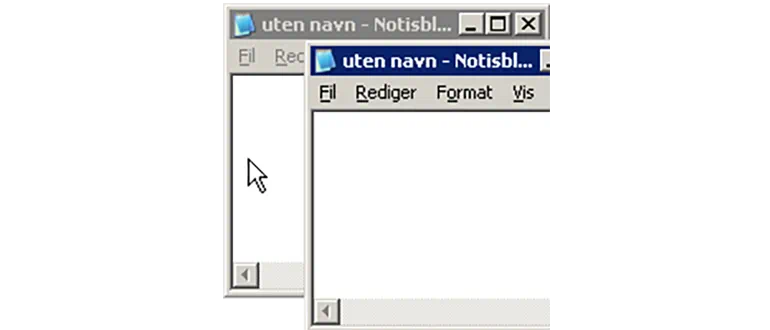MoveInactiveWin is a system software that allows you to move and arrange windows on your Windows desktop with greater comfort.
Program description
The program does not have a user interface and works fully immediately after launch. It should be noted that the software is distributed under a free license, but does not have a translation into Russian.
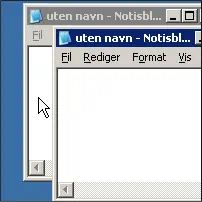
Another positive feature of the program is that there is no need for installation. This will be discussed further.
How to Install
So, in order for us to be able to work with computer windows with much greater convenience, all we need to do is download and run the program. This is done like this:
- We go to the end of the page, find the button, and then download the archive.
- Using the attached key, unpack the contents to any convenient place. Double left click to launch the marked executable file.
- If necessary, we provide access to administrator rights.
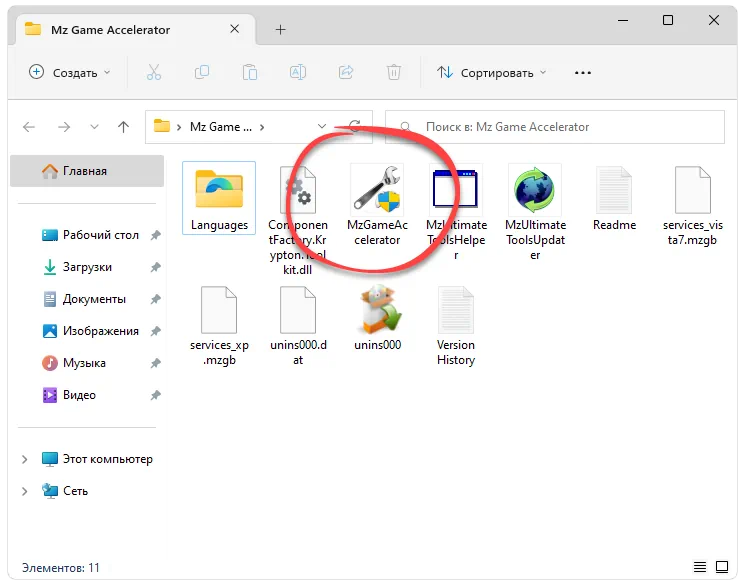
How to use
As already mentioned, no further actions are required on the part of the user after installation. The only thing that may be needed is to provide access to administrator rights. In the small window, simply click “Yes”.
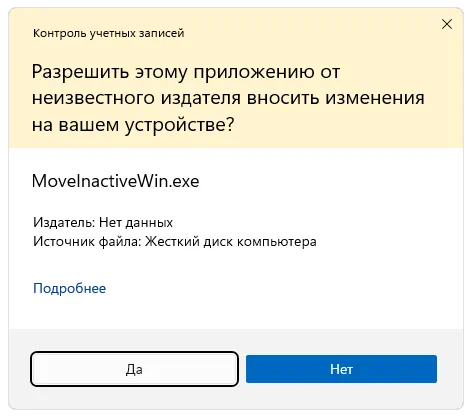
Advantages and disadvantages
Next we move on to an analysis of the positive as well as negative features of MoveInactiveWin.
Pros:
- the program does not need to be installed;
- complete free;
- ease of use.
Cons:
- no version in Russian.
Download
The executable file is quite small in size, so the download is provided via a direct link.
| Language: | English |
| Activation: | Free options |
| Developer: | Skrommel |
| Platform: | Windows XP, 7, 8, 10, 11 |