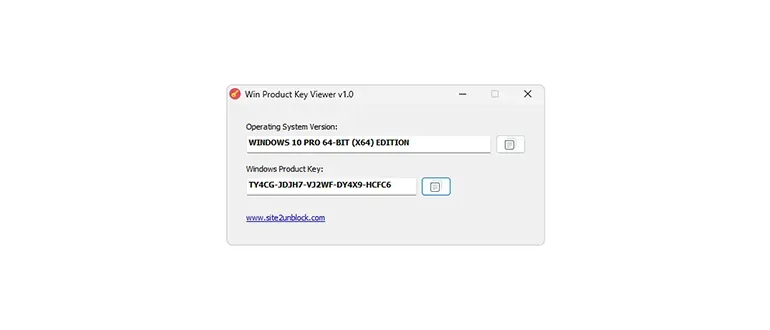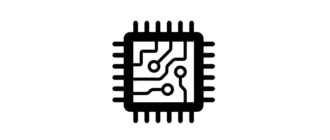Win Product Key Viewer is a completely free program that does not require installation and allows the user to view information about the product license key used in Microsoft Windows.
Program description
Most often, the application turns out to be useful when the user, for example, reinstalls the operating system and wants to integrate a license key that was previously used on the same PC:
The following features are also supported:
- displaying the product license key;
- the ability to copy the activation code to the clipboard;
- Handheld launch mode;
- display of additional diagnostic data.
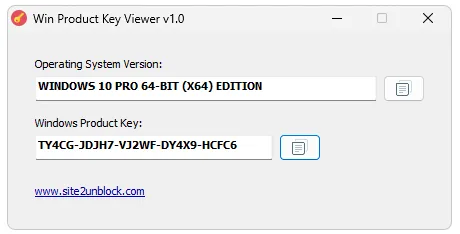
As you can see, the application is quite simple.
How to Install
Next, let's move on to analyzing the installation process:
- All you need to do is download the installation distribution, which is first unpacked from the archive.
- After this, double-click on the executable file and thus the installation starts.
- Then the user can only accept the license, after which he can proceed to launch the main process.
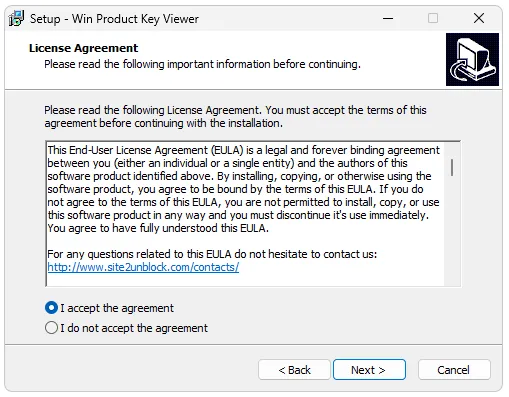
How to use
Working with the application is as simple as possible. You simply run the program with administrator privileges, after which you will see the name of the operating system, as well as the product key used. Using the corresponding buttons, information can be copied to the clipboard.
Advantages and disadvantages
Now let's look at both the strengths and weaknesses of the program for viewing the Windows license key - Win Product Key Viewer.
Pros:
- free application;
- ease of installation and use;
- ability to copy the license key to the clipboard.
Cons:
- no version in Russian.
Download
The latest version of the program, valid for 2024, can be downloaded using a direct link.
| Language: | English |
| Activation: | Free options |
| Developer: | Site2unblock |
| Platform: | Windows XP, 7, 8, 10, 11 |