Mimo UniDll is a universal treatment tool with which we can get a full licensed version of 1C: Accounting and 1C: Enterprise for free.
What is this file?
It is not even a program, but simply an executable component that replaces the original piece of software and thus provides a license. Accordingly, the correct installation will be discussed below.
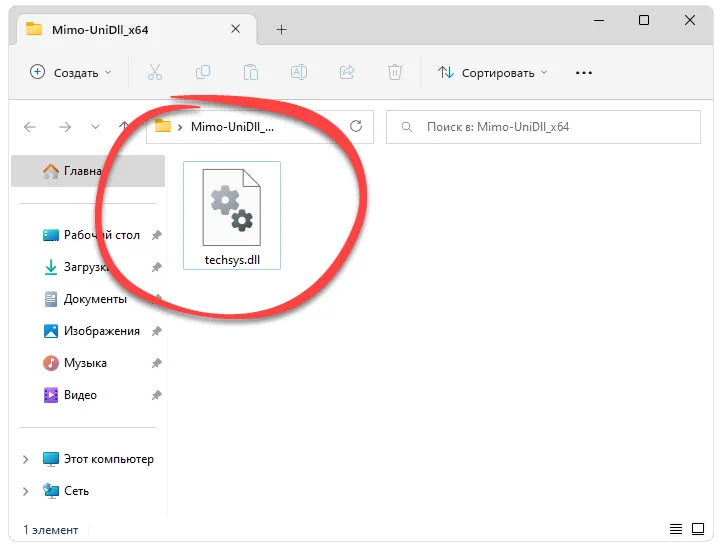
The software is distributed exclusively free of charge; therefore, no activation steps are required.
How to Install
Next we move on to the analysis of specific instructions showing how to activate a product from 1C:
- First, download the archive mimounidll_v4.zip, after which we unpack it.
- Depending on the bitness of the operating system (you can check it using “Win” + “Pause”), we place the executable component in one of the paths.
For Windows 32 Bit: C:\Windows\System32
For Windows 64 Bit: C:\Windows\SysWOW64
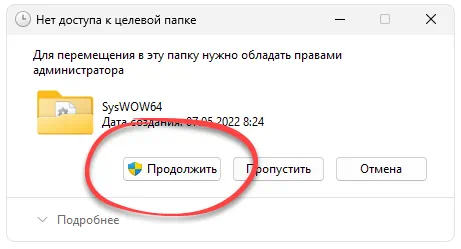
- Open a command prompt with administrator privileges. Using the operator
cd, go to the folder where you just placed the file. Next we will need the registration itself, for this we enter:regsvr32 techsys.dll.
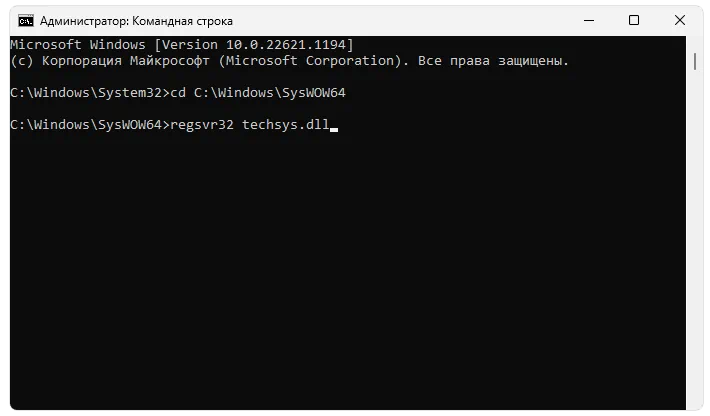
The final stage involves a mandatory reboot of the operating system.
Download
The latest version of the desired file can be downloaded directly from the direct link.
| Language: | English |
| Activation: | Free options |
| Platform: | Windows XP, 7, 8, 10, 11 |







